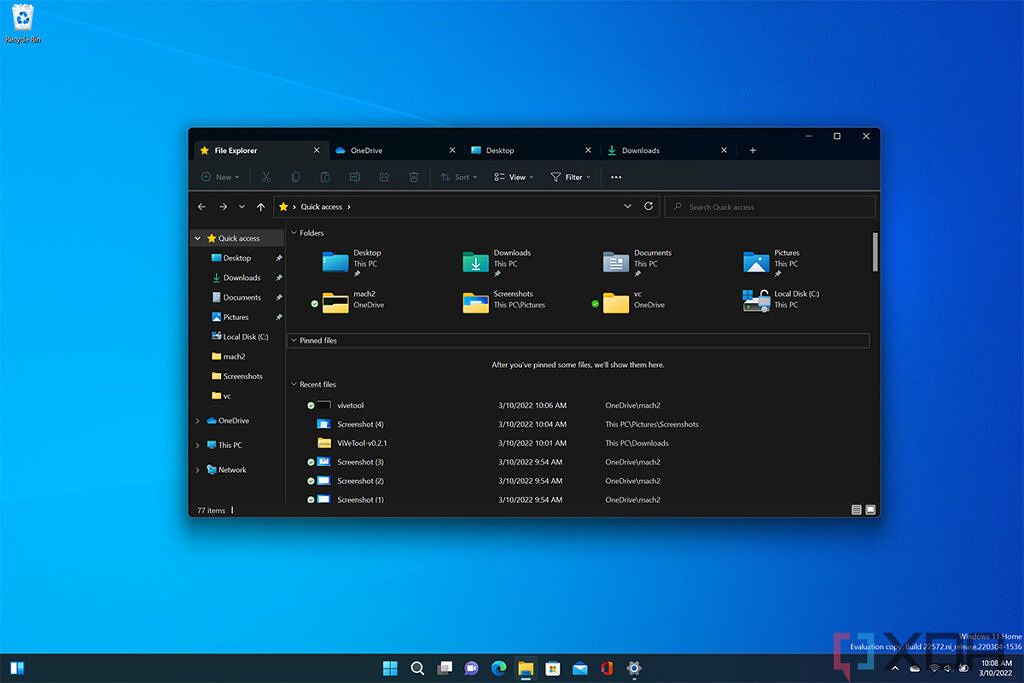Today, Microsoft is holding a big event around Windows, and along with a bunch of new Windows 365 features, there's also a lot for Windows 11. Strangely, a lot of the features being announced today...have already been announced. If you're testing out Windows 11 in the Dev channel, you've already seen some of this.
Revamped File Explorer
Probably the biggest announcement is a revamped File Explorer. Some of this was discovered hidden in Windows Insider Preview builds, but now it's confirmed. Yes, File Explorer is finally getting a tabbed interface. There's also new contextual suggestions when searching for files, powered by Context IQ.
New Focus features
The Focus feature is getting improved in Windows 11. There's a new do not disturb feature, which is pretty self-explanatory, and there's also a new integrated focus timer. That way, you'll be able to set how long you want to turn it on for.
Live Captions
Windows 11 is getting system-wide Live Captions. No matter where the audio is coming from, Windows 11 will be able to automatically generate captions from it. This can be a native app, a website, or anything else.
Folders in the Start Menu
What's old is new again. Yes, this was a Windows 10 feature that didn't make the cut for Windows 11, and that's because Windows 11 was rushed out of the gate. Indeed, Windows 11 version 22H2 is very much going to be about adding back some Windows 10 features.
We're talking about folders in the Start Menu. You'll be able to drag app icons on top of each other to create folders.
Touch support for Snap Layouts
Snap Layouts is a feature that was new to Windows 11, allowing you to fit your window into different areas of the screen. Now, Snap Layouts will support touch, making it easier to manage windows on Windows tablets. Indeed, a big part of the focus of Windows 11 is to make the tablet experience better.
Targeted messages
This is more of an enterprise feature, but IT will be able to send you messages on different surfaces, so these might show up on the desktop, lock screen, or above the taskbar. Microsoft used the example of sending helpful messages for onboarding.
One thing that Microsoft didn't say is when these new features are coming. Typically, it would be safe to assume that new features will arrive in the next feature update to Windows 11, which is slated to arrive this fall. On the other hand, Microsoft is able to push mid-stream updates now with cumulative updates and experience packs.