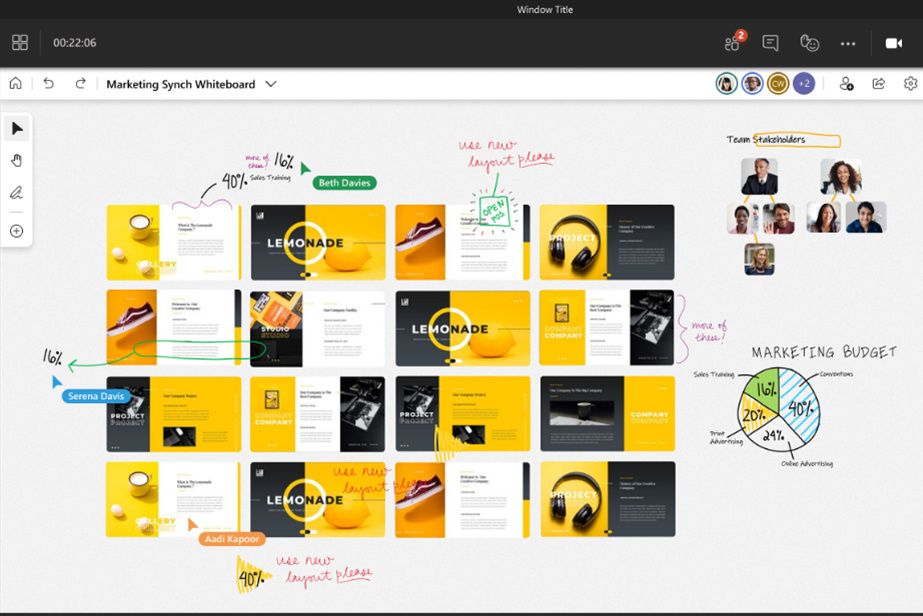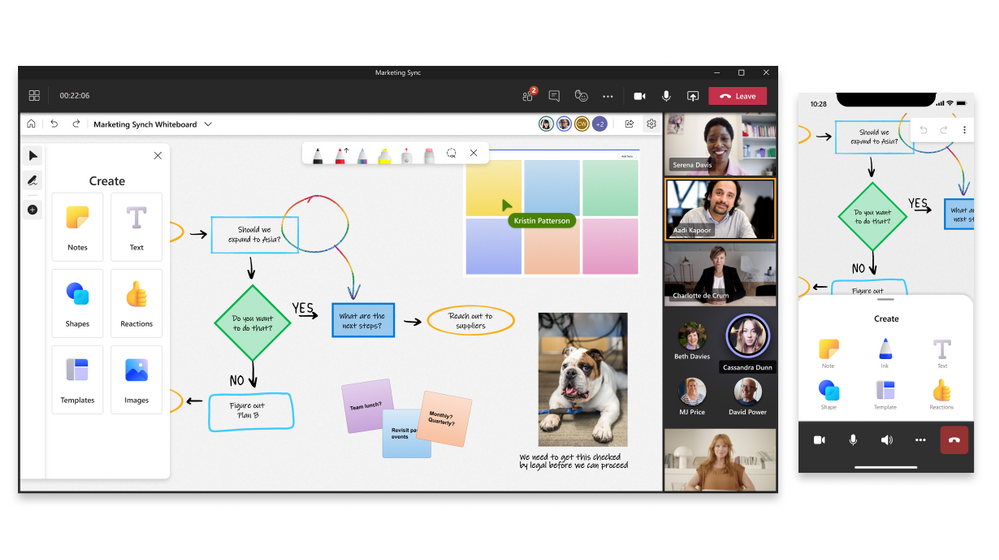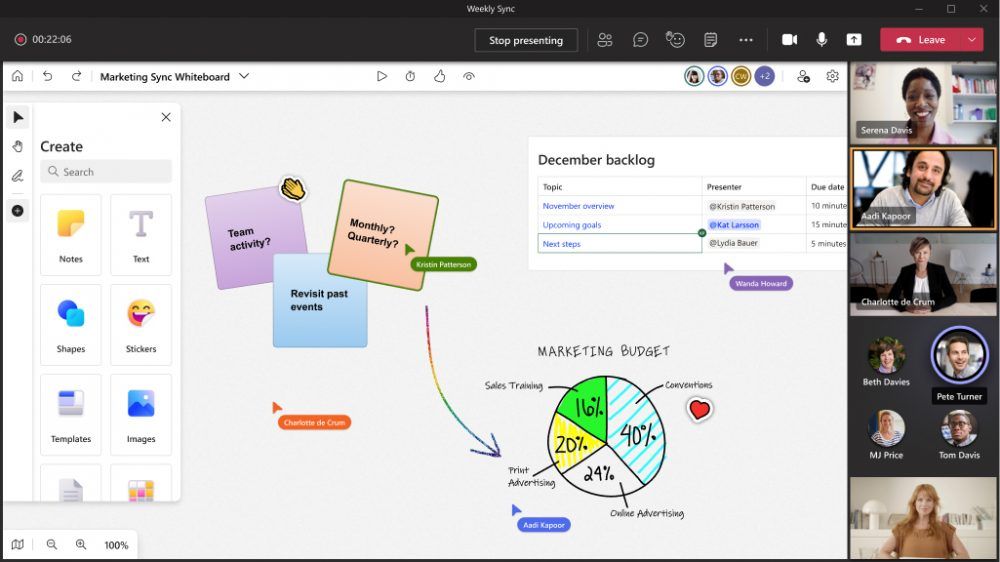Microsoft has announced a major update for Whiteboard, featuring a new UI and lots of new collaboration features. The update is available today on the web, Android, and for Teams users, meaning it's only available to business users right now. However, it's rolling out to Windows and iOS soon. Oddly enough, all of this was announced in June, and Microsoft had said these features were already available. Apparently, some features are available today, and others are still to come.
Starting with what's available today, first off, there's the new UI, which now uses a more modern design in line with Microsoft's more recent design philosophy. There's now a sidebar on desktops and large-screen devices with separate creation and inking menus, and a toolbar appears at the top of the app. On mobile, the Create menu is hidden to favor visibility and collaboration. Menu items now use big and colorful icons to be easily identifiable.
On to new features, Whiteboard now has over 40 templates to start with, offering different ways to organize ideas by default. Sticky Notes now come in 12 colors, and you can also create sticky note grids, putting multiple notes next to each other. Other new tools include the ability to add various shapes in different colors, as well as adding images. If you add multiple objects, it's now possible to align them easily thanks to object snapping, and you can also reorganize your board by bringing items to the front or sending them to the background. Microsoft has added reactions to Whiteboard, so you can express your feelings about someone else's work while you collaborate.
There are a few new inking features, too, with new color and thickness settings for the pen and highlighter. You can also automatically transform ink strokes into arrows so you don't have to draw the tip of the arrows yourself. Another useful feature is the ability to draw straight lines by holding the Shift key while inking. You can also use keyboard shortcuts to switch tools now. Another cool feature in Whiteboard is the ability to convert hand-drawn shapes to more perfect-looking ones, both while using a mouse or a pen. If you use a mouse, this will be fully automated (though you can disable it), while using a pen requires you to hold the pen in place for a few milliseconds after drawing, so the shape is converted to its more perfect format.
And on that topic, Whiteboard supports the new Surface Slim Pen 2 on the Surface Pro 8 and Laptop Studio, meaning you'll get tactile feedback as you ink on a whiteboard. Each type of pen and highlighter will give off a slightly different feel as you ink.
That's all that's coming today for the web and Teams, but next month, the new Whiteboard will also roll out to Windows users and iOS. Additionally, Microsoft will be making the web and Android versions of Whiteboard available to personal Microsoft accounts, so you'll be able to access the new experience anywhere. Next month, you'll also be able to add documents like PowerPoint presentations to Whiteboard to work on with others.
There are even more collaboration features coming to Whiteboard later this year. For starters, collaborative cursors will let you see where other Whiteboard users are on the board in real-time, and what they're doing. Each user will be represented with a cursor and their name. You can also see a list of everyone currently working on the whiteboard in the new collaboration roster. A new laser pointer feature is also coming, which works similarly to inking, except the ink fades away after a while, as it's just meant to bring attention to things at a specific time.
Whiteboard is still mostly geared towards business users, so some of these features may not be available to personal users at the same time, if at all. We'll have to see how widely available they are as they roll out. If you're a Microsoft 365 commercial customer, you can try the new Whiteboard on the web, inside Teams, or through the Android app. The apps for Windows and iOS will also be updated soon.