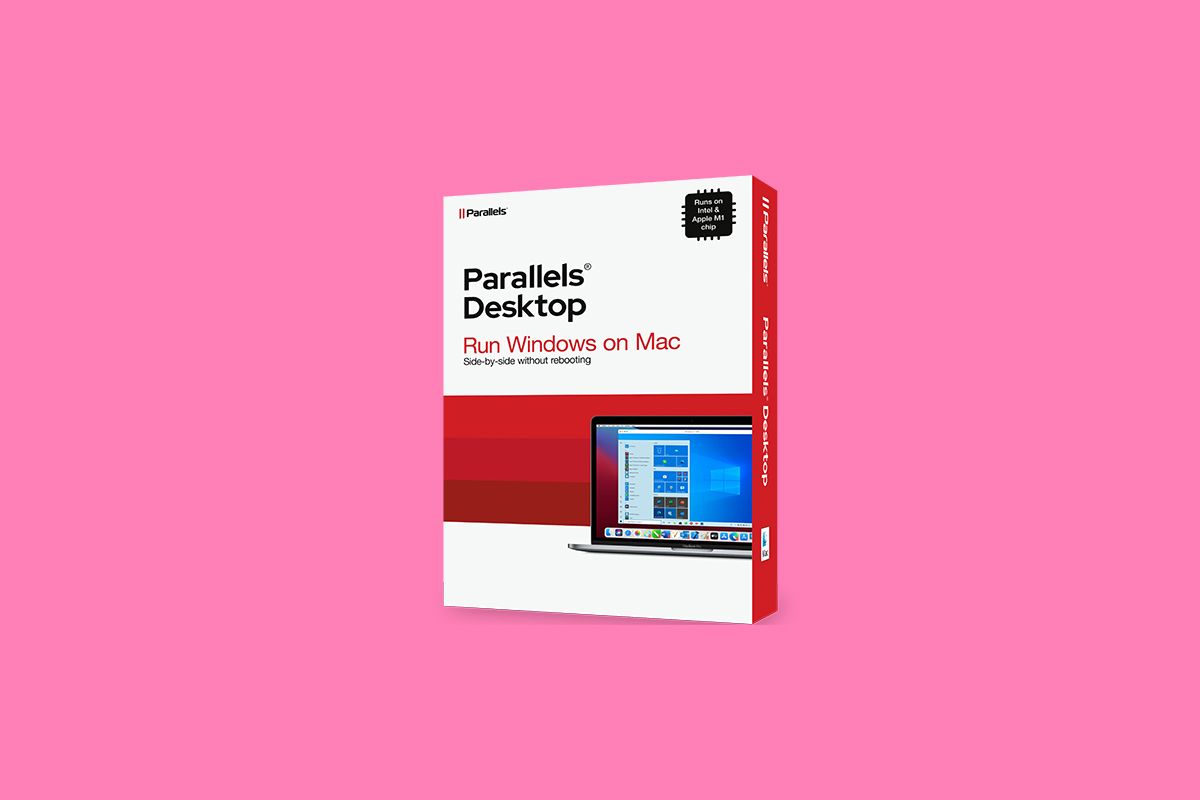A Microsoft spokesperson has told The Register that running Windows 11 on a PC with an Apple M1 "is not a supported scenario". That's it; that's the story. The thing that wasn't supported with Windows 10, and Microsoft never promised to support, won't be supported with Windows 11.
To be clear, that statement does not mean that running Windows 11 on an M1 Mac won't work, at least through virtualization solutions like Parallels. It only means that it's not supported. If something goes wrong and you try to contact Microsoft support, they can tell you that it's your problem.
Here's the deal. Microsoft currently doesn't offer ISO images for Windows on ARM. What you can get is a VHDX file for a Windows Insider Preview build that's meant to be used in a virtual machine. This is the file that you'd use to get Windows 11 up and running in Parallels on your M1 Mac.
However, that wasn't the original intent when Microsoft started publishing them. It's because beginning with Windows 10 Insider Preview build 19559, the Redmond firm started offering Hyper-V on ARM devices. In order to run a virtual machine on a Windows on ARM PC, you need an ARM image, just like on an M1 Mac. That's why the company started releasing virtual hard disks of Windows on ARM builds.
Obviously, that happened in early 2020, and here we are; Hyper-V for Windows on ARM hasn't shipped to non-Insiders yet. This was due to a variety of reasons that led to Windows 10 getting enablement package updates instead of actual feature updates. You'll notice that even with the Windows 10 version 21H2 update that's coming soon, the build number (19044) is still lower than the very first build to get Hyper-V on ARM.
That Windows 10 development branch eventually became Windows 11. When the new OS ships on October 5, ARM PCs will have Hyper-V support. Presumably, that means that Microsoft will start offering production VHDX images at that point (pro tip: the one currently being offered to Insiders is going to be the production image).
Now that we've talked about Windows on ARM, images for it, and why they exist, you might be wondering what's stopping you from installing Windows 11 on your M1 Mac. The truth is, nothing is stopping you right now. Windows 11 does have a more strict list of CPUs that it runs on, and on the ARM side of things, that includes chipsets made by Qualcomm, with the exception of the Snapdragon 835. The Apple M1 simply isn't a supported processor, although Parallels does say that it officially supports Windows 11.
Microsoft has also said that if you install Windows 11 via fresh media, it's not going to check to make sure that you have a supported processor. It's just going to, you guessed it, leave you with an unsupported scenario.
As with running Windows in any VM on a Mac, you still need a Windows license. If you've already got a product key, that will work, or you can just buy one like you normally would.
The build being offered right now to Windows Insiders is Windows 11 build 22000.132, and that should be a production build of the OS. Just in case Microsoft doesn't end up offering VHDX images after Windows 11 is released, you might want to download this one before it gets switched over to a Dev channel build.