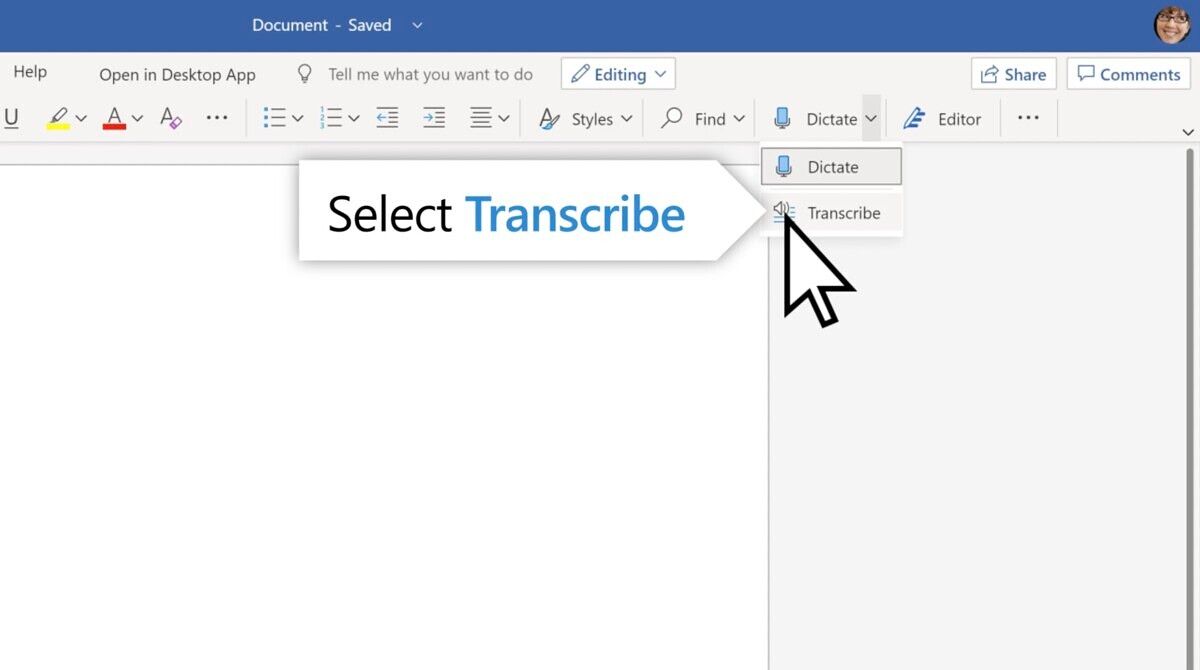Microsoft Word on the web is getting a new feature that will make it much easier for students and reporters to record notes, lectures, or interviews. The company on Tuesday announced that the Microsoft Word web app is adding a transcription feature. Called Transcribe in Word, the feature will allow users to record conversations directly in Word for the web and have the service automatically transcribe the audio.
According to Microsoft, your recording and its transcript will appear alongside the Word document. When a conversation is transcribed, Word will separate each speaker and format the document into sections, with timestamps to let you return to that part of the audio. This will make it easy to playback, edit, or insert the transcript into a Word document. The feature also supports transcribing previously recorded audio or video files in .mp3, .wav, .m4a, or .mp4 formats, so you can easily upload an interview or lecture you previously recorded.
Users will get access to five hours per month of uploaded recordings, which are capped at 200MB per recording. If you record and transcribe directly through Word, though, there are no restrictions. As of this writing, English (specifically, the EN-US locale) is the only language that is supported for transcription, but more languages will be supported down the road.
Microsoft 365 subscribers can start using Transcribe in Word beginning today. Right now, the feature is only available in Word for the Web in the new Microsoft Edge or Chrome browsers. Microsoft said it has plans to bring the same features to the iOS and Android apps by the end of the year.