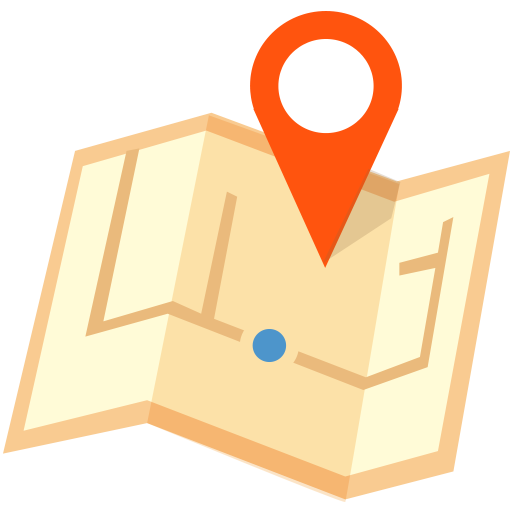Ever needed a small map floating in the corner of your screen while you multitask? Inspired by video games featuring minimaps, XDA Senior Member Flyview created an app that offers exactly that.
MiniMap shows you a small, resizable map as an overlay on any other app you're using. You can use it to give quick directions to someone you're chatting with, when browsing the web while taking a walk to meet up with friends, when keeping track of your bus route, and in many other scenarios. MiniMap also comes with several features to modify it to your liking: you can display various information such as the direction in which you're going, your current altitude or your coordinates. If you want the support the developer, the pro version also allows you to see your speed, traffic and change the map's type to show satellite imagery or the terrain.
You're also able to tweak MiniMap's behavior, letting you disable automatic rotation, adjust the frequency of location updates when inactive, or have it use your phone's compass to show the device's accurate direction when you're immobile.
Resizing the floating map is done by dragging it by the bottom right corner. To move it around your screen, drag it by the top right corner instead. You can also temporarily minimize it by simply tapping it twice, if you need it to get out of the way for a bit.
We should also note that version 1.2.0 came out two days ago with several fixes, minor improvements and battery optimizations, so you might want to give MiniMap another shot if you've tried it before then. To download the app and get started, visit the MiniMap forum thread and don't forget to leave your impressions and suggestions for the developer!