Android Pay and Samsung Pay are hot new payment methods that allow you to pay with your Android phone. These apps are the first of their kind on the Android platform and they raise a few questions:
How do they work? How convenient are they, especially when compared to traditional payment schemes? Why would people want to pay with their phones? To delve into these questions, let’s start by comparing the two new payment applications.
Android Pay
There’s no doubt about it - this is Android’s direct response to Apple Pay. In fact, Android Pay functions almost exactly the same as Apple Pay. It’s all quite simple to set up. To add your credit card you can take a picture of it, or input it manually. From there your bank will verify the card, and then you are ready to go. After that, it is as simple as unlocking your phone and tapping on the credit card reader. From setup to payment it’s all a very smooth experience.
Since Android Pay uses NFC, it will work with any retailer which supports Apple Pay. But here’s the rub: there aren’t many retailers in the US with the hardware to work with Android Pay, as there are only a handful of stores in most cities which have NFC card readers. Sure, if you want to eat exclusively at McDonald’s and Subway every day, you are covered. But for the rest of us, finding a place that accepts NFC payments is the exception, not the norm.
Samsung Pay
This is where Samsung Pay comes into the picture. Samsung Pay was designed to be a payment solution that works where the others don’t. It works at the large majority of credit card terminals. Setup is almost identical to its predecessors Android Pay and Apple Pay: take a picture or manually enter your CC info and verify with your bank.
Samsung acquired its ‘secret sauce’ from LoopPay. LoopPay invented a technology called MST (Magnetic Secure Transmission) which uses alternating magnetic fields to transmit a signal to the magnetic read head of the credit card reader. It simulates the same alternating magnetic fields experienced from swiping the magstripe of your credit card, and this is what allows you to use the payment system even on legacy card readers that weren’t designed for anything other than magstripe payments. The downside: Samsung Pay is only available on the most recent flagship Samsung devices due to a proprietary hardware requirement, but Samsung reckons the service will expand further on other Samsung devices.
Challenges
Both of these mobile payment solutions were released within in the last month. Consequently, the banks that support these are limited. Samsung Pay struggles the most, with only the following banks supported at launch: Bank of America, Citi, and US Bank. Android Pay works with the following banks: Bank of America, Citi, Discover, Navy Federal Credit Union, PNC, Regions, USAA, US Bank, and Wells Fargo.
The retailers in the US which support NFC payments are few and far between. The most accessible mobile payment solution - Android Pay - relies solely on NFC. Its usefulness is hindered by the current lack of support for NFC. While more retailers are adding NFC readers over time, it’s still a slow process and there is quite a long way to go.
works at most stores - the cashiers aren’t aware that it will work.
Paying with your phone is not easier or faster than swiping a credit card. Pulling out your phone, unlocking it, and tapping or hovering over the terminal is a process that takes slightly more time and is more cumbersome than simply swiping a credit card. The EMV liability shift could make paying with a chip card less convenient than a phone - more on this later.
With Samsung Pay, even though it works at most stores - the cashiers aren’t aware that it will work. You’ll spend most of your time reassuring the cashier that you will be able to pay with your phone, as you stand there unlocking your phone and authenticating with your fingerprint. The cashier watches intently, and you can sense the doubt. They’ve seen people try countless times before with their iPhones, and it’s never worked. Once it goes through, the cashiers are often shocked and will usually ask you for more details afterwards.
Benefits
These payment solutions can prove truly beneficial in certain situations. If you forget your wallet on your way to work or school, but remembered your phone, you’ll have some backup options to be able to pay for any incidentals. Or if you are more adventurous, you could try venturing out without your wallet and relying solely on your phone. Since NFC support is limited to only some stores, you can’t rely on this for everyday use cases, but there may be special circumstances where this can help out.
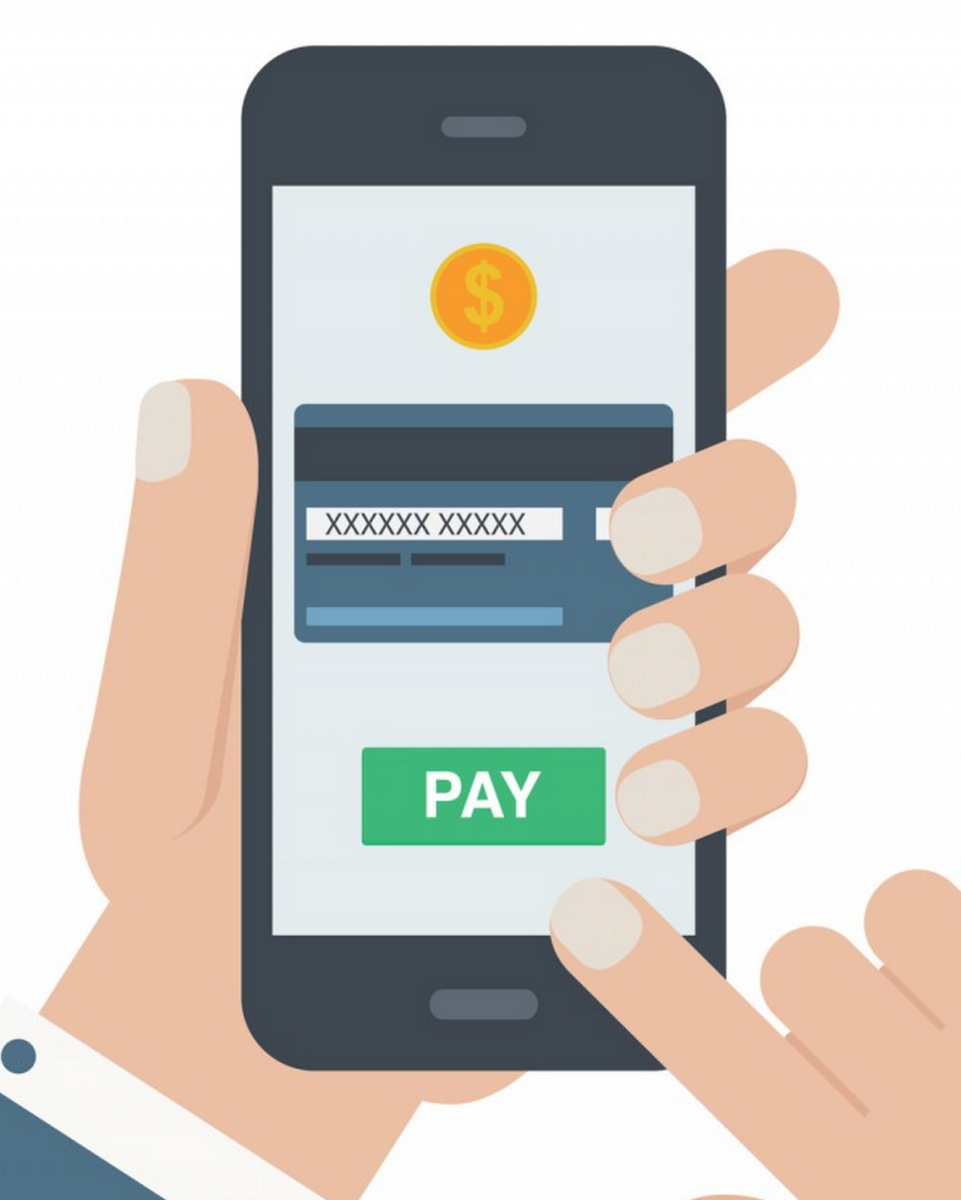 The primary reason I’ve been using both of these mobile payment applications over the past few weeks is simple - it’s fun. Right now, paying with your Android phone is novel and unique. It tends to draw quite a bit of attention from cashiers and other customers around you. At places which support NFC payments, the experience is often the smoothest. Cashiers are trained to expect NFC payments, and they’ve seen many other people pay this way before. You don’t get very many skeptical looks.
The primary reason I’ve been using both of these mobile payment applications over the past few weeks is simple - it’s fun. Right now, paying with your Android phone is novel and unique. It tends to draw quite a bit of attention from cashiers and other customers around you. At places which support NFC payments, the experience is often the smoothest. Cashiers are trained to expect NFC payments, and they’ve seen many other people pay this way before. You don’t get very many skeptical looks.
The real fun comes when you use MST to pay at a place which does not support NFC payments. It seems like witchcraft - you’ve magically used your phone to pay on their old card reader. It’s not expected - you’ll shock countless cashiers - and it’s a great conversation starter. They’ll be very curious as to how you just pulled that off. As more people use Samsung and Android Pay this novelty effect will diminish, so the systems cannot rely on this forever. They need to make sure there are other reasons to justify their services over the alternatives.
Robbers would need to be able to unlock your phone before being able to exploit your payment information.
One last benefit worth mentioning is security. Moving away from physical cards offers us better security - and this is a big selling point to these payment systems. The merchant does not receive any information about your credit card - instead it receives a virtual card number to store and transmit. This extra layer of security provides protection that will lower your risk of fraud. This coupled with authentication means that if your phone gets stolen, there is more security to payments than if your credit card does, and robbers would need to be able to unlock your phone before being able to exploit your payment information.
Physical credit cards just aren’t very secure. If you lose your wallet, you’ve got to cancel all of your cards. Lose your phone, and you can just use Android Device Manager to instantly lock or wipe your device from anywhere. Security is something that has always been an issue with physical cards. At restaurants in the US, it is common practice to hand the waiter your credit card. They take it into the back to ring up the transaction - often out of sight of your table. What’s to stop them from secretly jotting down your number? Security and fraud have long been a problem with physical cards and mobile payment systems are a step in the right direction.
What’s Next?
Justification is still the biggest hurdle holding back mobile payments. Once the novelty of paying with your phone runs out, can these systems offer us enough benefits to make it worth the extra effort? Until mobile payments are truly better than paying with a credit card, it’s going to be tough for them to take off. Interestingly enough - there are some upcoming policy changes in the US that just might tip the scales.
Starting in October 2015 - the US has entered what has been referred to as the EMV liability shift. EMV compliant cards contain a security chip in them. With an EMV compliant reader, there is a slot for the card to be physically inserted. You must then leave the card in the machine for around 5-7 seconds for transaction to complete. This is much less convenient than the old swipe system, and phone payments in the future may very well be the quicker and more convenient option.
Contrary to some opinions and reports we’ve seen - the liability shift does not mean that magstripe will be going away any time soon. Some reviewers have dismissed Samsung Pay because they claim the liability shift will mean you can’t use MST anymore. This is inaccurate - a close look at EMV compliant terminals (such as the one pictured above) reveals they still contain a magstripe reader. The liability shift dictates that any merchant which accepts payment from a card with an EMV security chip must do so via inserting the chip into an EMV compliant terminal. If the merchant accepts this card with a standard magswipe, the retailer is then liable for any fraud that occurs, rather than the bank.
These new EMV systems can be seen at major retailers such as Walmart and Target. If you try to swipe a credit card that contains an EMV security chip, the terminal won’t accept it and will prompt you to insert the card into the slot instead. What does this mean for Samsung Pay’s MST technology? Fortunately, Samsung Pay uses a virtual credit card number which does not require EMV verification because the security is good enough that this is not required. EMV verification isn’t needed and the MST transaction can go through just fine.
Final Thoughts
The new Android payment solutions leverage technology to provide fun and exciting ways for us to pay, but they are currently difficult to justify over conventional payment systems. I find that pay by swipe is still faster and more convenient, but this could change in the future. We are still in the early days of mobile payments so there are plenty of opportunities for them to improve.
What are your thoughts on Android Pay and Samsung Pay? Have you tried either of them? If so, what is your justification for using them - is it just novelty, or do you see other benefits?




