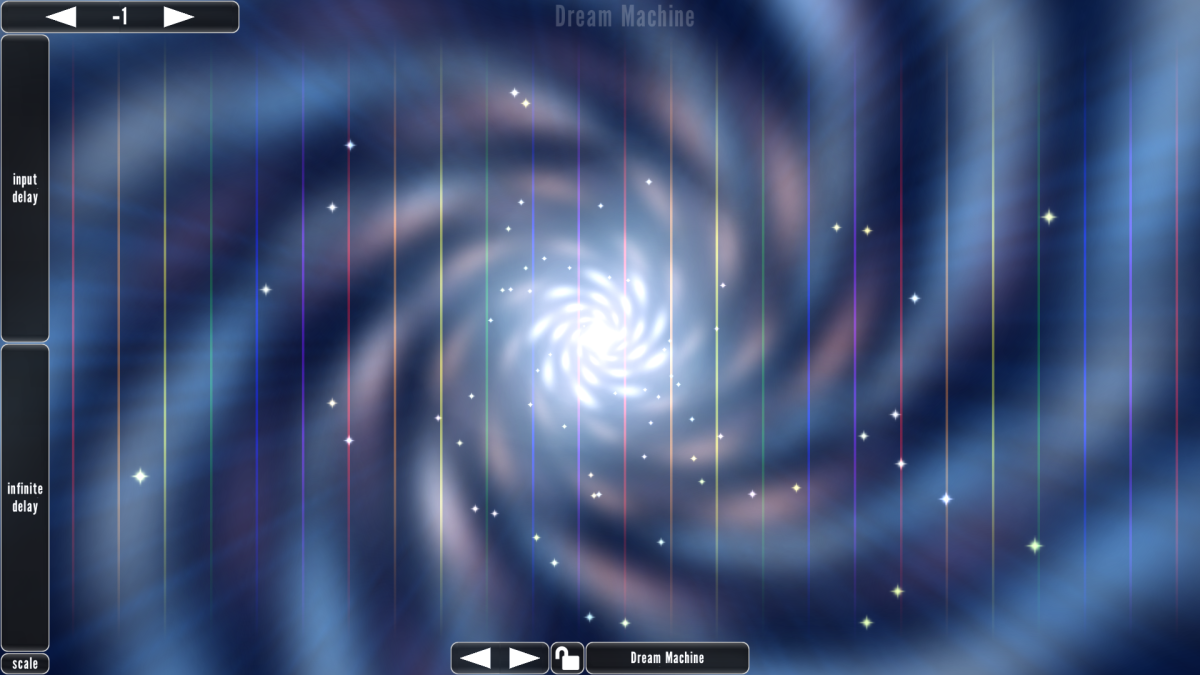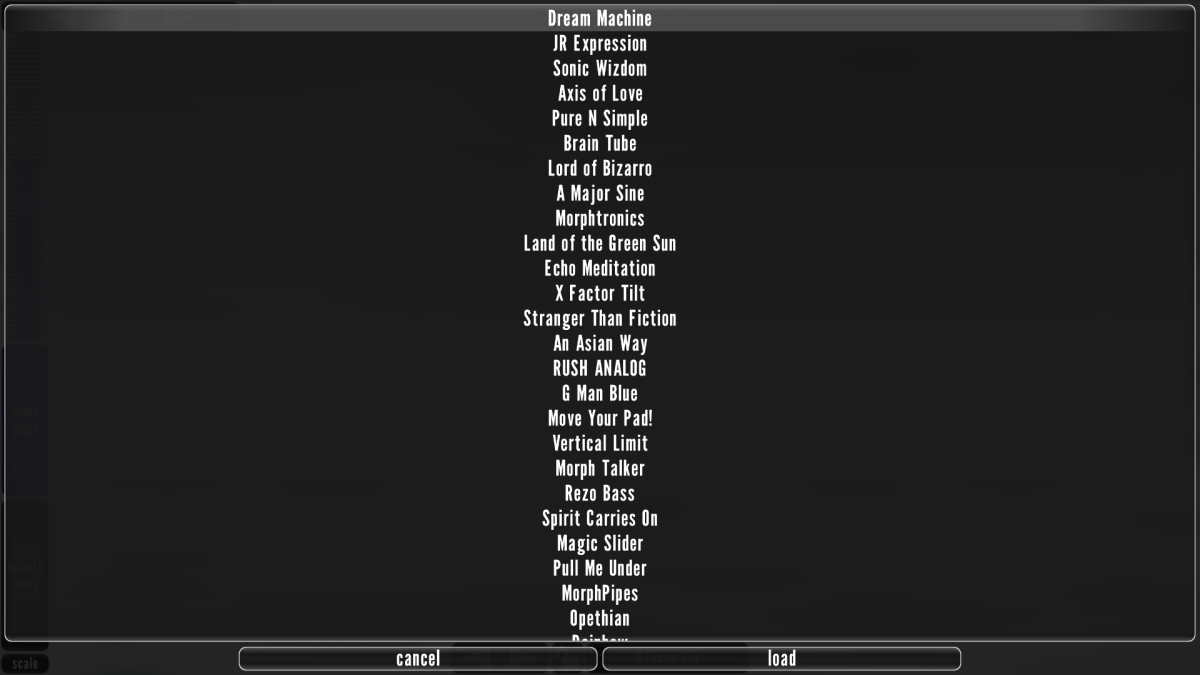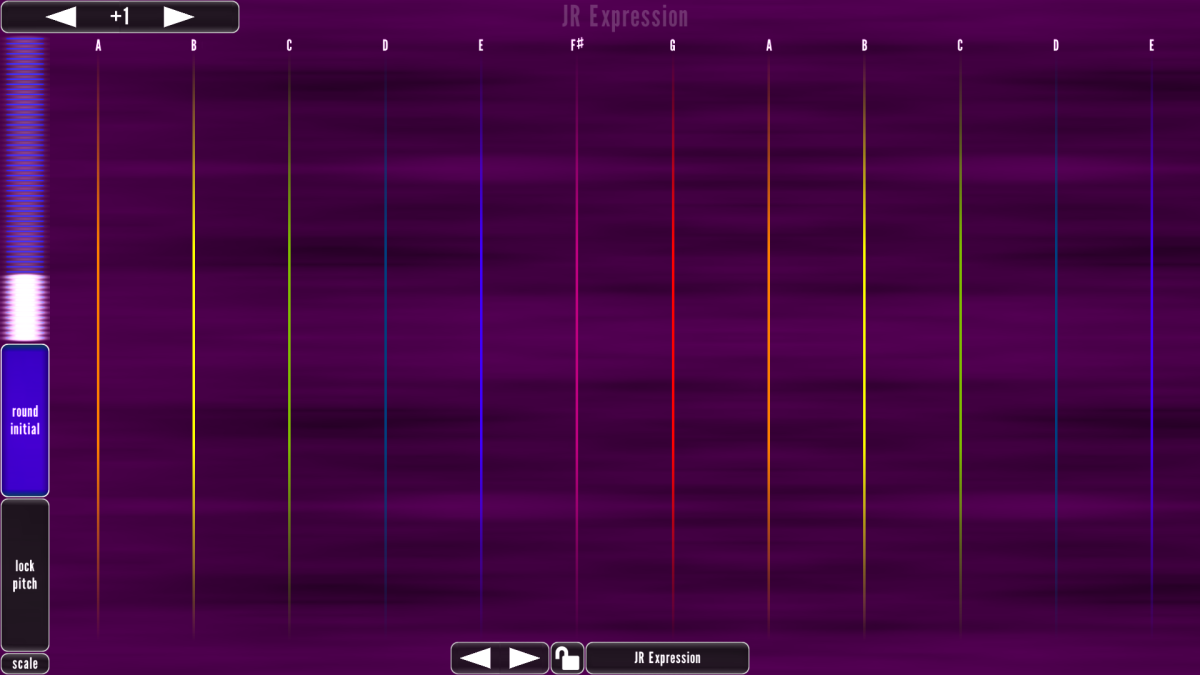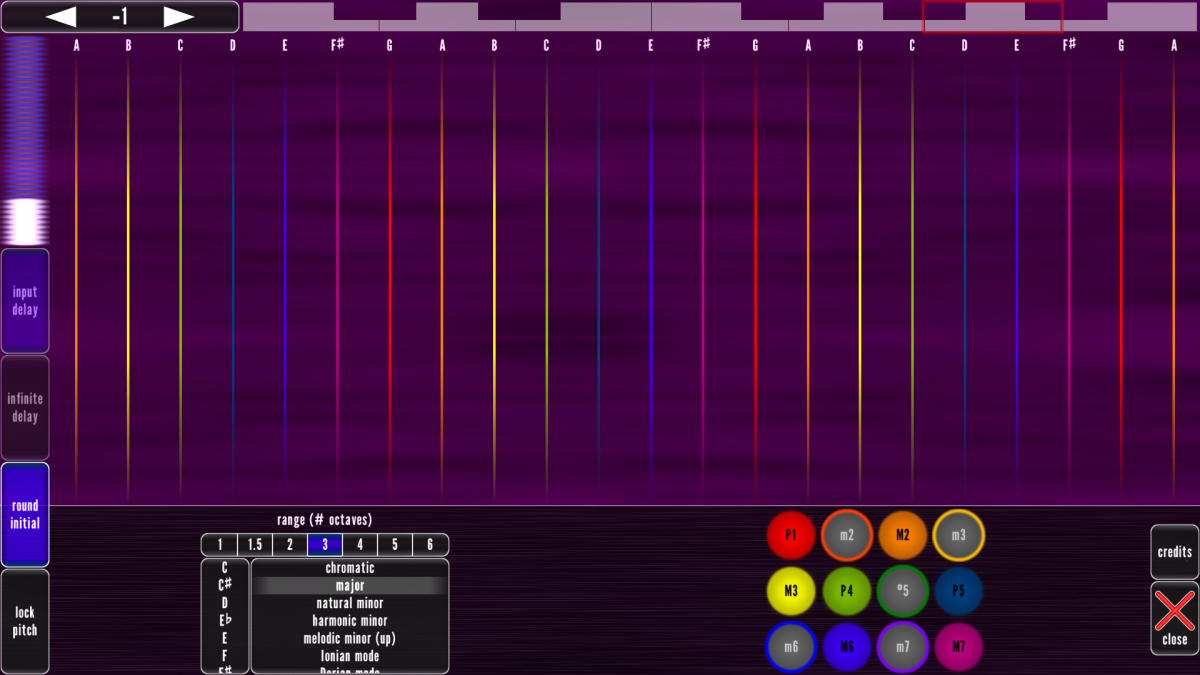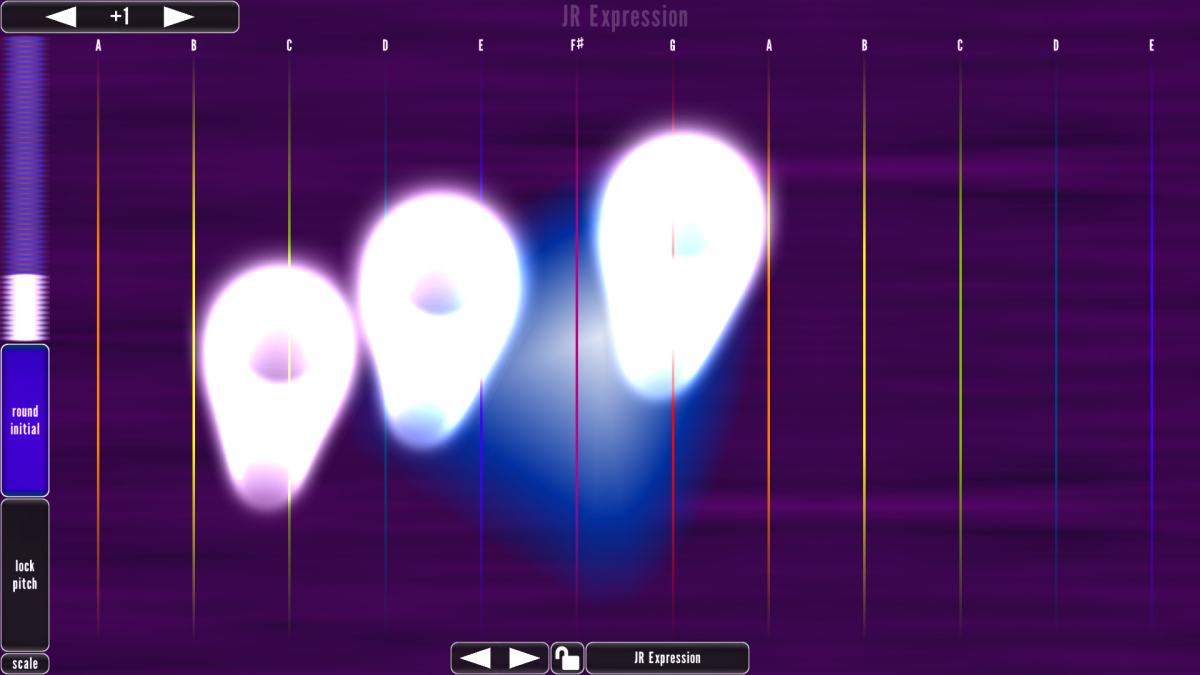Music Creation apps have always been a sore spot in the Google Play store. Not many truly professional or even useful ones exist, and those that do will offer varying experiences depending upon which Android device you’re using. Device variables, including touch latency, audio path latency, audio DACs, drivers, and Android OS version all affect the function and operation of these apps. Those that do make it on to the platform are usually limited in functionality, or stripped-down versions of the more popular music creation tools on iOS. Let’s take a quick look at MorphWiz-Play, which is the Android version of the award-winning MorphWiz visual synthesizer app on iOS.
MorphWiz-Play serves as the much cheaper, “introductory” version of the full MorphWiz experience that has been found on iOS since 2011. It was created by legendary Progressive Rock musician Jordan Rudess and developed by Wizdom Music. The basis of the application is revolved around the idea of the Continuum Fingerboard instrument: a vertical, grid-based synth that responds to finger position and pressure in three dimensions, which allows notes to be played based on precise touch information. This allows the artist to have much finer control over the pitch resolution of a note, as well as allow pitch bending and vibrato effects to be applied solely by touching the surface.
The MorphWiz-Play app itself is laid out in a similar way, with pitch along the horizontal axis, and depending upon the preset selected, amplitude and/or a filtering effect along the vertical axis. When you first open the app, you are presented with the Playing Surface screen, and a preset is automatically loaded for you. You can change the octave range of the Playing Surface higher or lower with the buttons up top.
The presets, of which 30 are included, contain both the synthesis module used to create the sound, as well as the visual layout of the Playing Surface. You can change which preset you are in by cycling through them with the arrow buttons on the bottom, or tap the name of the preset below to bring up the entire list.
Changing a preset will change the synth patch that is loaded, the Playing Surface itself, the visual effects of the app, as well as the options that are laid out on top of the Playing Surface. Unfortunately, with this limited version of the app, you cannot make your own presets, or modify and save over the existing ones.
As you can see, certain presets will lay out different options than the others. You can adjust all of these options in any preset, however, by tapping the “Scale” button on the bottom right. This will bring up the full list of options available to you in the app.
The bottom of the screen now lets you set the range of the Playing Surface and the root note of the scale. You can choose a preset option from the list for the notes of the scale, or make up your own scale by toggling the individual note degrees to the right.
From here, we also now have access to all of the control parameters of the app on the left of the screen, which include:
- Magic Slider: A slider control that, depending on the preset, is linked to either chorus or modulation effect amounts.
- Input Delay: The output of the synth is fed into a predetermined delay amount. The amount of delay is dependent upon the preset, and unfortunately cannot be modified.
- Infinite Delay: Will set the output of the delay to unity gain, so that the delay effect infinitely repeats.
- Round Initial: When selected, the note sounded upon the user’s initial touch will be locked to the nearest note. Otherwise, the user’s exact touch point will determine the pitch of the note.
- Lock Pitch: When selected, all notes played will always be in tune by deactivating “sliding” between notes.
The user can modify as much or as little of these options as they desire, both before and during a performance. The app is fully multi-touch, and I had no problem getting all 10 fingers to register note playback on my Galaxy Note 3. You will, of course, be limited to your screen size in this regard. A bigger tablet will offer you much more functionality and finer control over a phone.
The individual synth patches included all differ in sound, and there is a good variety of quality tones to play around with here. The 30 presets included were all created by Jordan Rudess himself, and the synth patches themselves are all ones he uses live on stage. If you’re at all familiar with any of his work, you already know that you’re getting some high quality sounds here. Using touch as an expression of sound is a very fun experience, and the visual effects of each preset are pretty cool. Unlike a lot of other music creation apps that rely on touch input, there is barely any noticeable touch input or audio output lag (this, again, might rely more on your device, but any modern Android device should easily be able to handle it).
Unfortunately, that’s about where the positives stop. A lot of the functionality behind the iOS app of the same name has been stripped away. There is no way to create, modify, or save presets of your own, you cannot customize the sounds behind the synth patches in any way, and there is no record function within the app itself. Indeed, this version of the app truly does serve as an introductory point of what the full version, available on iOS only, is capable of. All of that being noted, it’s hard to fault the app for what it is; it greatly excels at what little it does. It is also offered for only $1.99, a far cry from the cost of the full version at $9.99. When taking price into consideration, there is not much to complain about here: it works as intended, and although very limited, could be used effectively in a live performance situation if desired.
MorphWiz-Play is $1.99, and can be purchased from both Google's Play Store, as well as the Amazon App Store.