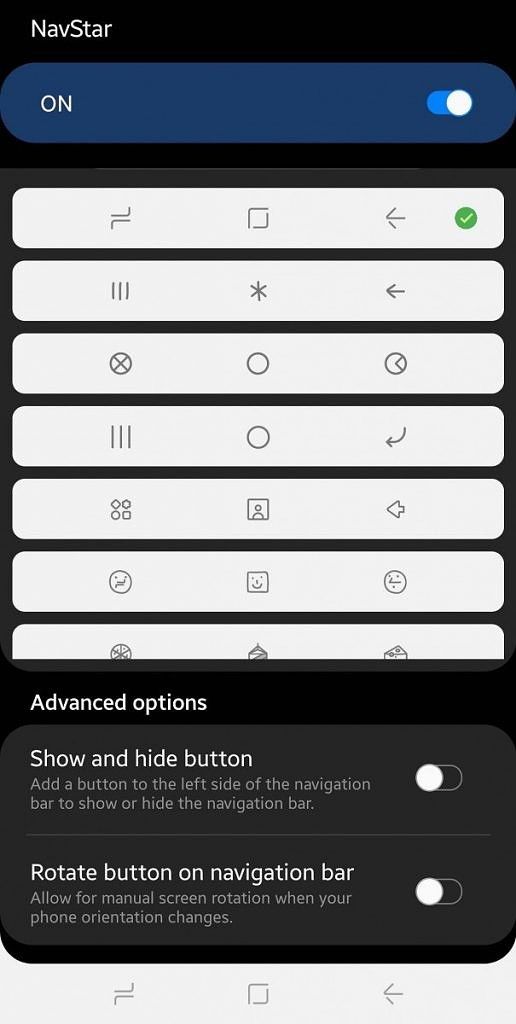The user experience on Samsung devices took a turn for the better ever since the company made the jump to One UI. Samsung paid a lot of attention to all the goodness that the new UX brings to its flagships, but it left one set of rather revolutionary methods for customizations under-advertised. We're talking about Good Lock, the app suite present on OneUI phones that offers a lot of customization options. Good Lock offers modules ranging from Always-on Display customizations, multi-window modules, edge-lighting effects, and even theme OneUI. Samsung devices are now on Android 10 through OneUI 2.0, and Good Lock has also received an update to make it compatible with the update. Individual modules within Good Lock also need to be updated to support OneUI 2.0. Consequently, NavStar module for Good Lock has been updated to support OneUI 2.0.
NavStar plugin for Good Lock primarily offers customization options for the navigation bar. All of Samsung's launches in the past few years, barring the rugged "Active" lineup, have ditched physical buttons in favor of on-screen navigation buttons. Customization within stock OneUI has remained very limited, so the NavStar plugin within Good Lock was a welcome option for changing around the navigation bar to suit the user better, without needing to root or unlock the bootloader of the device if Good Lock is available in your region.
The latest update to NavStar brings support for Samsung Galaxy devices running OneUI 2.0 based on Android 10. Users on OneUI 2.0 can locate the module within Good Lock to download the latest version. Alternatively, you can also download the latest version directly from APKMirror. Try it out on your Samsung Galaxy device and let us know what you think about the customization options that the module offers over OneUI 2.0!
Story Via: /r/GalaxyNote9