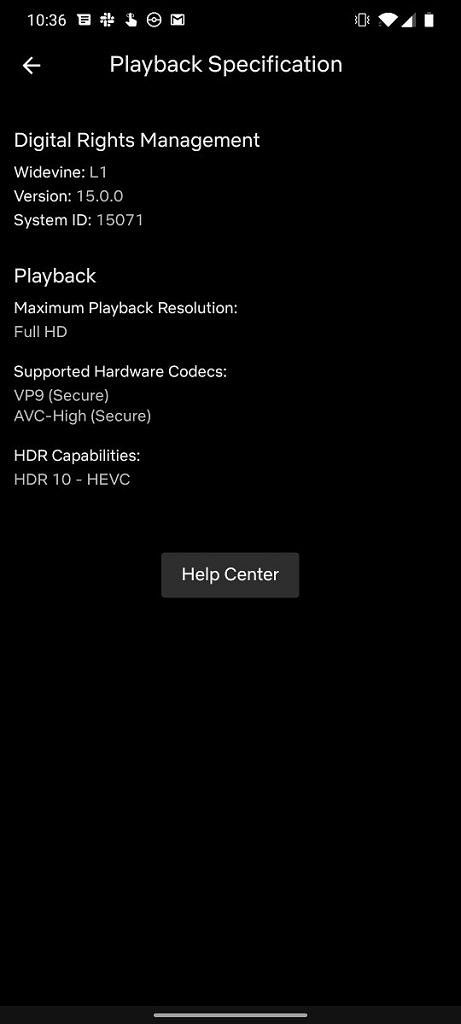There are several reasons that make Netflix one of the best video streaming services out there. Not only does the platform have some great content on offer, but it also includes some really handy features that can significantly improve your viewing experience. For instance, the smart downloads feature can really come in handy when you're watching videos on your phone or tablet. It automatically downloads the next episode of whatever TV series you're watching to offer uninterrupted playback. Now, Netflix is testing a similar feature called "Downloads For You" that aims to further enhance your binge-watching experience.
As per a recent report from Android Police, the new "Downloads For You" feature automatically downloads shows and movies that you haven't watched yet. Once you enable the feature, the Netflix app will download content that it thinks you'll enjoy but haven't watched yet. You can set a storage limit to prevent the app from using up all your internal space, but by default, it offers to use an additional GB of space. Once the TV show/movie is downloaded, it appears in the Downloads tab in a new category just below your other smart downloads content.
The Downloads tab has also received a UI refresh with the new feature and it now shows much larger cards for the shows that have already been downloaded. Content that's downloaded by the new feature also includes a brief description, along with the genre and other category information. Whenever the feature downloads some content, you'll get the same notification that you get for other downloads. The feature only works over a WiFi connection, so you don't have to worry about accidentally using up all your mobile data by downloading shows that you might not watch after all.
Along with the new feature, the latest beta update for Netflix also introduces a Playback Specification pane in the diagnostics section. The feature appears in the More tab within the Diagnostics section in the app settings and it allows you to check device-specific playback settings. With the new feature, you can instantly tell if your device is HDR compatible, check the supported codecs, and the maximum playback resolution. On top of that, the update also brings in-app brightness controls to the app. These new brightness controls show up as a slider and you can use it to change the brightness levels without pulling down the notifications shade.
As of now, it isn't clear which version of the app includes these features. I wasn't able to find the "Downloads For You" feature or the new brightness slider on the latest Netflix beta (v7.37.1) running on my Galaxy S10e. However, the Playback Specification feature was available in the same release.
Via: Android Police