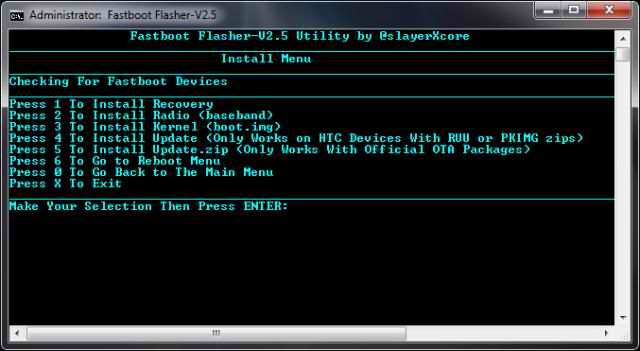Did you get a new Android device for Christmas? Roughly 3.7 million activations occurred on December 24-25 so it's safe to assume a few of you did. You've have used a tool such as SuperOneClick or HTC Super Tool to root and/or unlock your bootloader and allow custom ROMs - in the age of "easy rooting" it goes without saying flashing should be easy as well.
XDA user slayerXcore released a script (Windows only) that automates most of the commands used in fastboot and recovery. He focused on designing a fast, small, and (most likely) universal script to handle these for you. It is very easy to use and has worked on all 8 devices I've tested. His "installation instructions" are found below, the bold words are MY emphasis, not his.
Extract it somewhere like your desktop, though anywhere will work.
when i say extract it i mean use extract all so you get my file structure do not move these files or it will break*
Run / double click FastbootFlasher.bat
You will be be greeted by my ReadMe!.txt file please read it as it gives you a disclaimer saying im not liable for anything you do to your device
Close the ReadME!.txt
I hope this tool helps those who aren't familiar with fastboot or helps those who want a faster way of doing things.
One final note do not give it a file for another device or a non .img file it will flash it anyway no matter what file you drag and drop once you press enter it flashes what ever was dragged onto the script. Also do not drag a radio img when it asks for recovery or in revers, bad things will happen Wile they are fixable by using option 3 at the end and repeating the process I dont want anyone to mess up their deice making such a simple mistake.
You can find his thread here