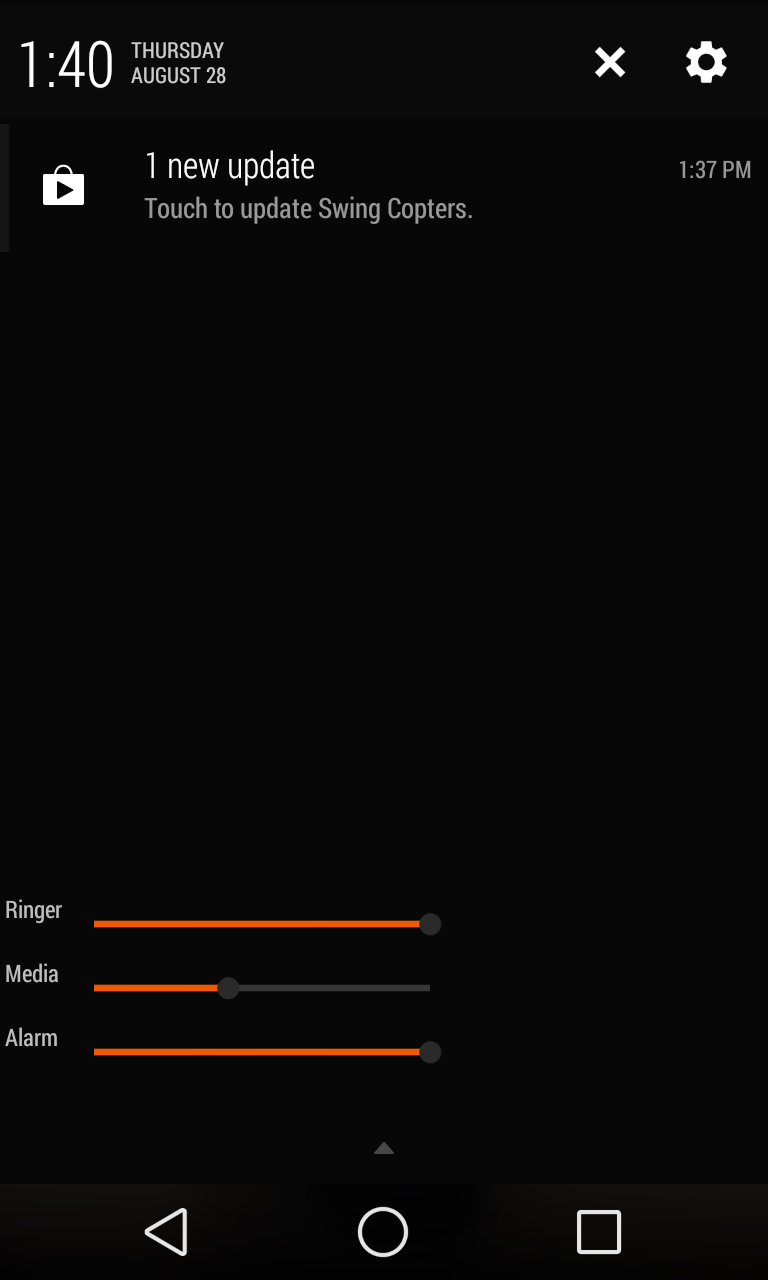You know, it seems like a lot of the time it’s simply much easier to navigate to my phone’s ‘sound’ settings and manually change the volume of my music rather than actually pressing the physical volume buttons on the side. Maybe because my device is finally showing its age, or I’m just not patient enough, but on many occasions the volume buttons decide not to trigger, or it changes the wrong type of volume at the good part of the song which absolutely needs to be played at the loudest volume. And I’m sure that many of us share similar gripes with our devices. Lucky for us however, XDA Senior Member hamzahrmalik has developed the perfect Xposed module for the job.
Aptly name Notification Volume, the Xposed module imbeds volume sliders into the bottom of the notification panel of your Android device. This means the next time you need to immediately change the volume, you don’t have to wait for your volume buttons to ‘unlag’ as you can simply drag down the notification panel and adjust your ringer, media, or alarm volume from there. As of right now however, two bugs are yet to be ironed out, being that the volume sliders overlap your quick setting tiles if you have a lot, and the sliders will not update if the volume was changed by the volume buttons.
If you would like to give Notification Volume a whirl on your device, head over to the Notification Volume module thread to get started.