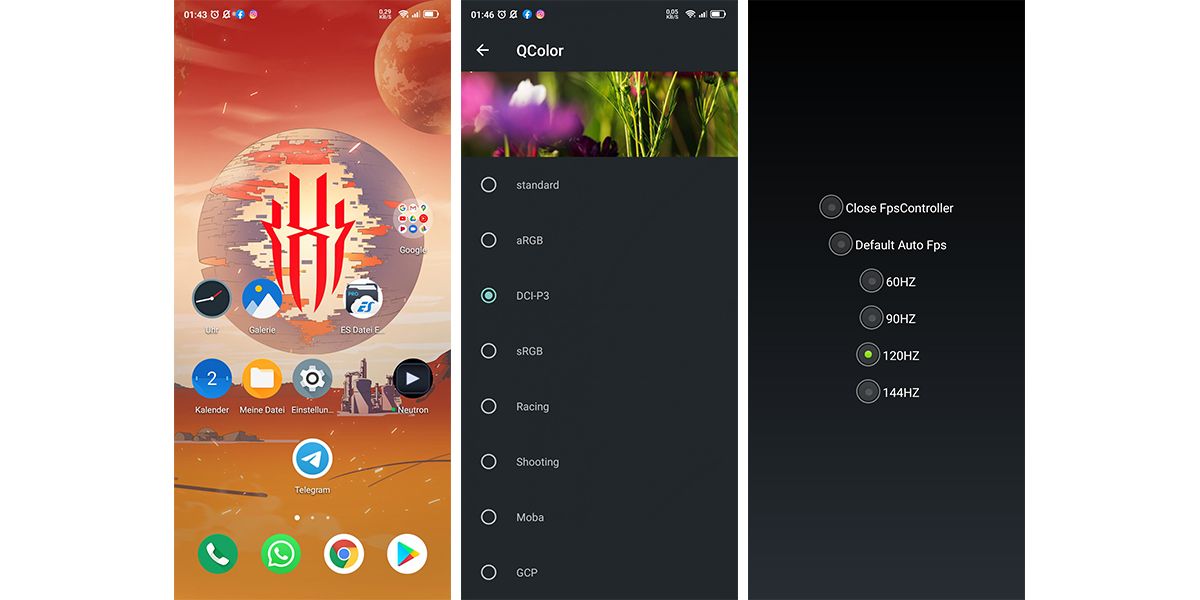Early this year in March, Chinese OEM Nubia announced the Red Magic 5G — a flagship gaming phone powered by the Snapdragon 865 SoC, up to 16GB of LPDDR5 RAM, and up to 256GB of UFS 3.0 storage. The device also features a few other notable components like a 144Hz high refresh rate AMOLED display, a 4500mAh battery with support for 55W fast charging, a 64MP Sony IMX 686 primary camera, and an in-display fingerprint scanner. Much like other gaming phones from Chinese OEMs, the Red Magic 5G runs a customized version of Android 10, called Red Magic OS, which offers a ton of additional features. But the device still lacks a couple of useful settings like a 120Hz refresh rate mode, advanced screen color options, an HD screen recorder, etc.
Now, as per a recent post on our Red Magic 5G forums, it turns out that the device, in fact, does include these additional settings and they can easily be enabled using an app like Activity Launcher. To do so, just install the app on your device and search for the following activities:
-
cn.nubia.theme.local.ThemeActivity
- This activity brings up all the preinstalled themes on the device and you can choose the "colorfull international" theme to get round icons on your device.
-
cn.nubia.gamecenter.settings.records.RecordSettingActivity
- You can use this activity to change the default quality of the screen recorder from SD to HD.
-
com.qualcomm.qti.qcolo.QColorActivity
- This activity lets you choose between 8 available color modes for the screen.
-
cn.nubia.factory.ChooseFpsActivity
- You can use this to enable the hidden 120Hz refresh rate mode on the device. The mode will be enabled as soon as you leave the menu, however, standard settings and the refresh rate notification won't show the new value.
- To go back to the standard refresh rate settings you'll have to enable "default auto FPS" in the hidden menu.
You can also create home screen shortcuts for these activities by long pressing on the Activity within the app and selecting the shortcut option from the contextual menu. It's also worth noting that these aren't the only hidden features on the Red Magic 5G. The device has many more hidden features like battery percentage in the status bar, fingerprint calibration settings and battery stats that can be enabled from within the Activity Launcher app.
Source: XDA Forums