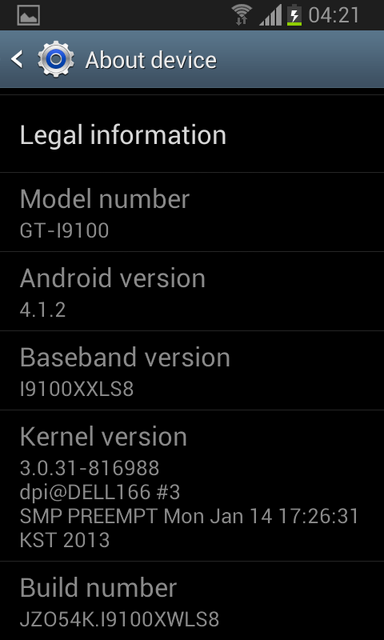It's no secret that Samsung has dropped the ball in some areas such as the Exynos brick bug and the lack of proper documentation. However, they managed to keep true to their word that the Samsung Galaxy S II would officially see Jelly Bean. This will put the device on software that is as up to date as the Samsung Galaxy S III and the Samsung Galaxy Note II.
The update is official, which means you can get it via Kies or an OTA. Alternatively, XDA Recognized Developer Faryaab has a running thread where you can download firmware updates. The update itself should bring a load of Jelly Bean goodies. This includes Jelly Bean's beloved Project Butter for a smoother, more consistent UI. Other features that come with the update include:
- New widgets
- New lock screen
- Samsung features like Smart Stay, Pop-up Play, and Direct Calling
- New UI elements (i.e. Touchwiz Nature UX, new notification bar, new toggles)
- Lots of other stuff
When it comes to installing the update, there are several options. Users can wait until their carrier pushes an OTA update and install that way. You can also update via Kies, which requires no waiting. If you want the firmware on hand to flash when you need it, as rooted users often do, you can download the firmware directly and flash over Odin. So there is no real preferred method, just pick your poison.
Now for some bad news. Some minor features don't seem to be working. Members in Faryaab's thread have mentioned that the 50 GB of Dropbox storage isn't working properly. In addition, Social Hub is no longer included in the update, including the IM app. Those who don't wipe /data can expect errors saying that it isn't working anymore. There are some other minor issues reported, but nothing seems to be a major deal breaker.
To learn more about the update, visit Faryaab's firmware thread.