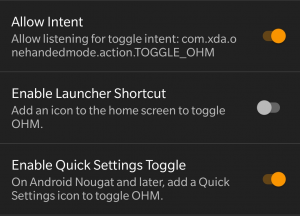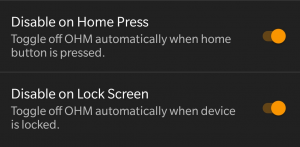Last week, we unveiled a project we've been quietly working on for some time: the One-Handed Mode app by XDA-Developers. It is the first and only app that emulates Reachability from iOS without needing root access, a custom ROM, or the Xposed Framework. We received a lot of feedback during our initial release, some of which were reporting bugs but many focused on adding more features.
We're happy to announce that this past week has been eventful for the team: we've added new ways to toggle One Handed Mode including a Quick Settings Tile, Launcher Shortcut, Intent, and finally a navigation bar button. We've also added an "emergency reset" button in the app which will revert any and all changes that the app makes—just in case something goes wrong. Finally, there are a few new options to take better control over the One Handed Mode service.
[appbox xda com.xda.onehandedmode]
This is our first major update since the app's release. The app is available on the Play Store, XDA Labs, and on APKMirror and we also have a dedicated forum thread for the app you can find here. It's free to install, setup, and test through the dedicated button in the app's main page, but if you want to unlock any of the advanced features you will have to purchase the full version of the app. The app currently costs $0.99 and will continue at that price until the end of tomorrow, after which the price will be raised to $1.99.
New Ways to Toggle One Handed Mode
We have added 4 new ways to toggle One Handed Mode:
- Launcher Shortcut: an icon you can place on your launcher that, when tapped, toggles OHM
- Quick Settings Tile (Android Nougat and above): a tile in your notification bar's quick settings menu that can toggle OHM
- Intent: added a broadcast receiver that listens for the action com.xda.onehandedmode.action.TOGGLE_OHM. Intended for advanced users who want to toggle OHM through automation apps such as Tasker
- Navigation Bar Button (Android Nougat and above): we have collaborated with the developer behind Custom Navigation Bar to add a new nav bar button that toggles OHM when tapped
The first 3 ways to toggle OHM listed above can be enabled in the app's settings.
As for the navigation bar button, you will have to download the latest beta version of the Custom Navigation Bar app.
These new ways to toggle OHM are in addition to the original method of toggling One Handed Mode: the floating bubble. That option remains, and is hopefully less buggy compared to the first release.
Emergency Reset Button
Since our app works on Android devices running software as old as Android 4.3 Jellybean, there are so many different possible device/software configurations that it's difficult to test on every single type of device. While the app worked as expected for most people, some have had bizarre issues with the overlay this app uses. A few users accidentally made their screen too small or noticed the density was really wonky.
We hopefully fixed most of those bugs internally, but just to be safe we decided to implement an emergency reset button in the app. It's a big red button located in the main screen of the app. Tapping on the button will kill OHM, its overlay, and revert any screen density changes. You hopefully won't need to use it, but for those of you who come across any issues this button will fix it.
More Service Options
For the sake of usability, we decided to automatically toggle off OHM when the user presses the home button or if the user locks their phone. This is because home screen setups can differ wildly, so while some launcher setups may look fine in a shrunken state others won't. We wanted to make sure that users always had the ability to access their apps which is why we implemented this feature. The same reasoning applied behind disabling OHM on the lock screen—we wanted to make sure that the app would never obscure password/pin entry.
In case you aren't a fan of those decisions we made, we implemented new toggles in settings that will let you revert these changes. By default the options are checked. So if you want OHM to never turn off when you press the home button or lock your phone, then you should uncheck these options.
Device Compatibility
After some issues we were having with MIUI, we temporarily disabled Xiaomi devices from downloading the app. We have since unblocked access to Xiaomi devices after added a warning dialog during the app's setup that the app may not function correctly on MIUI. You can choose to continue using the app if you wish, but MIUI already offers a one handed mode feature of its own anyways so we recommend sticking to the stock version.
Finally, we initially allowed access to one handed mode on tablets. That was our mistake. The app has never been tested on tablets and it doesn't make any sense for tablets to use this app, so we went ahead and blocked tablets from downloading the app on the Play Store.