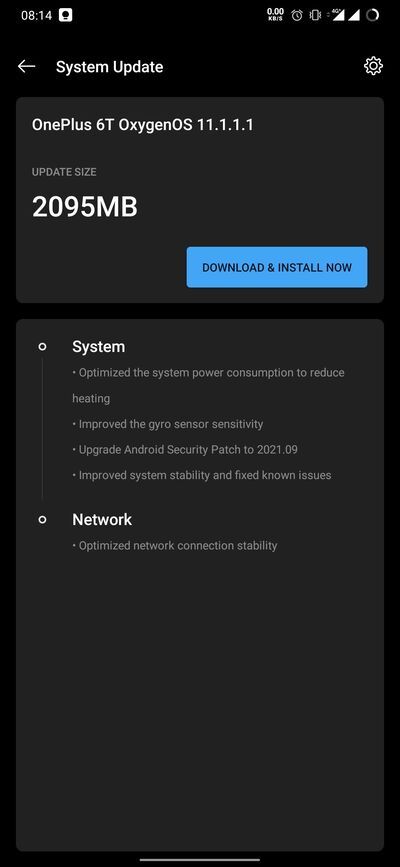OnePlus rolled out the first OxygenOS 11 stable update for the OnePlus 6 and 6T in August this year. The update bumped the devices to Android 11, included Android security patches for July 2021, and introduced a handful of feature enhancements. However, users who updated to this build reportedly faced severe battery drain issues and other glitches on their devices. OnePlus is now rolling out another stable OxygenOS 11 update for the OnePlus 6 and OnePlus 6T to address these bugs.
According to a recent announcement on the OnePlus Community forums, OxygenOS 11.1.1.1 is now rolling out for the OnePlus 6 and OnePlus 6T as the latest stable release based on Android 11. This build addresses some of the bugs found in the original Android 11 update and bumps the Android security patch level to September 2021.
Here's the complete changelog for the latest OxygenOS 11 release for OnePlus' flagships from 2018:
-
System
- Optimized the system power consumption to reduce heating
- Improved the gyro sensor sensitivity
- Upgrade Android Security Patch to 2021.09
- Improved system stability and fixed known issues
-
Network
- Optimized network connection stability
OnePlus 6 Forums ||| OnePlus 6T Forums
Download: OxygenOS 11.1.1.1 for the OnePlus 6/6T
As with all OxygenOS updates, OnePlus will roll out the latest OxygenOS 11 build for the OnePlus 6 and OnePlus 6T in a staged fashion. This means that the new build will initially be delivered to a limited number of users, with a broader rollout to follow in the next few days. In case you don't wish to wait for the OTA notification to pop up on your device, you can download the appropriate update package from the index below and install the update manually.
OnePlus 6
OnePlus 6T
After downloading, place the ZIP file in the root folder of your phone's internal storage. Then navigate to Settings > System > System Updates and click on the top-right icon to access the "Local upgrade" option. The update wizard should detect the OTA package and perform the flashing operation.