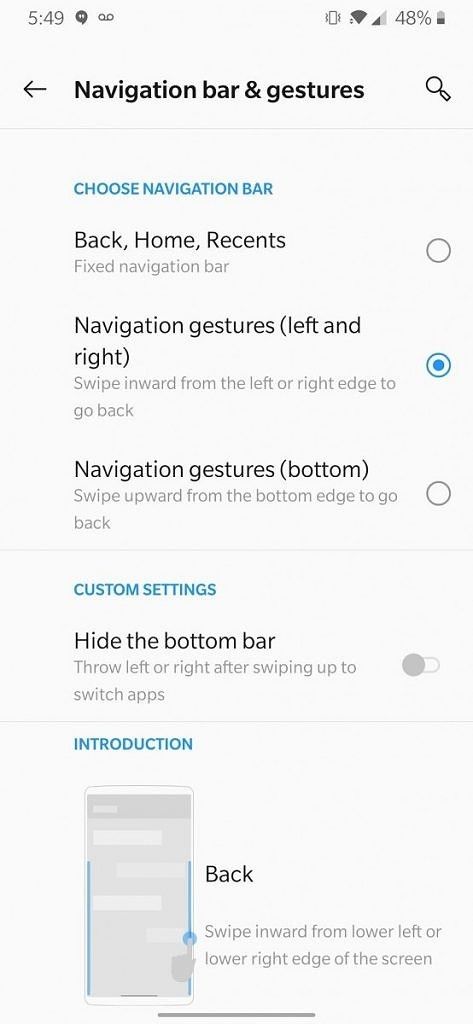Android 10, and unfortunately not Android 10 Queen Cake, is scheduled for launch tomorrow for supported Pixel devices. The rest of the Android world would then need to hope that their OEM cares enough to provide a quick update. A lot of OEMs have been participating in Android Q Beta programs though, so you aren't out of all options if you just want to have a taste of the latest Android version. Right over the weekend, OnePlus has released another Android Q Beta for the OnePlus 7 and OnePlus 7 Pro.
OnePlus 7 Pro XDA Forums || OnePlus 7 XDA Forums
This update for the OnePlus 7 series is dubbed as Android Q Developer Preview 5. And as OnePlus points out with the name, this Android 10 build is suited only for developers and early adopters and is not recommended for those who have little experience in flashing ROMs. This new update is based on Google's Android 10 Beta 6, and now comes with support for the OnePlus fullscreen gestures while still retaining the Android 10 gestures as well as the navigation buttons. More choice is always good, and we definitely are not complaining, especially when users feel so strongly about this subject. Be warned that there are a few known issues with the ROM, and you might also encounter unknown issues along the way.
The complete changelog for the update is as below:
New Changes:
- System functions improvement
- System stability improvement
- Added the OnePlus full-screen gestures
- Based on Google Android 10 Beta6
- For DP4 users, you can upgrade via online OTA
- From DP5, you can upgrade system via OTA to Open Beta
Known Issues:
- Application compatibility problems
- Compatibility issues with Google Pay
- Low probability of system lag and stability issues
If you want to give this Android Q Beta a go, head on over to the thread in the OnePlus forums for updated links and instructions for the upgrade to these Developer Previews and then downgrade back to stable releases. Ensure that you have backed up your data before proceeding.
Source: OnePlus Forums