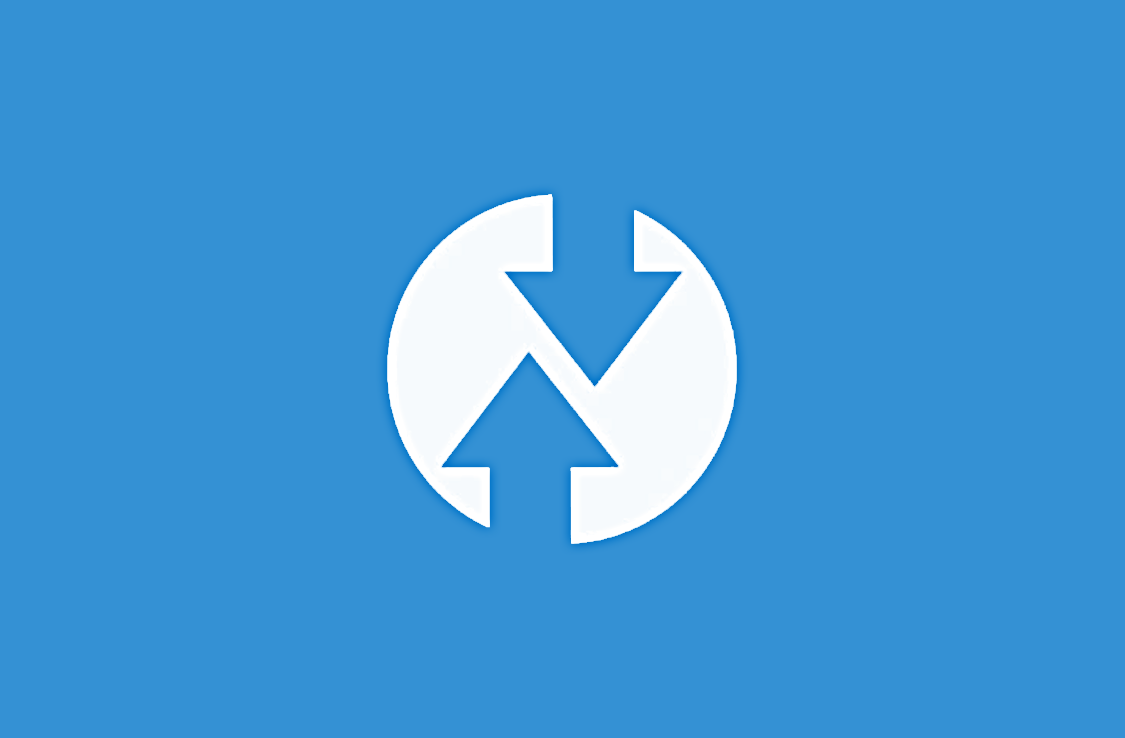Custom recoveries such as TWRP are gateways to a myriad of modifications and customizations options for Android devices. These mods allow users to have a diverse and richer Android experience on their smartphones, tablets, or other devices compared to the pre-installed software. Being a community that cherishes these mods and the rapport they establish between independent developers and users, we are delighted every time we come across new devices getting official support for TWRP and two more smartphones getting added to the list recently are the OnePlus 7 Pro (our review) and the ASUS ZenFone Max Pro M2.
The OnePlus 7 Pro is the company's new flagship which comes with a captivating 90Hz Quad HD+ display, a 48MP camera sensor, Snapdragon 855, up to 12GB of RAM, all of which combined makes it a delightful package. On top of that, OxygenOS offers one of the most empowering and widely enjoyed software experience on a smartphone. But, TWRP can certainly help take that a notch higher, and we're glad to inform you that the OnePlus 7 is now officially supported.
Download TWRP for OnePlus 7 Pro
Since OnePlus 7 has been among the popular brands among the community of modding enthusiasts, we're seeing humongous support in terms of the availability of after-market software within the first month since its launch. Our dedicated forum for the OnePlus 7 Pro-related development is buzzing with discussions about different custom ROMs, optimization mods, and more.
ASUS ZenFone Max Pro M2 XDA Forums
Meanwhile, the ASUS ZenFone Max Pro M2 is a smartphone which offers high value for money with compelling specs at a price competitive to Xiaomi's mid-range Redmi Note series. The smartphone comes with a near stock version of Android which may leave many users desiring to accomplish more with their devices. With TWRP, users can engage in testing different ROMs, custom kernels, and other mods that can enhance the performance of their ZenFone Max Pro M2 handsets.
Download TWRP for ASUS ZenFone Max Pro M2
Besides downloading and flashing the recovery using ADB, you can also install it directly through the smartphone using the TWRP app.