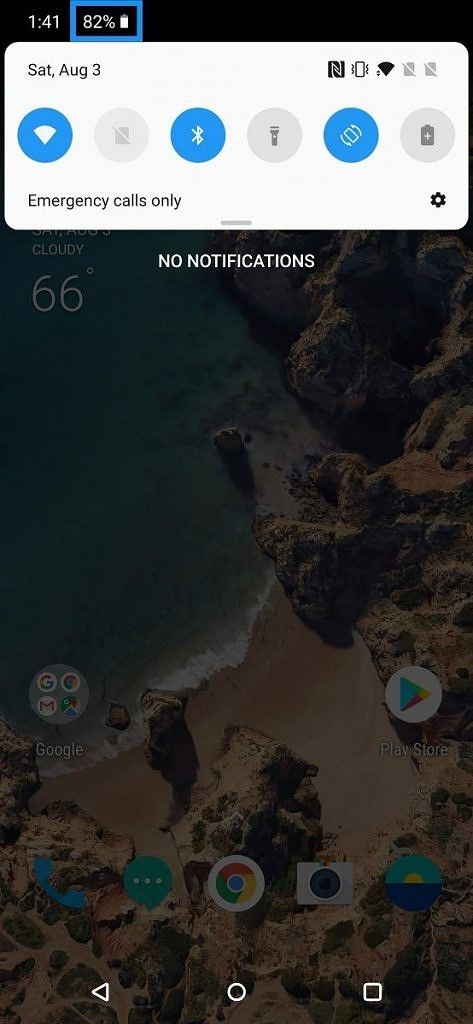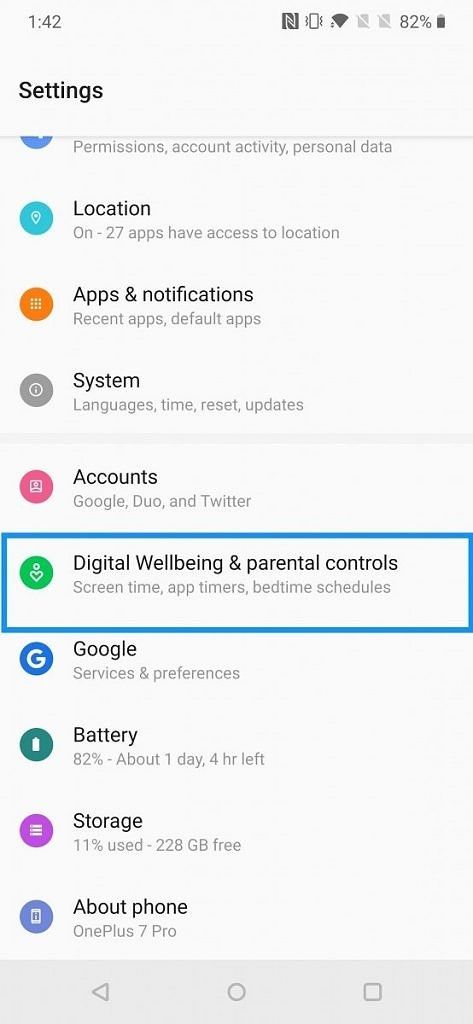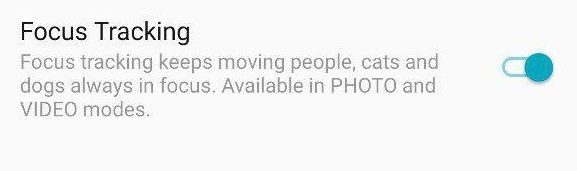Like Google, OnePlus is actively working on getting the Android Q update ready for its smartphones. Right now, an official Android Q beta is available for the OnePlus 7, OnePlus 7 Pro, OnePlus 6, and OnePlus 6T. Every time there's a new beta update for these phones, you can expect a lot to change. While the changes aren't as drastic as they were from Android Q DP2 to DP3, there are definitely a couple of noteworthy changes in the latest Android Q DP4 update. The update rolled out last night for the OnePlus 7 Pro, but we don't know if the update is available for the other 3 devices yet.
Below is my summary of a few of the changes I noticed while on the latest update. It's possible I missed something. In my limited experience, this update is a lot more stable than the earlier betas, and I would actually consider it close to daily driver material. I still wouldn't recommend installing it, though.
OnePlus 6 Forums ||| OnePlus 6T Forums ||| OnePlus 7 Forums ||| OnePlus 7 Pro Forums
Battery indicator in Quick Settings
The latest Android Q DP4 build for the OnePlus 7 Pro brings a small change to the Quick Settings panel. It moves the battery percentage indicator to the left of the display next to the clock. It's usually on the right matching where it normally is on the status bar.
Digital Wellbeing is back
I've had the OnePlus 7 Pro since launch, and one of the few things that OnePlus claimed the phone would have but I was never able to find was Digital Wellbeing from Google. In Android Q DP4, it's finally here. There is nothing special about it; it's just here now when it previously wasn't. It's the latest version from Google that integrates Family Link's parental controls.
New Gesture Settings
In this latest update, OnePlus has a couple of new settings for gestures. The first screenshot above is what you see during the phone setup. They give you the option to choose between navigation gestures and the three-button navigation bar when setting up the phone. They also have an option to hide the bar at the bottom that you can use as a hint to where to swipe. This gives you a full-screen display, getting you the most information on your display.
One of the unfortunate changes, though, is the removal of the 2 button navigation AKA pill navigation. This gesture style was introduced in Android 9 Pie and has been my go-to navigation method since release. You can still enable it by using adb commands, but it is buggy and not worth using.
Focus Tracking in the Camera
Earlier this week, we found a new setting in the OnePlus Camera app called focus tracking. This allowed for the camera to track people and pets and keep them in focus while taking a video or picture. On DP3, we had to force this feature to be enabled. In Android Q DP4, OnePlus released this feature officially for anyone to use. It's now a toggle in the OnePlus Camera app. Sadly, this feature seems to require Android Q since we weren't able to get it working by sideloading the latest camera APK on Android Pie-based OxygenOS. We're also not sure if this feature is unique to the OnePlus 7 Pro or if the OnePlus 7, OnePlus 6T, or OnePlus 6 will get it, but we'll find out soon once the update goes live for other OnePlus devices.
Zen Mode Duration
The one feature Zen Mode has desperately needed since launch is the ability to change its timer. The timer didn't need to be complicated — just a simple selection for how long you want Zen Mode to be on for. Luckily with Zen Mode 1.3 included in Android Q DP4, that option is finally here. You can now select Zen Mode to be on for 20, 30, 40, or 60 minutes. This is nice if you want your phone to be useless for any interval of time longer than 20 minutes. This APK can actually be installed on any OnePlus phones that support Zen Mode, which includes the OnePlus 6, OnePlus 6T, OnePlus 7, and OnePlus 7 Pro running Android 9 Pie or Android Q beta.
This newest beta has been pretty stable during my short time with it. Keep in mind it is still a beta and there could be issues with it that I haven't encountered. We're getting close to the first stable Q release from Google, but it seems like OnePlus isn't too far behind Google. If you're interested in trying this latest beta from OnePlus, we have the download link for the OnePlus 7 Pro below.