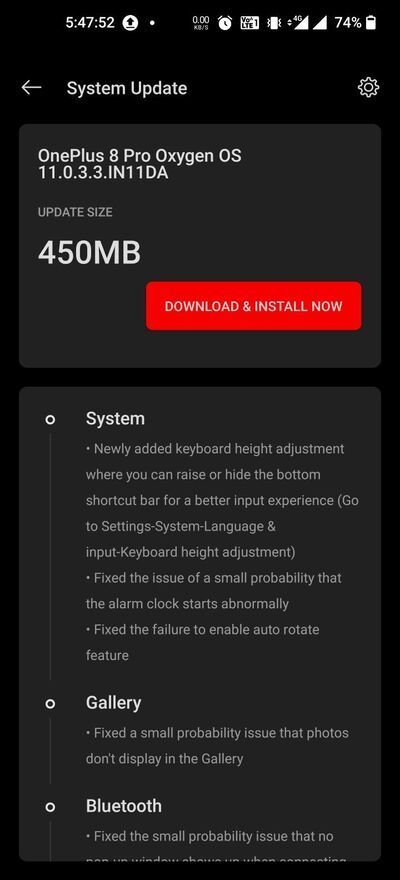Update 1 (01/13/2021 @ 06:43 AM ET): Download links added for EU builds. Scroll to the bottom for more information. The article as published on January 7, 2021, is preserved below.
Following the recent rollout of OxygenOS 11.0.6.7/8 for the OnePlus 8T, the OnePlus 8 and the OnePlus 8 Pro are now receiving a similar major update over on the stable channel. The latest stable channel build — OxygenOS 11.0.3.3 for the OnePlus 8 series — brings a couple of new features and improvements to the devices. These include a handy keyboard height adjustment feature which allows you to raise or hide the bottom shortcut bar, a dedicated OnePlus Store app for the Indian market, fixes related to various stock apps, and more.
OnePlus 8 Forums ||| OnePlus 8 Pro Forums
Here's the complete changelog for OxygenOS 11.0.3.3 for the OnePlus 8/8 Pro:
-
System
- Newly added keyboard height adjustment where you can raise or hide the bottom shortcut bar for a better input experience (Go to Settings-System-Language & input-Keyboard height adjustment)
- Fixed the issue of a small probability that the alarm clock starts abnormally
- Fixed the failure to enable auto-rotate feature
-
Gallery
- Fixed a small probability issue that photos don't display in the Gallery
-
Bluetooth
- Fixed the small probability issue that no pop-up window shows up when connecting Bluetooth headset
-
Network
- Fixed the issue that the WiFi connection failed in a specific situation
-
OnePlus Store (IN only)
- An intuitive and convenient way to manage your OnePlus account, get easy-to-access support, discover exciting members-only benefits, and shop for OnePlus products. (Please note that it can be uninstalled)
Download OxygenOS 11.0.3.3
As always, OxygenOS builds for current generation OnePlus smartphones are compiled separately for different regions. You can straightaway download the appropriate incremental OTA file or the full OTA package from the links below for your device model. For installing, just point the "Local upgrade" option in the System Update screen under Settings to the downloaded ZIP.
OnePlus 8
- India
- Europe
-
Global
- Full OTA
- Incremental OTA from 11.0.2.2
OnePlus 8 Pro
- India
- Europe
-
Global
- Full OTA
- Incremental OTA from 11.0.2.2
Thanks to XDA Senior Member Some_Random_Username for the download links!