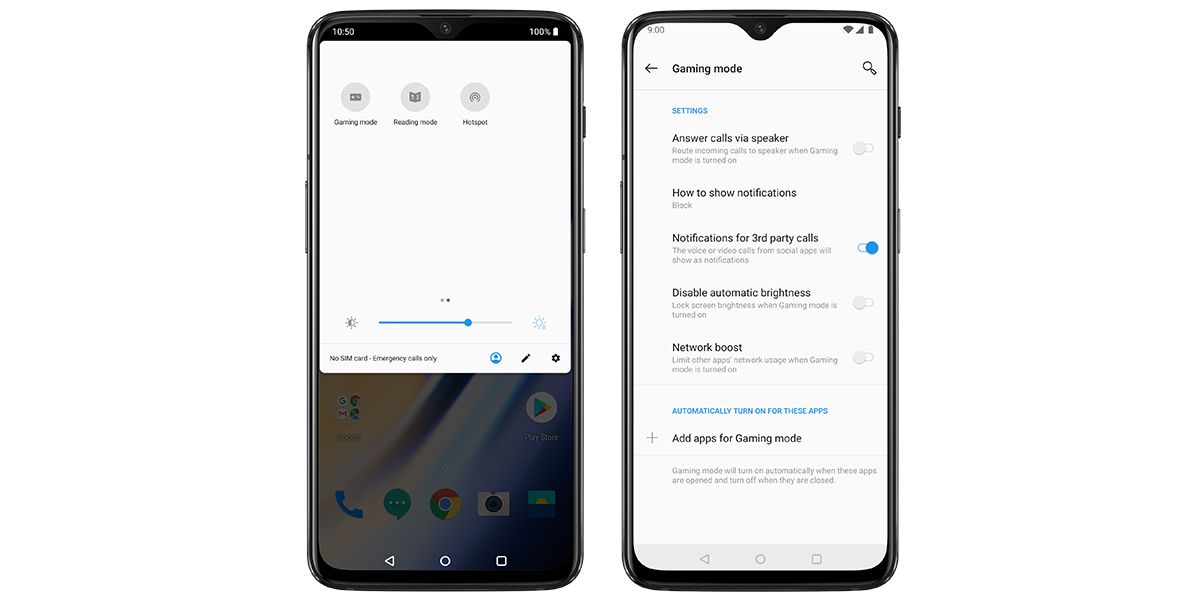OnePlus is one of the few Android OEMs that take community feedback seriously and the company regularly adds new features to its custom Android skin, OxygenOS, based on improvements suggested by users. The company even hosts events like the IDEAS program to directly engage with its users and have them suggest new features for OxygenOS. Furthermore, OnePlus also posts monthly OxygenOS FAQs on its community forums where it answers some of the most frequently asked questions regarding OxygenOS and, at times, talks about some of the upcoming features. In this month's Monthly FAQ post, the company has revealed that it will be adding floating windows support to the Gaming Mode on OxygenOS.
Answering a question about floating window support in Gaming Mode, the company wrote, "This function will be available on OnePlus 6 and later models. The floating window will be accessed through the gaming tools box. In gaming tools box, you can not only get WhatsApp & Instagram floating windows, but also switch on mis-touch prevention, screen recorder, notification and Fnatic Mode." The company further added that OnePlus 7/7 Pro/7T/7T Pro users will be able to try the new floating window feature in the next OxygenOS beta update.
Along with information about the upcoming floating windows support in Gaming Mode, OnePlus' latest FAQ post addresses an issue with the Ambient display feature on the OnePlus 8//8 Pro, an issue with extended screenshots on the OnePlus 7/7 Pro/7T/7T Pro, and a bug fix for the stock File Manager app on the OnePlus 7/7T. The company also reveals that it has narrowed the activation area for the "swipe inward from the edge to go back" gesture to prevent accidental touches. You can check out the full FAQ post by following the source link below.
Source: OnePlus Community forums