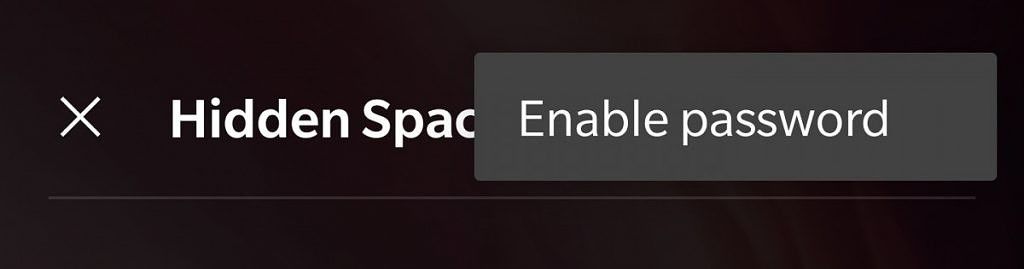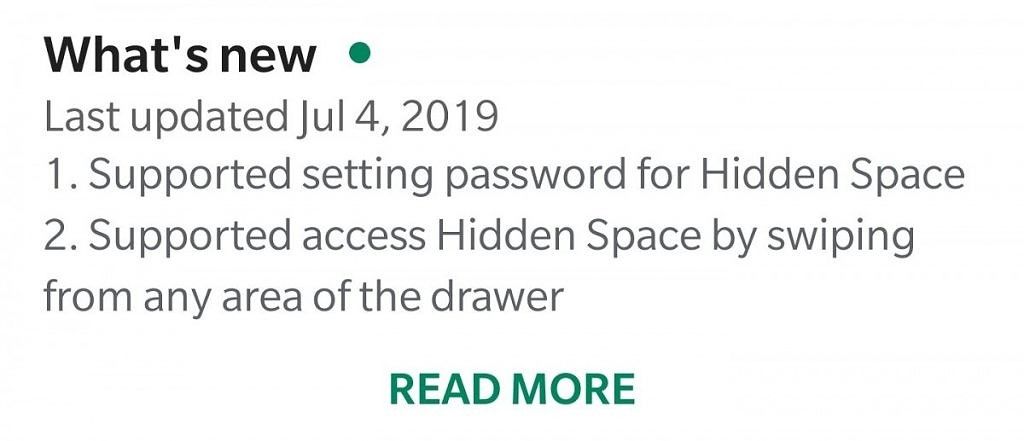The OnePlus Launcher is, unsurprisingly, the default launcher that comes pre-installed on OnePlus smartphones. It has a pretty clean UI with just a few essential features so as not to barrage the typical user with options. One feature that it does have is "Hidden Space," which allows you to hide applications from your main app drawer by swiping to the right when viewing your installed apps. It wasn't the most useful of features though, as there was no way of actually protecting the hidden space. If somebody knows how to access it on their OnePlus phone, they can access it on all of them. That's no longer the case, as the latest update for the OnePlus Launcher has added the ability to set a password for your hidden space. That makes it significantly more useful for people who may want to hide applications which may house personal data, such as social media or financial applications.
Interestingly, about a month ago OnePlus accidentally revealed that this feature would be arriving, as OxygenOS 9.0.6 for the OnePlus 6 and OxygenOS 9.0.14 for the OnePlus 6T mentioned a password confirmation UI in the changelog. We couldn't find the option on the OnePlus 7 Pro at the time, though the latest update which just rolled out for the OnePlus Launcher on the Google Play Store confirms it. If you don't see the update yet, you can download the latest version from APKMirror. Alternatively, you can simply wait it out until the update is sent to you.
The OnePlus Launcher offers a lot of features, and a password-protected hidden space for applications is yet another added to its arsenal. It supports icon packs, grid and column customization, gestures, and more. It doesn't have as much to offer as the likes of Nova Launcher, but it's certainly up there as one of the better launchers you can get.
[appbox googleplay net.oneplus.launcher&hl=en]