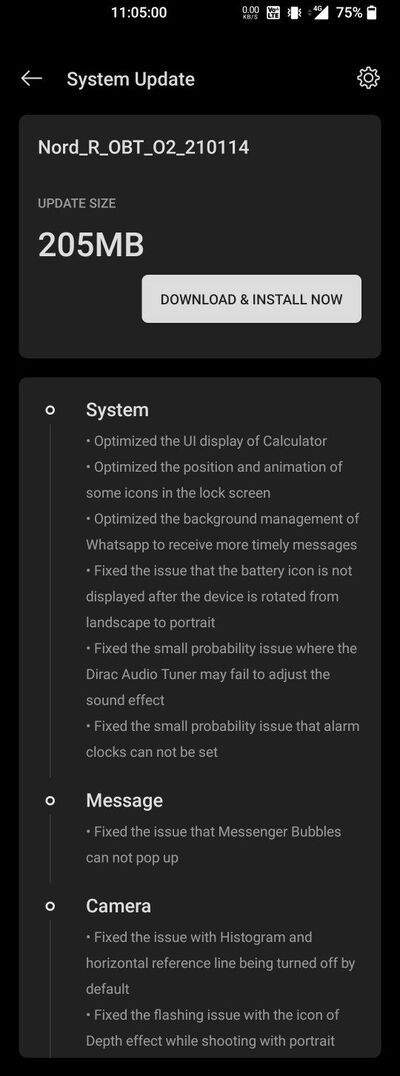It has only been about three weeks since the first Android 11-based OxygenOS Open Beta update arrived for the OnePlus Nord. Keeping the update train rolling, the company is now sending out another Open Beta update to the mid-ranger 5G smartphone. The new build might not be a huge update in terms of new features, but it does bring the latest Google Security Patches and a host of welcome bug fixes for the system.
According to OnePlus, the OxygenOS Open Beta 2 for the OnePlus Nord has a couple of enhancements that may improve the day-to-day stability. Fixes have been deployed for the camera, clock, and Messenger Bubbles, for instance. Security is now up to date to this month’s (January 2021) patch, although it isn't mentioned in the official update announcement post. Here's the full changelog:
-
System
- Optimized the UI display of Calculator
- Optimized the position and animation of some icons in the lock screen
- Optimized the background management of Whatsapp to receive more timely messages
- Fixed the issue that the battery icon is not displayed after the device is rotated from landscape to portrait
- Fixed the small probability issue where the Dirac Audio Tuner may fail to adjust the sound effect
- Fixed the small probability issue that alarm clocks can not be set
-
Message
- Fixed the issue that Messenger Bubbles can not pop up
-
Camera
- Fixed the issue with Histogram and horizontal reference line being turned off by default
- Fixed the flashing issue with the icon of Depth effect while shooting with portrait mode
-
Network
- Fixed the issue that SIM 2 can not be set as the default card
Download: OxygenOS Open Beta 2 for the OnePlus Nord
As usual, we have the download links for the update right here.
-
Open Beta 2:
- Europe:
- Global:
- India:
You can either download the full OTA if you want to upgrade from OnePlus Nord's stable Android 10 release or you're rooted, or you can download the incremental package if you’re already on Open Beta 1 and you haven't modified the software. Either way, you can sideload the OTA by copying it to your phone’s internal storage and then choosing the "Local upgrade" option in the system updater app.
Thanks to XDA Senior Member Some_Random_Username for providing the download links!