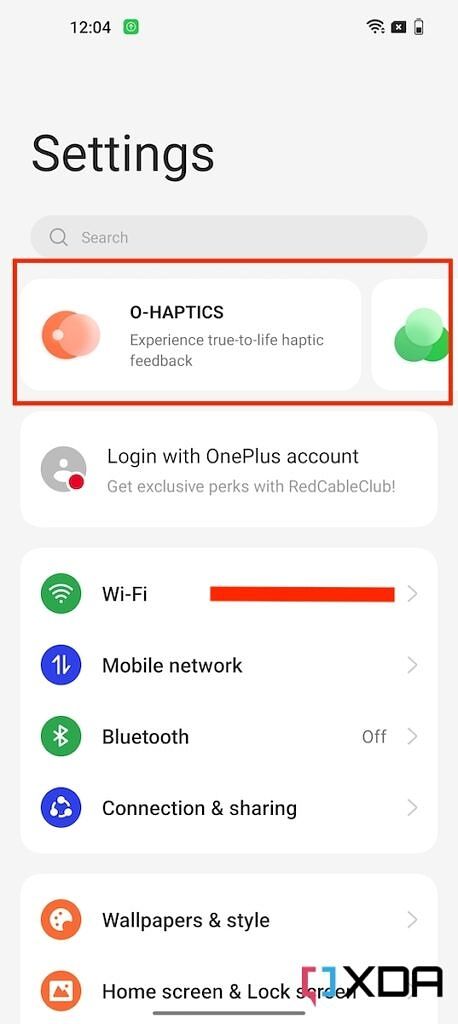OnePlus faced a torrent of backlash for dropping the ball on the software front by merging its software codebase with Oppo's ColorOS. The subsequent software releases were littered with bugs, and even the stable update -- that hit many OnePlus devices including the OnePlus 9 series -- felt like an afterthought with many inconsistencies. Soon after that, the company decided to walk back on some of the changes, indicating that OxygenOS 13 will right the wrong that had been done, and will go back to what OxygenOS UI used to be in the past. Well, the update that's supposed to deliver a "familiar OxygenOS experience" is finally here as a part of the company's Open Beta initiative. That's right, I've sideloaded the OxygenOS 13 Open Beta based on Android 13 on a OnePlus 10 Pro, and here are some of the first things I've noticed:
OxygenOS 13 new features and redesigns
Here are some of the new features and redesigned UI elements you can expect to see on OxygenOS 13:
New Material You colors
Google's new and improved color palette can now be seen running in full effect on the OxygenOS 13 build. There are a lot more colors for the system to choose from and these are dynamically generated by your wallpaper. OxygenOS 13 will now give you an option to allow the phone to automatically pick the colors based on the wallpaper you set. Notice how the quick setting icons change their colors based on the wallpaper being used in the screenshots above? This is also true for apps that support Material You, so they'll change their colors based on the theme you're currently running on your phone. Google's new and improved Material You is one of my favorite features as it offers a consistent look and feels across the phone's UI.
A lot of Oppo features and design elements take center-stage
This is probably not a surprise but the OxygenOS 13 turns the spotlight towards a lot of Oppo features. These are the ones that you may have typically seen on Oppo phones in the past. I recently reviewed the Oppo Reno 8 Pro, so I could instantly recognize these features. I am pointing at things like O-Haptics, Omoji, etc. OxygenOS puts a lot of these features on the front and center to make sure you're not missing out on them. You can see an instance of this on the Settings app below:
Omoji
Omoji, as the name suggests, is similar to Apple's Memoji. You can create your very own Omoji and use it the same way you'd use Apple's Memojis. In Oppo's defense, it works very well and I can see a lot of people actually using this. I personally like Oppo's O-Haptics feature better than this, so more on that below.
O-Haptics
O-Haptics will improve your experience of using the device with great haptic feedback. This is already a part of OxygenOS 12, but you get an additional setting that lets you set how the touches feel. OxugenOS 13 has been tweaked to make you feel the haptics in more places across the UI now, and it feels nice and reassuring to get feedback from the phone. Scrolling all the to the top or the bottom inside the OnePlus Shelf, for instance, now triggers haptic feedback, something which is not currently available on the OnePlus 10T running OxygenOS 12.
Oppo's Kids space, smart sidebar, and Simple mode
Also mentioned in the changelog are some new modes like the Kids space. You can find it along with a couple of other modes within the Special Features option inside Settings (Settings > Special Features). These are new to OxygenOS 13, but they're already available on ColorOS 12.1.
Aquamorphic design
OxygenOS 13 is switching to what OnePlus calls the "Aquamorphic design". The overall aesthetics of the UI has drastically changed compared to OxygenOS 12. A lot of applications, the settings page, menus, etc. look a lot different. Simply put, it looks a lot like ColorOS now. Here's the clock app as seen on OxygenOS 12, OxygenOS 13, and ColorOS 12.1 side-by-side. I've also added a screenshot of the quick setting below that to show how the quick setting icons on OxygenOS 13 look like the ones on ColorOS 12. You're bound to see a lot of similarities between the two software, so you're probably not going to like it if you are not a fan of the way ColorOS looks.
Quick settings icons:
Changes to Notifications
If you can look past the huge quick settings panel that takes almost half of the notification shade, you'll see that OxygenOS 13 has tweaked notifications a bit compared to the previous version. The notification cards from different apps are now separated with some space in between, and there's also a huge 'X' button at the bottom to clear them instead of a 'Clear all' button as seen on OxygenOS 12.
OnePlus Shelf
OnePlus Shelf largely remains the same on OxygenOS 13, and yes, it still opens as a standalone app instead of just an overlay. The 'Never Settle' slogan on the top has been replaced by the calendar events, and there's no Search bar either.
Enlarged folder view
You also get some thoughtful additions with OxygenOS 13, like the enlarged folder view that lets you open an app in an enlarged folder with just one tap instead of having to enter the folder itself.
More options to customize the Always-On display on OxygenOS 13
If you are somebody that needs more customizing options to tweak the Always-On display on your phone, then the OxygenOS 13 has some nifty tools for you. In addition to adding your Omoji to the always-on display, you can also use some new features including 'Custom Patterns' and 'Text & image' options to truly customize the AOD. The 'Canvas' option to map the silhouette of any image of your choice is still here. I was able to play with this feature briefly and it did work as intended. OxygenOS 12, in case you're wondering, only has the 'Canvas' and some preset options to customize AOD.
Changes to the Screenshot editing tool
OxygenOS 13 adds more markup tools for screenshot editing. Notably, you also get a pixelation feature for chat screenshots with which the system can identify and automatically pixelate profile pictures and display names in a chat screenshot to protect your privacy. These features are missing from the previous software and the phone didn't let me grab a screenshot within this page on the OnePlus 10T running the stable OxygenOS 12.
OxygenOS 13 Open Beta Hands-On: Still ColorOS in all but the name
While OnePlus noted that it'll walk back on some of the changes introduced with ColorOS, the OxygenOS 13 still uses ColorOS as the foundation. The new software is seasoned with a lot of ColorOS features, many of which you may or may not like depending on your preference. Oppo's ColorOS has evolved a lot over the years and it continues to remain one of the best Android skins on the market, in my opinion. So the fact that OxygenOS 13 builds up on it to add more features is an exciting proposition.
However, it's not the "familiar OxygenOS experience " OnePlus promised us a few months back. It's not the clean and light UI with radical changes that you were expecting it to be, which I am a little disappointed about. The ColorOS - OxygenOS merger is still very much in effect and there's probably no going back to the OxygenOS experience that propelled OnePlus into the mainstream. OnePlus' OxygenOS is really just ColorOS with a different name now.
OnePlus' OxygenOS is really just ColorOS with a different name now
Is that a bad thing? Well, yes if you don't like what ColorOS brings to the table. But, like me, if you don't mind using ColorOS for all its features, then there's plenty to look forward to. This version of OxygenOS 13, of course, isn't the final build and there's a lot of room for OnePlus to improve and bring changes to differentiate its software from Oppo's ColorOS before it starts rolling out. We'll keep our eyes peeled for future builds to see if anything changes.
In the meantime, you can try the OxygenOS 13 on your OnePlus 10 Pro by sideloading the update. You can head over to our OxygenOS 13 download page to check out the official changelog and get links to download the update for your device. It goes without saying that you may encounter some bugs in this beta release, and some third-party apps may not work as intended.
Well, those were some of the new features and changes I was able to spot during my brief time with the OxygenOS 13 beta build. I'll be using this new software extensively over the next few days to see if I can find more changes. I'd like to mention that a lot of new OxygenOS 13 features mentioned at the launch, including the Spotify integration with AOD, and India-specific Swiggy/Zomato integration with AOD are still missing. I expect these features to arrive in future builds as they're a part of what OnePlus has promised to ship with its new software.
Now that you've got a taste of OxygenOS 13, we'd like to know what you think about the software. Let us know your thoughts on the OxygenOS 13 build and the changes it brings to the table by dropping a line in the comments below.