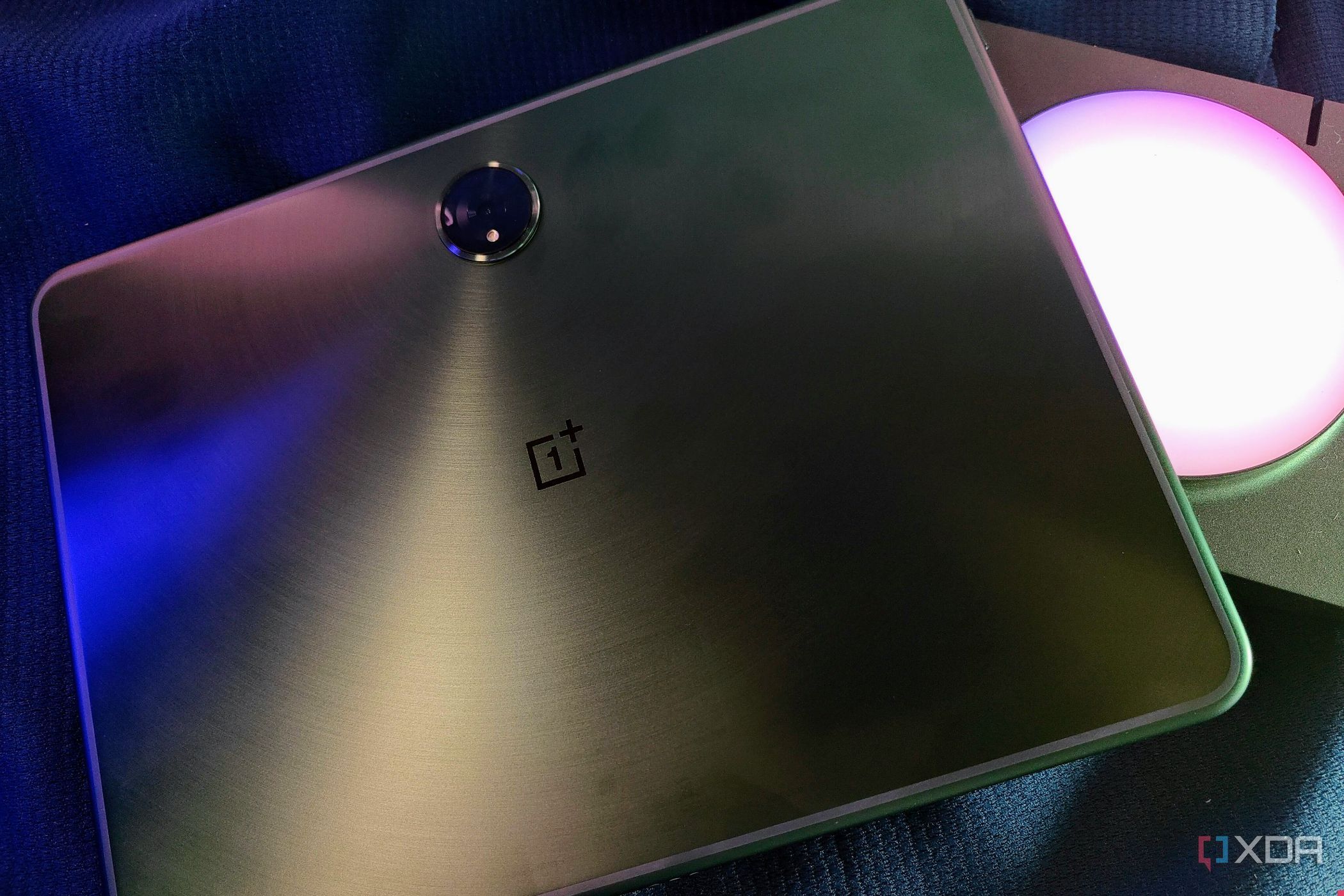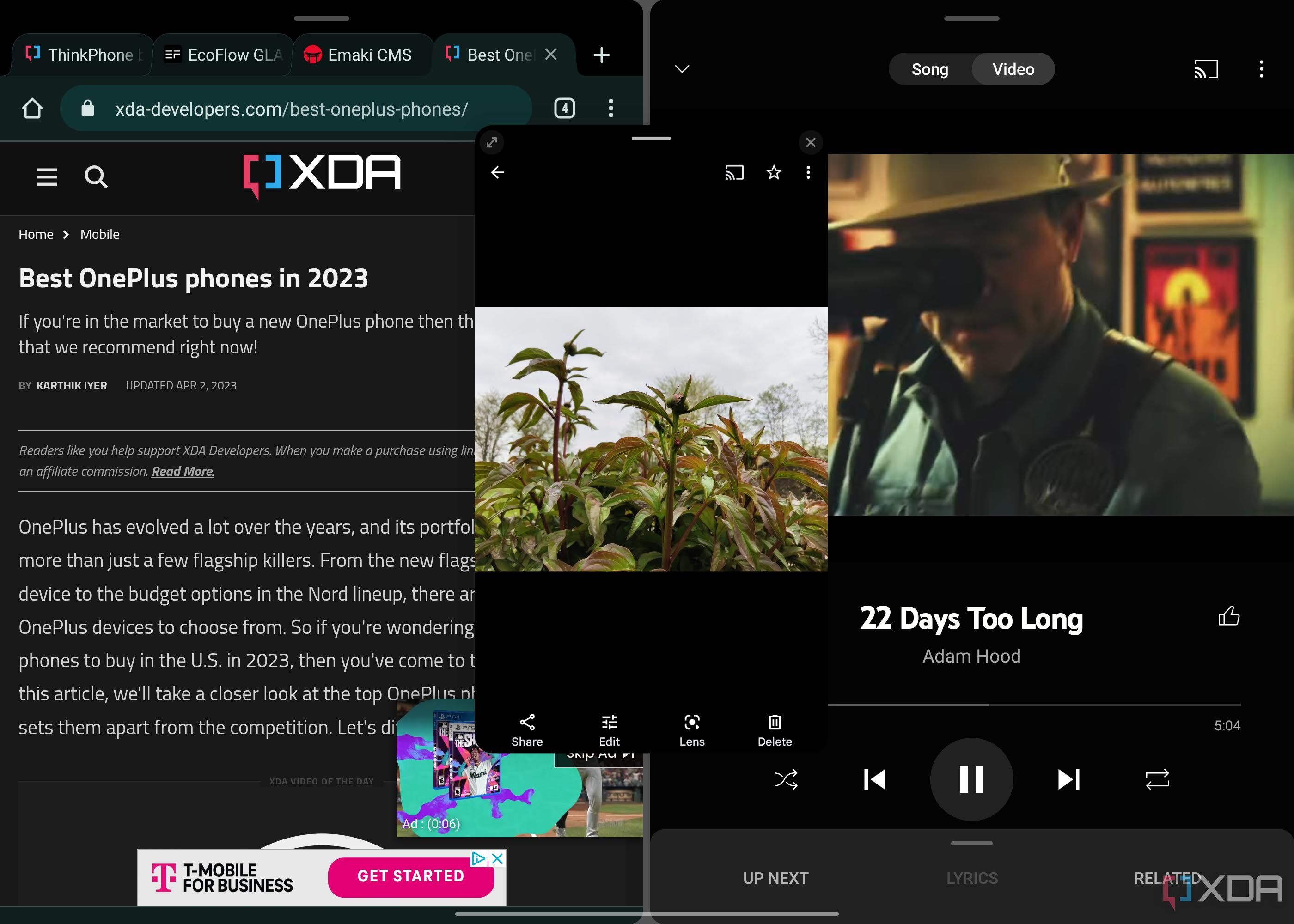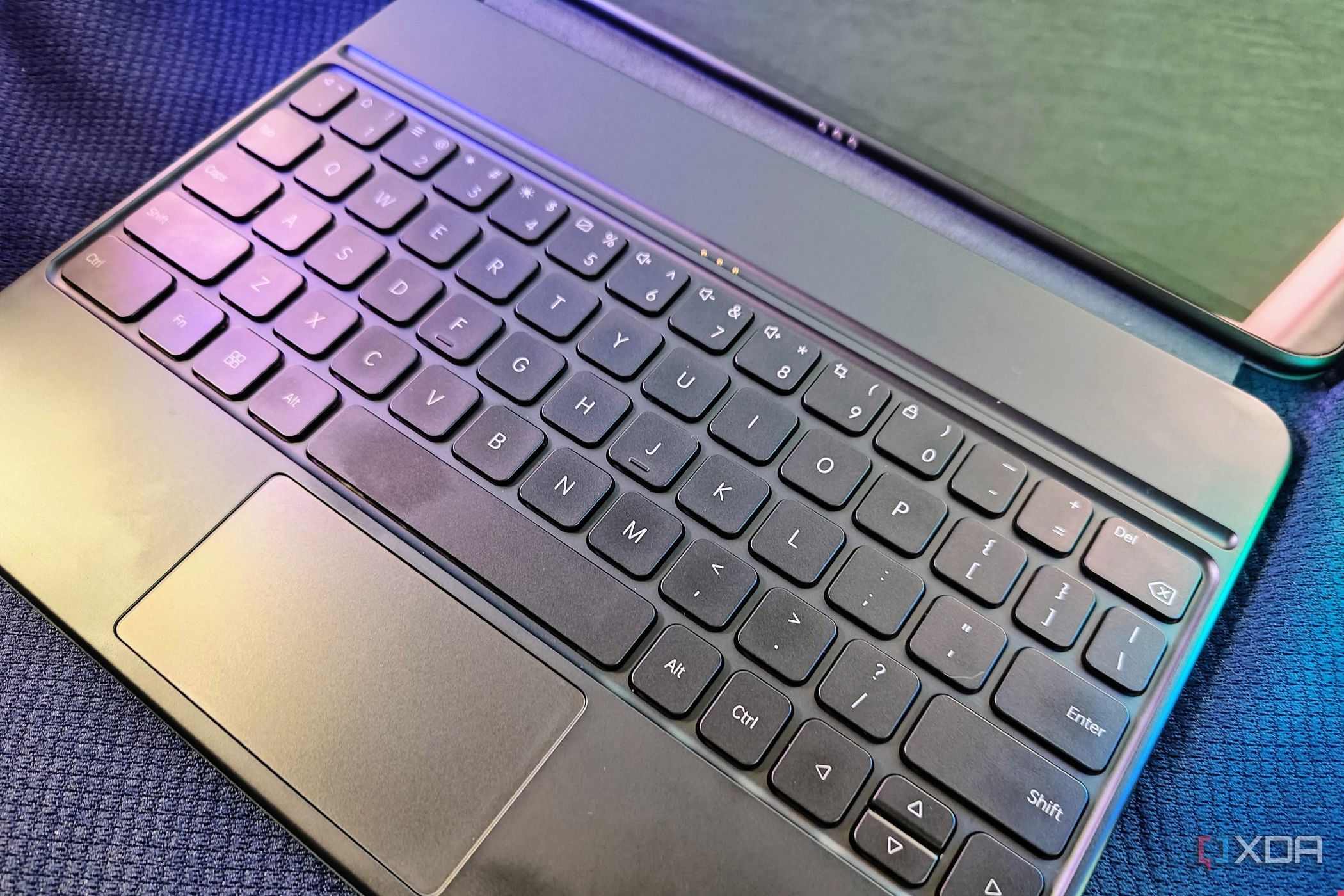Quick Links
Android tablets aren't new, but in terms of the great Android tablets, there has really only been the Samsung Galaxy Tab S line. There are plenty of low-cost options, but many get little to no long-term software support and generally have poor performance. But that has never been the ethos for OnePlus phones, and that extends to the new OnePlus Pad.
The Pad is coming from a company that's been known to offer devices with lower price tags than its competition but with features and performance that many times will match the more expensive offerings. The OnePlus Pad is no exception, which squeezed a sharp 11.61-inch, high-refresh-rate display with Dolby Vision and excellent-sounding quad speakers into a thin case with a large battery for less than $500. The price puts it in the middle of the pack in terms of cost, but just like with any OnePlus device, the price is only part of the story. The OnePlus Pad is the first Android tablet I've used in years that didn't make me want to put it back in the box immediately.
About this review: This review was written after three weeks of testing with a tablet provided by OnePlus, and the company did not have any input into its contents.


OnePlus Pad
The OnePlus Pad offers a sleek look and plenty of power, making it a great debut tablet from the company. It's powered by OxygenOS-based on Android 13, plus some custom software features to make everything from browsing the web to productivity a breeze.
- Brand
- OnePlus
- Storage
- 8GB LPDDR5 RAM, 128GB UFS 3.1
- CPU
- MediaTek Dimensity 9000
- Operating System
- OxygenOS-based on Android 13.1
- Battery
- 9,510mAh Battery, 67W SuperVooc
- Ports
- USB-C
- Camera (Rear, Front)
- Rear: 13MP, 720p 30FPS, 1080p 30FPS, 4K 30FPS, EIS, Front: 8MP, 720p 30FPS, 1080p 30FPS, EIS
- Size
- 10.2 x 7.5 x 0.3 inches (258 x 189.4 x 6.5mm), 1.09 lb (493 g)
- Connectivity
- Wi-Fi 6 (802.11ax), Wi-Fi 5 (802.11ac), 802.11a/b/g/n/, WLAN 2.4G/WLAN, 5.1G/WLAN 5.8G
- Colors
- Halo Green
- Great performance
- Excellent battery life
- Fantastic sound
- Nifty camera and connectivity features
- Android still doesn't work well with keyboards
- Needs better stylus apps
- Accessories are a bit on the expensive side
OnePlus Pad: Pricing and availability
OnePlus announced its foray into the tablet space with the Pad in February 2023 alongside the unveiling of the OnePlus 11 and Buds Pro 2. We didn't get any pricing at the time, but OnePlus eventually unveiled both pricing for the tablet and some pretty nice preorder promotions.
The OnePlus Pad comes in a single configuration with 8GB RAM and 128GB of internal storage. It also only has one color choice, Halo Green. The tablet is available for preorder starting April 28 for $479. The keyboard cover, folio cover, and pen are all sold separately for $149, $99, and $39, respectively.
Hardware and design: Clean and purposeful
The OnePlus Pad is what I'd call a midsize tablet. The 7:5 ratio on the 11.61-inch display gives you plenty of space to get things done without feeling overwhelmed. While the panel is LCD, which is lower quality than the LED or OLED you'll see on other displays, it's still crisp with good color vibrancy.
For those disappointed that OnePlus didn't go the OLED route, perhaps the 144Hz refresh rate can help ease that frustration. Scrolling through webpages, playing games, and just general use feels buttery smooth. To help boost the experience, OnePlus also went as far as to get the display Dolby Vision certified.
The OnePlus Pad is the first Android tablet I've used in years that didn't make me want to put it back in the box immediately.
While the display is generally what you first notice on a tablet, the second is going to be how it feels to hold. Thankfully, the OnePlus Pad is a well-balanced device made from an aluminum alloy and features a circular pattern on the finish that OnePlus dubs Star Orbit. The edges of the tablet have a nice 2.5D curve, making the device more comfortable to hold than a device with flat edges. Plus, I really enjoy the Halo Green color that OnePlus is going with for many of its products this year.
Both the right and left side feature two speakers with Dolby Atmos support, and they're actually one of the most impressive parts of the tablet. I didn't have much in the way of expectations, good or bad, for the audio experience, but the sound is very clear and offers a far more complete sound stage than expected. The Pad also features OnePlus' Omni-bearing Sound Field technology that will adjust the left and right audio channels depending on the screen's orientation.
Unfortunately, for ports, there's only USB-C and no headphone jack. Along the top edge of the tablet, you'll find the volume up and down buttons, and on the left side is the power button. Along the top edge, you'll find slight indentations that let the volume buttons be recessed a bit, but it's also where the Stylo magnetically connects and charges. I'll cover this and the other accessories down below.
On the bottom edge is where we find the contact points for the keyboard accessory. These, along with some strong magnets, help the keyboard stay connected and communicate with the tablet while typing and using the trackpad.
The overall design of the OnePlus Pad is quite nice. While it isn't overly flashy, it's the subtle things that show thought was put into how it feels to hold and use the device.
To some, the back of the tablet features one of the more controversial design choices — the camera module. It is a rather large circular housing for the 13MP camera that's slightly bigger than a quarter. Unlike many other tablets, instead of putting the camera into one of the corners of the device, OnePlus placed it in the center and towards the upper edge when holding the Pad in landscape orientation with the volume buttons at the top.
Performance: As it should be
For many years, the OnePlus mantra was Never Settle. This tagline inferred that the company was going to offer a top-of-the-line experience at an affordable price without compromise. While some will argue that in the past couple of years that OnePlus had swayed from this ethos, the OnePlus Pad and OnePlus 11 show signs that things are going back in an upward trend.
When it comes to the brains of the operation, the OnePlus Pad uses the MediaTek Dimensity 9000 processor clocked at 3.05GHz with 8GB of LPDDR5 RAM and 128GB of UFS 3.1 storage. I haven't had any issues in terms of performance when using this setup. Whether it is using the tablet and keyboard cover to write this review, playing Diablo Immortal, running multiple apps at the same time, or watching movies, the OnePlus Pad has handled it all very well. For reference, it scored 1,155 in single-core and 3,306 in multi-core in the Geekbench 6 benchmark.
Impressively, the OnePlus Pad managed to balance both performance and battery life. While running multiple apps at the same time or playing a game, the tablet kept up with everything I needed it to without overheating, shutting down my apps, or inexplicably draining the battery.
OnePlus has done a great job of balancing performance from the MediaTek Dimensity 9000 and battery life to provide an excellent overall user experience.
One thing that I had issues with on OnePlus phones in the past was the aggressive nature of how the system would handle background apps. Many times, when I'd try to go back to an app I was previously using, it would completely reload it, or it would be dumped from the previous app's carousel. I didn't have any of that with the Pad.
Powering all of this is a 9510mAh battery capable of up to 12.4 hours of watching videos and a 1-month standby time. As the battery is quite large, OnePlus is including a 67W SuperVooc charger to quickly power the tablet back up, going from zero to full in only 80 minutes.
Software: We've seen this before, in a good way
Software is where things get a bit interesting. The OnePlus Pad is running OxygenOS based on Android 13, and if you've used the OnePlus 11 or any other excellent OnePlus phones for the past couple of years, you'll be right at home with the tablet. OxygenOS has evolved quite a bit over the years, but it still remains one of the cleanest and snappiest Android skins around. As for software updates, OnePlus is committing to three years of Android OS and four years of security updates.
As of the time of publication, some software features for the OnePlus Pad aren't active yet, such as Imperceptive Connection and Cellular Data Sharing. Once those arrive, we'll update this review.
I was quite surprised at how well the Limelight feature works at keeping me properly in frame while on a video call.
While not all of the software features are available, there are still some handy tricks for the Pad. One is called Limelight, which keeps you both in the frame and in focus while in a video call from the very good 8MP front-facing camera. I've used it a few times, and it works quite well to ensure you stay in the middle of the screen, even when moving around. But when using a large-screen device, the expansive real estate begs for multi-window support, and OnePlus has it.
When using the OnePlus Pad, you can run two app side by side in split-screen mode or add floating windows to your workflow. Enabling these options is done in the settings and the Special Features section. From there OnePlus provides a guide as to how you can use these features but either a gesture or by using the app menu buttons when in the app switcher screen.
In practice, the multi-window features work well, but I do wish there was an option to change the orientation of how the apps are stacked. As of now, you can only have two apps side by side rather than top and bottom. It's also worth noting that not all apps support side-by-side or floating window options, like YouTube and YouTube Music.
For the most part, I really enjoy the software experience on the OnePlus Pad. Where it starts to struggle is when using the keyboard accessory. My daily work computer is an HP Chromebase, and I also frequently use a Google Pixelbook, so I'm very familiar with the interface and keyboard shortcuts on Chrome OS. But this isn't a Chrome OS device, it's Android.
So my issues with the keyboard and software are less about this particular device or OnePlus' software choices and more about Android and how it handles input devices. Because there are so many similarities between Android and Chrome OS, I instinctively want to use the same keyboard shortcuts or trackpad gestures, like a two-finger swipe to the edge of the pad to go back to a web page. Basic functions like copy and paste work as you'd expect. But my time spent using the OnePlus Pad only highlights the gap in functionality for Chrome OS devices and Android tablets. Another unfortunate part of typing on the Pad is that the Google keyboard, GBoard, doesn't offer a split keyboard mode, but it does offer handwriting-to-text conversion.
Accessories: Good but not perfect
OnePlus has three accessories specifically designed for the Pad: a keyboard cover, stylus, and folio case. I only both the keyboard cover and stylus, so I can't speak on the quality or functionality of the folio case, but from what I've seen, they're well-made.
I'm writing this review on the Pad using the keyboard cover, and while it isn't a full-sized keyboard, it does offer a good amount of real estate for typing. I have rather large hands and haven't had any issues with typing on the keyboard accessory. I like the key travel, and it is very responsive to keystrokes.
Overall the keyboard folio works well with solid hardware. The main downfall is that Android just doesn't handle external input devices as well as it should.
But for all the good I have found in the keyboard accessory, I do have some issues with it aside from the inconsistent features between Chrome OS and Android. Firstly, the keys are a little too close to the screen. When typing and reaching for the number row at the top, I'll frequently graze the screen, and because it's touch-enabled, I'll accidentally move where the cursor is.
The same is true for the trackpad. While it is a bit on the small side, I still manage to brush it with my thumbs while typing and will get a similar result where it will move the input point from where I'm typing to a random spot on the page. This has caused some unfortunate typos. I'd like the option to disable the trackpad when typing so this issue can be avoided.
The other accessory I have is the stylus, which OnePlus calls the Stylo. It's a white, Apple Pencil-like stylus that is specifically designed to work with the OnePlus Pad. It connects to the tablet via Bluetooth and attaches to the edge of the tablet, which also charges the Stylo. As for those magnets, they are quite strong. I took the OnePlus Pad with me on a trip to Chicago, and even after just tossing the device into my bag and traipsing around the city, the Stylo never got loose. There are no buttons on it, and as for holding and using it, it feels fine.
OnePlus developed its own SDK for the Stylo, which helps to provide a 2ms response time, along with a 60-degree tilt angle and 4,096 levels of pressure, which is about what you'd expect from a name-brand stylus. Unfortunately, there is only a basic Notes app to use the Stylo with. While the app is fine for doodling, taking notes, and making a to-do list, it doesn't offer many features. Things like handwriting-to-text conversion would be great. But the workaround of using GBoard's handwriting feature helps with this. I just like to see more options for using the Stylo as both Samsung and Apple have done with their perspective styli on their excellent tablets.
Should you buy it?
You should buy this if...
- You want an Android tablet that will get long-term software support.
- You want a high-performing Android tablet that won't break the bank.
- You want your tablet to have great battery life.
- You want an Android tablet with good first-party accessories.
You shouldn't buy this if...
- You are on a tight budget and need the keyboard accessory to be part of the purchase.
- You have frequent and specific uses for a stylus.
When I first got the OnePlus Pad and accessories in for review, in order to immerse myself into using it as much as I could, I swapped out my Pixelbook for it when it came to casual browsing and spurts of work. But it didn't take long before I began to prefer the tablet over my Chromebook. Aside from the Android software quirks when it comes to the keyboard, I really liked the smaller size. I also didn't compromise on performance and hardware, as I have been able to do everything my Pixelbook could on this device.
At $479, the OnePlus Pad is a solid deal for anyone that is in the market for an Android tablet that isn't from Samsung. But I'd be remiss if I didn't mention how this tablet matches up with the king of tablets, the iPad. Apple has long dominated the space, and while very good, the OnePlus Pad likely won't take much from Apple's entry-level iPad 10 or the excellent iPad Air 5. Both tablets cost more at full price and have smaller displays, they are significantly more powerful, and iPadOS 16 is a much more cohesive platform than Android is for Tablets.
While we still don't know everything about the upcoming Google Pixel Tablet, the OnePlus Pad is a very good-performing device with great hardware and software. Sure, there are some missing features that are slated to come soon, but even without those, the OnePlus Pad is a great value.
However, it would be better if there were more feature-rich apps for the Stylo, and the keyboard accessory was part of the base purchase like it is from devices like the Chrome OS-running Lenovo Chromebook Duet. But even with that said, I wouldn't hesitate to pick up the OnePlus Pad as it stands today if it's in your budget. You'll get a very well-made device that has plenty of power to handle nearly anything you need it to.

OnePlus Pad
The OnePlus Pad offers a sleek look and plenty of power, making it a great debut tablet from the company. It's powered by OxygenOS-based on Android 13, plus some custom software features to make everything from browsing the web to productivity a breeze.