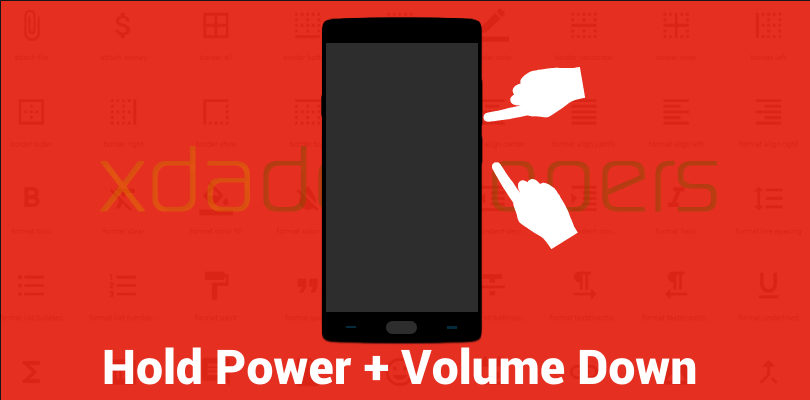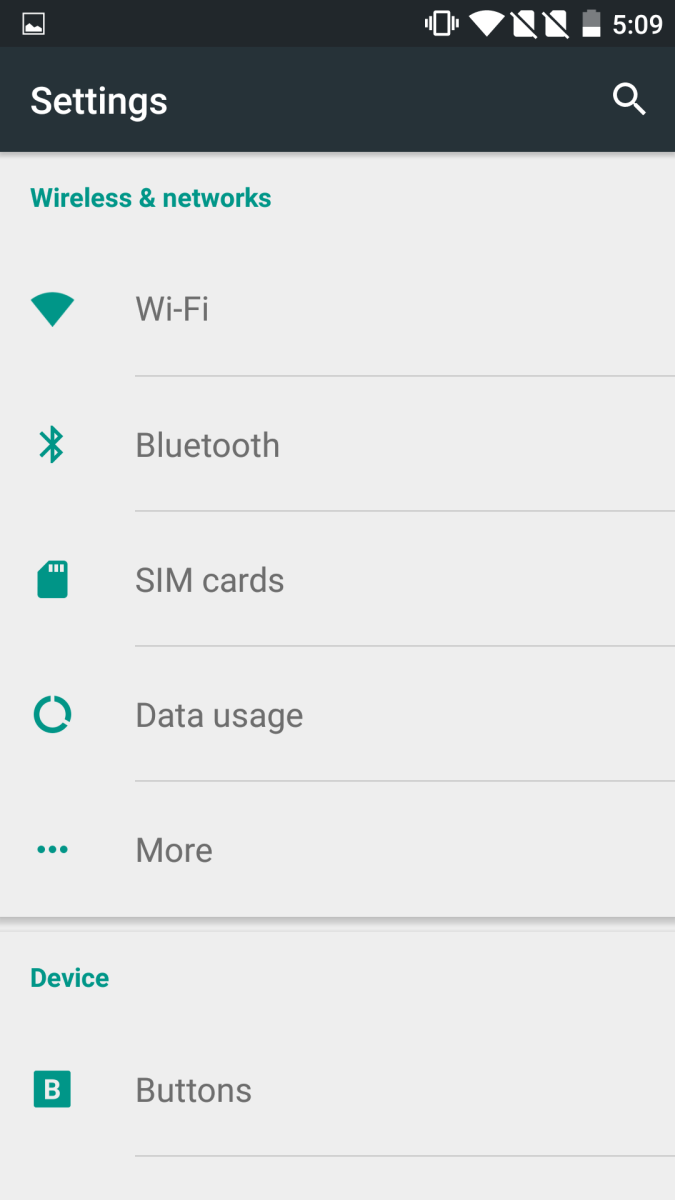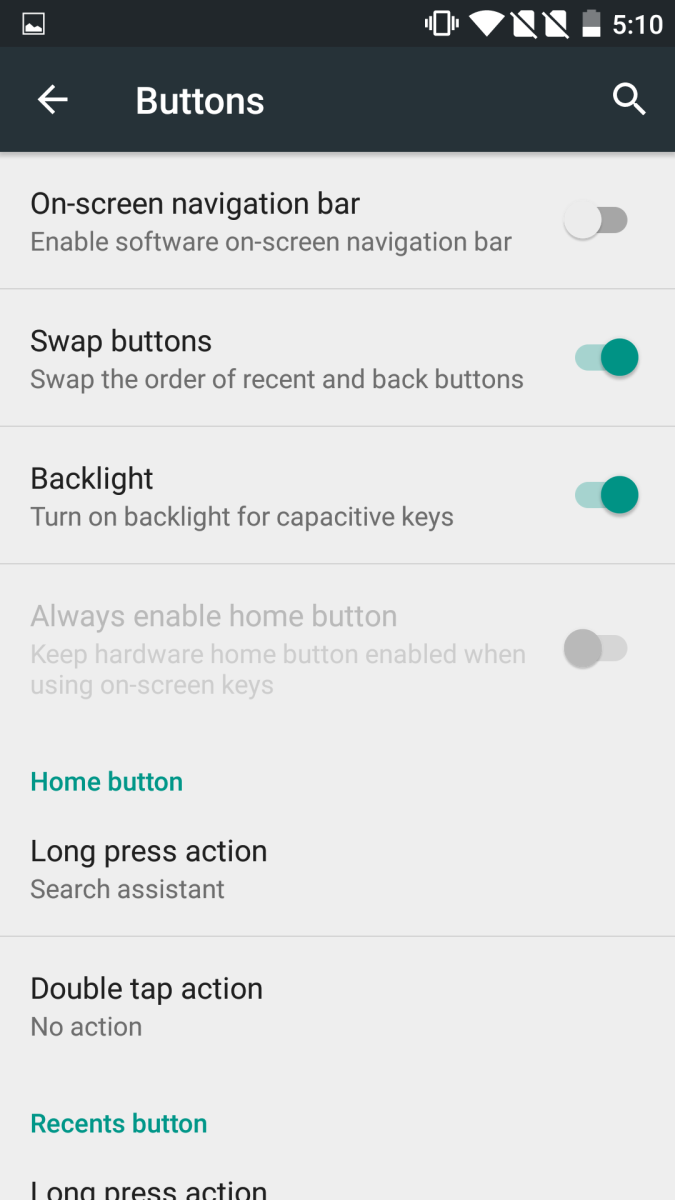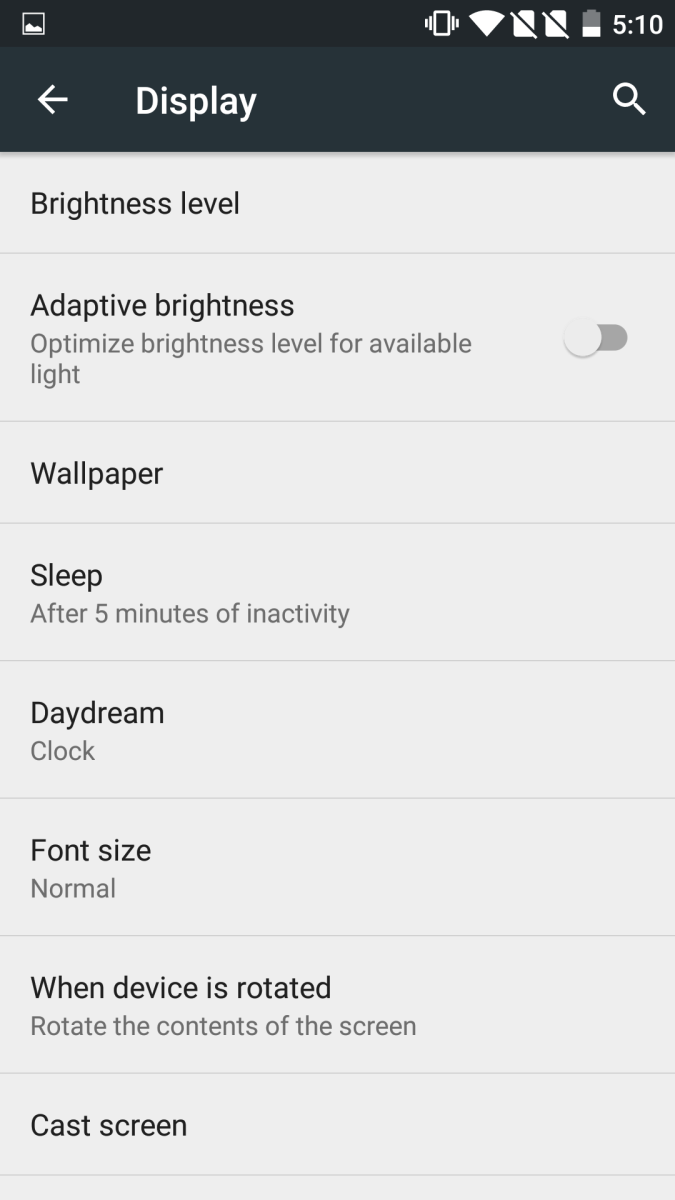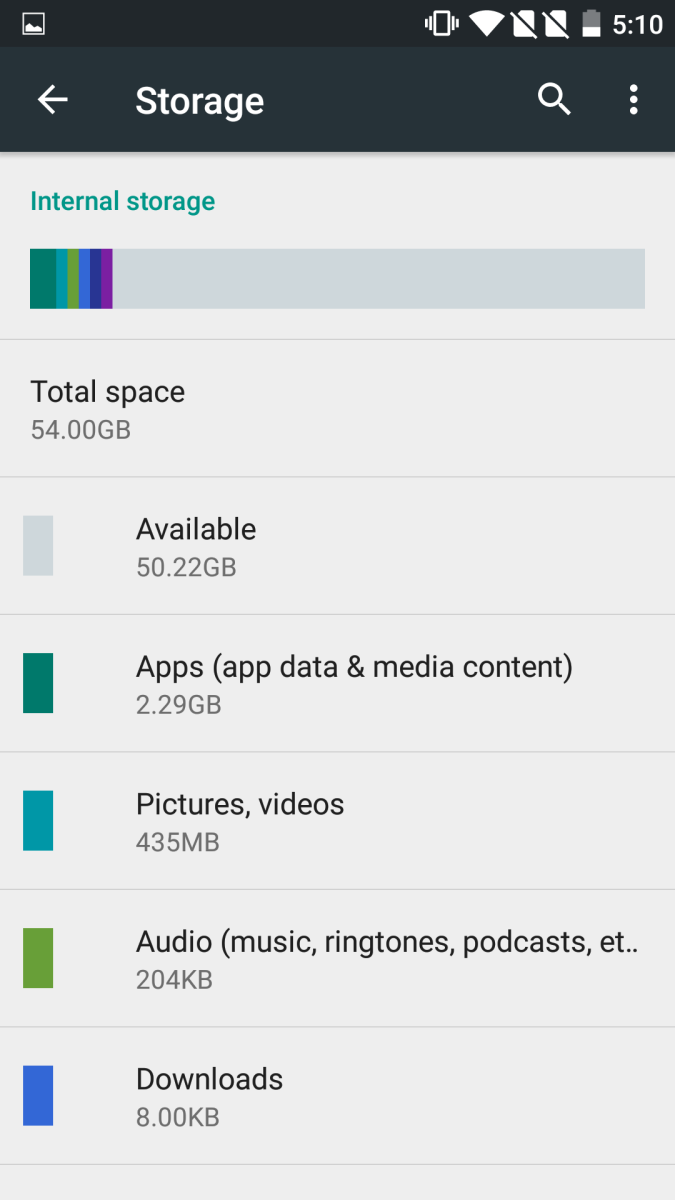Hahahaha I just saw a great meme with my eyes! There are plenty of dank memes on the internet, and you should probably be sharing those memes with your friends and family (If they still speak to you). But it's not always that easy. Sometimes memes appear in the form of Snapchats or Instagram posts. You can't just save these delicious memes like a normal photo. In this situation you will need to know how to take a screenshot. I will show you how to use your OnePlus 2 to collect all the memes there are. Follow me!
How To Take Screenshots
Taking a screenshot on the OnePlus 2 in simple, like eating 7 hot dogs. There are two different ways to do this.
The first way is to hold down the Power and Volume Down button. This will snap a picture of whatever you're seeing on your screen.
The second way to take a screenshot is to press and hold the power button, as if you were turning off your phone. A menu will popup with the option to select "Screenshot". I use this method more often, as I usually only have one hand available and cannot use multiple fingers. I pretend to be a heart surgeon and sneak into hospitals to perform open heart surgery on folks.
Screenshot Samples
When you take a screenshot with the OnePlus 2, the image with be saved as a .png file, at a 1080 x 1920 resolution.
Here are some samples of some screenshots I've taken, in various parts of the phone's OS.
Lovely lovely screenshots from a lovely phone. Capture memes and share them! It's your doody. I mean, duty.