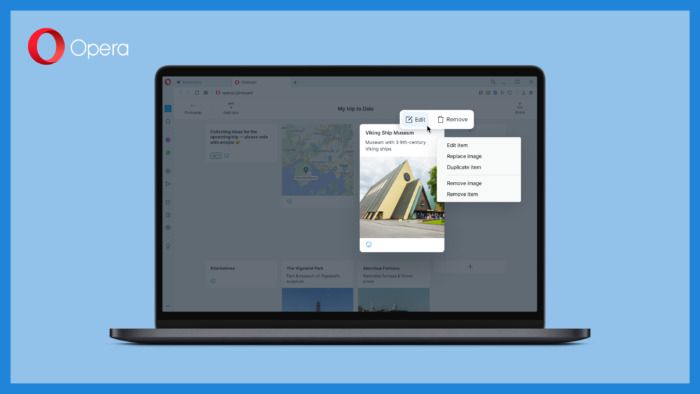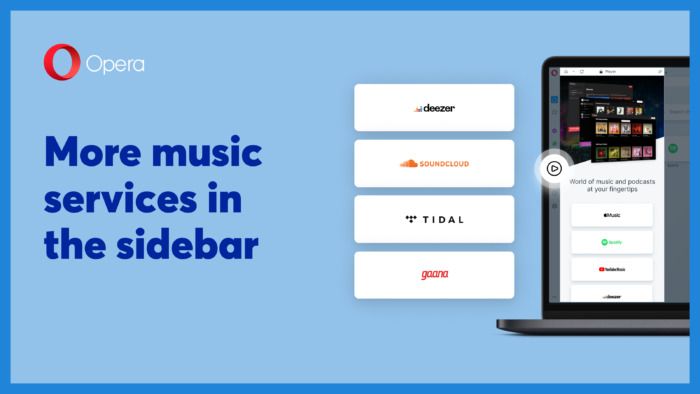The most widely used desktop browser is Google Chrome, and it has been for a while, followed by Microsoft Edge. But there are plenty of third-party options for you to check out, one of which is Opera. Opera used to be arguably one of the worst options in terms of speed and features compared to its competition, but since it was rebased to the Chromium engine just like other browsers, it got a lot better. And it keeps being constantly updated with new features. A new update to Opera 77, the latest major version of the browser, adds several new features, including popout video conferencing and what Opera calls "pinboards."
Video conferencing has become a lot more common since the beginning of the COVID-19 pandemic and even in some places where vaccination programs have made things return to relative normality, video conferencing has remained a solid alternative to in-person meetings, which is why one of Opera's new features includes popout video conferencing. It's exactly what it sounds like: ongoing video conferences are launched in a separate window, allowing you to multitask and do other things on your browser while keeping an eye on your meeting as well, without the need of juggling around different tabs. You can also make the floating window transparent, which Opera says can increase your screen real estate and more constant contact with others in the call.
The new "Pinboards" feature is pretty much that: a pinboard. By creating a Pinboard in Opera, you can share a link or an image to your Pinboard, and you can share them with other users, even users who don't have Opera. Those users will be able to view whatever the user posts on his pinboard and react using emojis. It's completely free to use and doesn't require any special apps.
But these are not the only changes mentioned in the changelog. Other changes include built-in direct access to Deezer, Tidal, SoundCloud and Gaana through the browser's Player, located in the sidebar. This feature already supported Apple Music, Spotify, and YouTube Music, and other changes coming to it include additional controls for music playback. There's also a new "Search in Tabs" feature that allows you to look for a specific tab open in your browser using keywords by pressing Ctrl+Space. There's also Messengers, allowing you to chat directly through the browser on several services like Facebook Messenger, WhatsApp, and Telegram, and new wallpapers for this update.
Check out the full changelog of this release, including changes in beta builds, for more information on what exactly is coming in today's new release. You can download the latest version of the Opera desktop browser here.
What do you think? Check out the official blog post for more information.