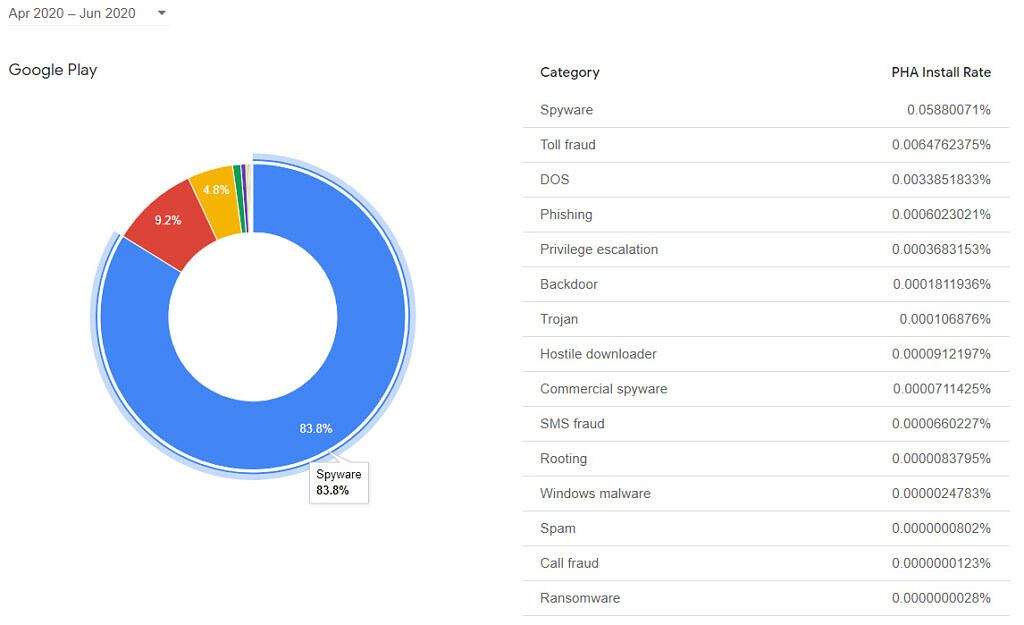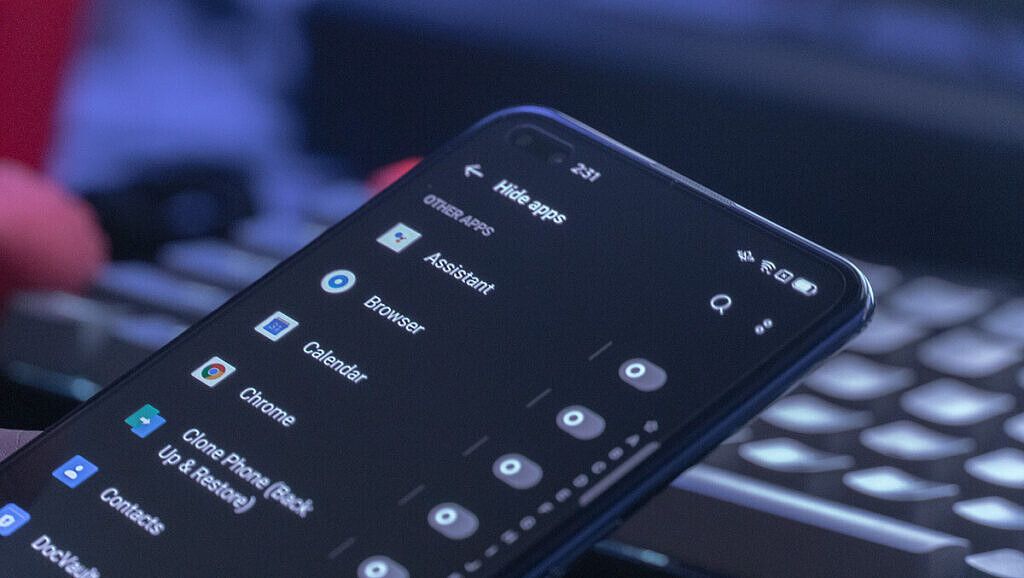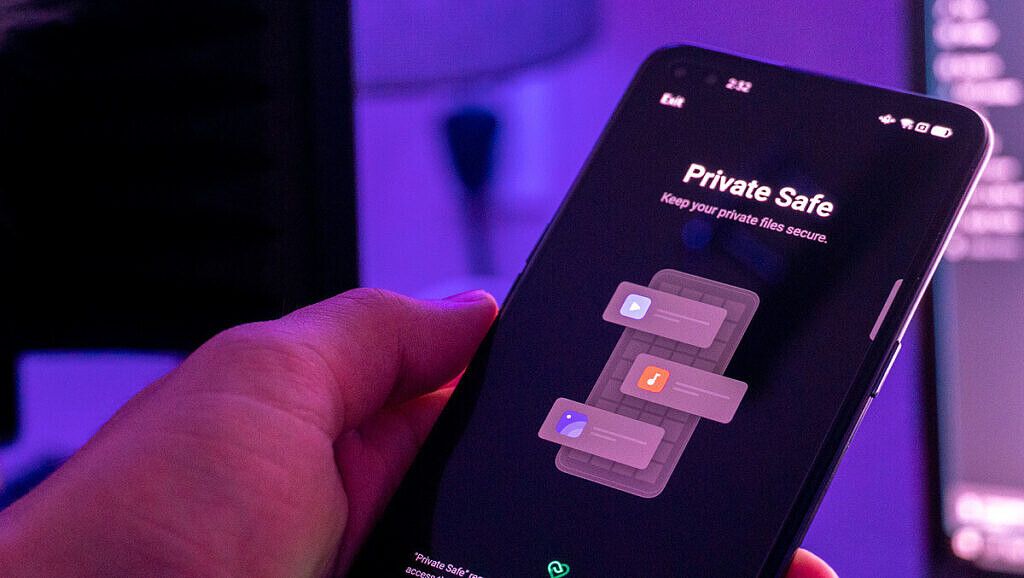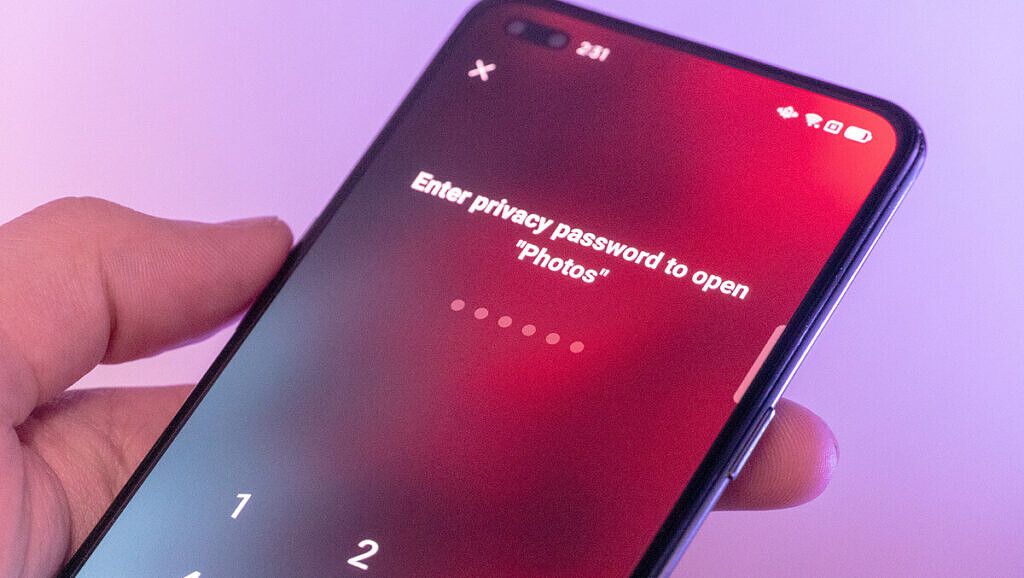Smartphone privacy has been a huge topic in the media in 2020. There's a great deal of concern about how much of your data is private, and which apps have access to your information. Social media apps can have access to a massive amount of your information. More than ever, users value their privacy and want to be able to have more control over what information they share with these types of apps. It's definitely a positive thing to see people being more conscious about their personal data. Now the market needs to adapt to meet these new expectations.
In 2020, protecting your privacy is not necessarily a lost cause. The ability to monitor and review what information your apps are collecting is a good way to have control over this situation. For a long time, these data collection activities have gone on in the background of your Android system. Now app permissions are more of a monitored process, as opposed to something that happens discretely in the background.
With Android running on over two billion devices, Google has been dedicated to improving Android privacy with each new update. They have mostly focused on implementing this through the Play store. They take an aggressive stance on removing malicious apps from the service. Beyond this, there's still lots of work that can be done.
As privacy becomes something that more people value, the Android OS needs to adapt and provide better tools that put users in control. The first step in the right direction comes in the form of the Android 11 update. This new update introduced new privacy features for your smartphone. OPPO expands on this with ColorOS 11 which was announced in mid-September. We have seen a trend of OEM software adding additional security and privacy features for Android. Now we will see this progress even more, as they build on top of the new privacy features in Android 11.
Android 11 Introduces New Privacy Features
Android 11 is in the early stages of being distributed to phones around the world. This new update has a similar look and feel to Android 10, with some of the biggest updates coming in the form of new privacy features. One of the more common ways your privacy might be at risk is through app permissions.
Android 11 introduces one-time app permissions. This feature will grant an app access to specific features. So if you have Facebook asking to use your location, you can approve that for a one time instance. The next time you open Facebook, you will have to approve location data again, for the app to continue using it. If you have approved an app, and the app goes unused for a long period of time, Android will trigger the new permission auto-reset function. This will make permissions expire for apps that go unused. This new privacy update is a good way to make sure that apps don't continue to needlessly pull your private data in the background.
You can also tell Android to only give data access to an app while that app is in use. Many apps ask for access to things like your messages and call history. Restrict their access to be limited to when you're actually using the app.
ColorOS 11 Privacy Features for OPPO Phones
As Android 11 became available, OPPO was one of the first to quickly incorporate this new update with their devices. The new security features found in Android 11 will soon be available to many OPPO devices in the form on ColorOS 11. When OPPO launched ColorOS 11 based on Android 11, it expanded even further on privacy protection for its users. Building on top of the trend of more privacy, ColorOS 11 is able to offer the following features to their users:
Hide Apps
Downloaded apps aren't the only thing that can see your private data. Physical users of your phone might venture off into areas they shouldn't be. In situations like this, ColorOS 11 allows you to hide specific apps. Once an app is hidden, it can only be accessed through the hidden apps shortcut, and after entering the password.
Personal Information Protection
There are many situations where apps insist on you granting access to certain permissions in order to function properly. The Personal Information Protection feature is a very clever way to bypass this situation. You can turn on protection for call logs, contacts, messages, and events. Once protection is enabled, ColorOS 11 will send apps empty information, tricking the app into accessing the blank data. This will protect you from data leaks that could include this personal information.
Payment Protection
Payment protection keeps your financial information secure, by putting your payment apps in a secure location. Add apps to your Payment Protection portal and let ColorOS do the rest.
Private Safe
OPPO made private safe an option for you to store your private files. When you add images, videos, audio, or other types of files to your private space, you'll lock them behind a password. This makes your files unavailable to applications that read your media. A shortcut to your private space can be added to your homescreen, making the process of adding and accessing files simple and quick.
Permissions Manager
Keep a close eye on the permission allotted to each of your apps. The permission manager lets you go through each of your permissions, and restrict or grant access to the apps trying to read your data. For example, you can see your camera and how many apps are accessing in. Then you can restrict apps that you'll never use your camera with. This is a much more user-friendly way of managing this aspect of your phone and improves your overall privacy.
Private Safe
Private Safe gives you an encrypted section in your file system where you can keep personal photos, documents, videos, or any other type of file. When you put a file in the private safe section, it will not be available to other apps. Your encrypted files will be accessible to only you. Even if someone else uses your phone, they will not be able to gain access to the encrypted files without the password.
App Lock
App Lock is a feature that has been around for a while but is still just as important as ever. The ability to put sensitive apps behind a passcode can prevent unwanted access. This makes sense for email, chat apps, web browsers, and anything that might contain personal information.
DocVault [Available in Inida]
Use DocVault to upload your documents like your government ID, birth certificate, or tax documents. You can access these documents and use them as if they were a hard copy. You can use them at airports and other travel situations, to make your life a bit easier.
How OEM Software can Improve Android Privacy
While Android 11 is a solid effort on improving privacy, ColorOS 11 shows us that there's still a lot that can be done in this area. OEMs can continue to build on top of Android to offer these important privacy features.
Every time new features are introduced in Android, it's a new opportunity for your privacy to be in danger. OEMs must learn from companies like OPPO and begin to implement better privacy features to keep up with the changing world of Android.