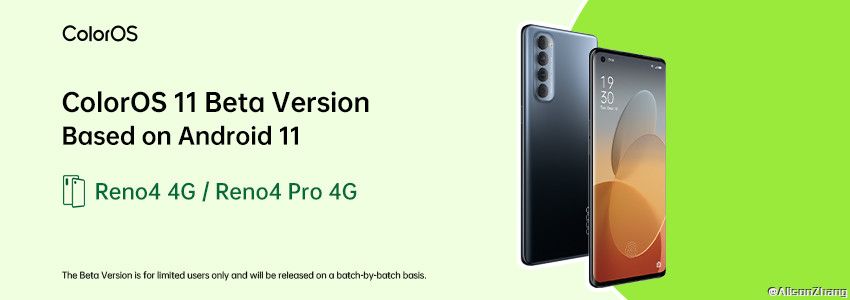OPPO's ColorOS 11 update is the latest update coming to smartphones from the Chinese OEM. Along with a rebase onto Android 11, the ColorOS 11 update also adds in new features such as dark mode customizability, three-finger translation with Google Lens, FlexDrop, Super Power Saving Mode, Private System, and more. Of course, you also get the changes that Google has added in with Android 11, so you do have a whole lot to look forward to in the newest UX update. Now, the update is on its way to more phones, with ColorOS 11 beta announced for the OPPO Reno 4 4G and OPPO Reno 4 Pro 4G in some regions.
As OPPO had promised in its rollout timeline, the OPPO Reno 4 Pro 4G is getting its update in November 2020, while the OPPO Reno 4 4G is also joining in a day before its December 2020 deadline. This update is still in Beta and will be rolled out batch-wise to users in India, Indonesia, and Vietnam. Unlike other OEMs that operate Open Betas, this is a closed beta, so you need to apply and get selected for the update to arrive on your phone.
To apply for the ColorOS 11 beta on your Reno 4 4G (India and Vietnam) or Reno 4 Pro 4G (India, Indonesia, and Vietnam), ensure that you are on either the A.21 or A.23 update. Then, head on over to Settings > Software Update > Settings Icon > Apply for Beta, and then follow the guide to apply. There is a quota in place, so act quickly if you are interested.
OPPO Reno4 4G Forums ||| OPPO Reno4 Pro 4G Forums
As is the deal with betas, it is highly recommended that you apply only if you know what you are doing -- betas are unstable by definition, so expect unintended bugs and other hindrances. Further, back up all your data before proceeding, as data loss is a good probability when testing out these updates. OPPO also notes a known bug at this stage: the Ultra Steady Pro Mode for video recording has some lag, so if you rely on this feature a lot, it's best to wait out till the update rolls out to stable with the bugs fixed.