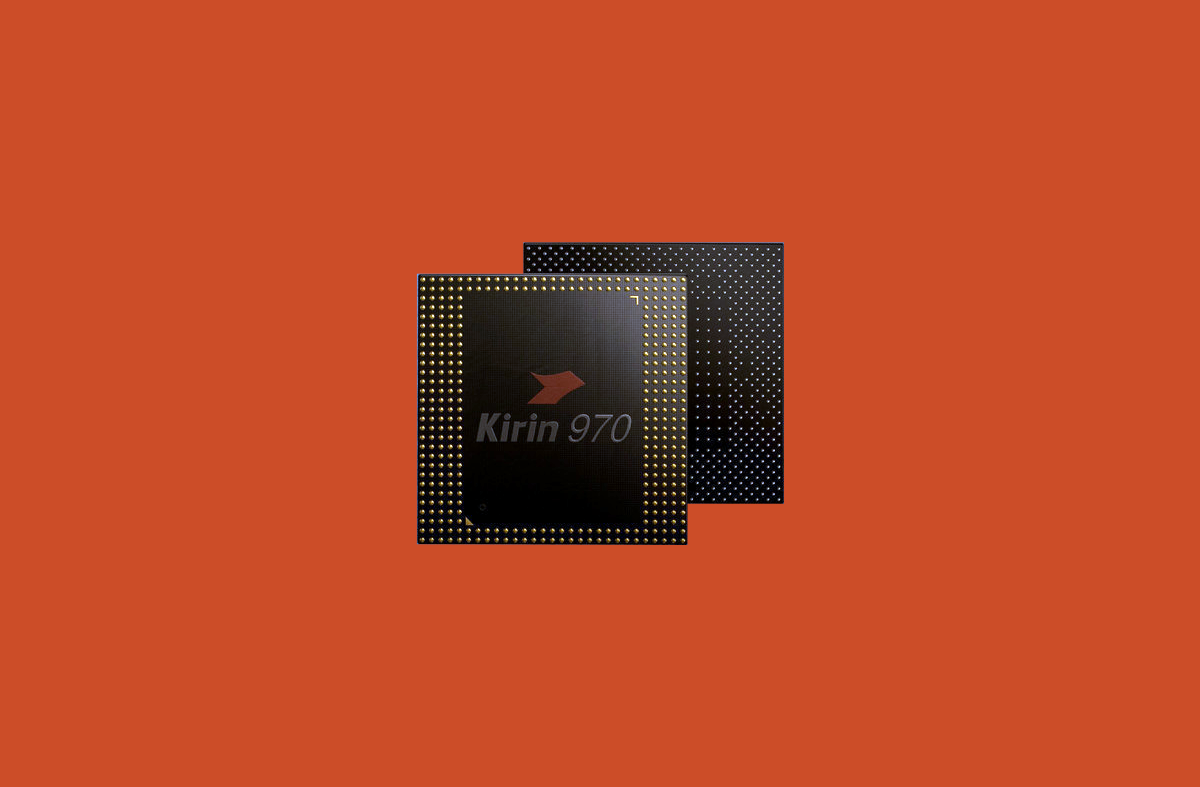Some of the high-end smartphones from Huawei and Honor are equipped with the Kirin 970 SoC. This chip has shown to be powerful, but some feel it lacks in the battery optimization department. It can be difficult to find the balance between raw power and battery life. Most custom kernel developers lean more to one side or the other. If you have an Honor or Huawei device that' running the Kirin 970 SoC, then this guide of tweaking the kernel from one of our forum members may be of interest to you.
This guide was put together thanks to XDA Senior Member otonieru. He owns the Huawei Mate 10 but feels the 4,000mAh battery should deliver more longevity than it currently does. Software optimizations do play a role in overall battery life, but it's the kernel that controls what frequencies the GPU and CPU ramps up to. This, along with other tweaks included in this guide, has resulted in extended battery life as reported by other members of the XDA community.
He starts off by citing a different guide from XDA Senior Member soniCron who was working on how to optimize the interactive governor on almost any device/kernel/etc. Reading through that guide resulted in otonieru discovering that the 1210Mhz frequency uses the same voltage as the 1402Mhz step, so we might as well ignore the lower step altogether.
The same thing happened with a few other frequencies, so this guide shows how to fix all of those. Then, some formulas were used from soniCron to calculate the optimal CPU load config for each available frequency. Once all of that data has been calculated, you can use a free kernel tweaking application (such as Kernel Adiutor) and plug these values into the CPU Governor Tunables (or something equivalent in another application). It may be too complicated for those who are not familiar with tweaking the kernel, but otonieru has done a great job at putting all of this information together for Huawei and Honor Kirin 970 SoC devices.