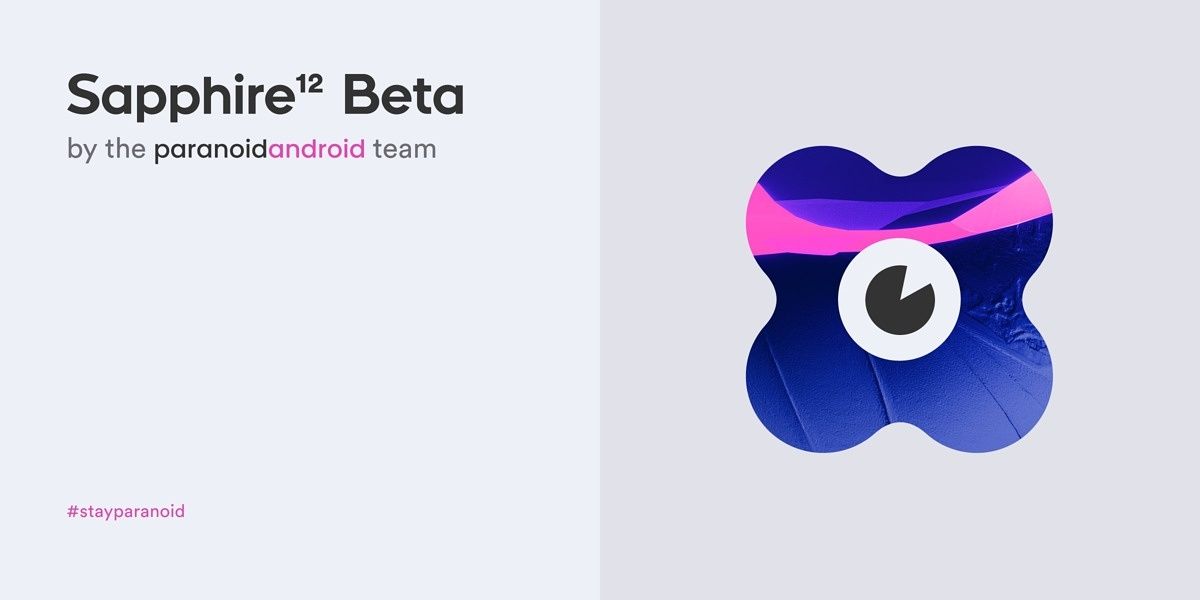Over the last couple of months, the Paranoid Android team has released a bunch of Android 12-based alpha builds of the popular custom ROM. With each new build, the team has added new features to the custom ROM and extended support to more devices. The team showed us the first glimpse of Paranoid Android "Sapphire" beta back in March, albeit the release was limited to the OnePlus 9 and 9 Pro. If you’ve been waiting to try out the latest Paranoid Android release on your device, you’re in luck. The developers have now released beta builds for a few more devices, including the POCO F3 and the OnePlus 7T series.
As per a recent tweet by the PA team, the Paranoid Android Sapphire Beta 1 build is up for grabs for 5 smartphones. The update packages are now created using a dedicated build server, and there is a fully functional OTA backend to make the future incremental update process as seamless as possible. Furthermore, the brand-new Paranoid Android download portal is available for everyone, which serves as a one stop download portal. Last but not least, the Beta 1 release comes with a shiny new wallpaper made by longtime PA collaborator Hampus Olsson.
Along with the features mentioned above, the Paranoid Android Sapphire Beta 1 release also includes a few device-specific changes that can be found in their respective XDA threads. Keep in mind that you need to do a clean flash while upgrading from an alpha build to this beta release due to different signing keys.
Download Paranoid Android Sapphire Beta 1
If you’re interested in trying out the first beta of Paranoid Android Sapphire on your device, you can head over to your device’s XDA forums thread from the links below. Follow the instructions given by the maintainer to install the build on your device.
|
Sr. No. |
Device and Forum Link |
Paranoid Android Device Codename and Download Link |
XDA Discussion Thread |
|---|---|---|---|
|
1. |
|||
|
2. |
|||
|
3. |
|||
|
4. |
|||
|
5. |
Notably, all the aforementioned builds have Google apps included, so you don’t need to flash a separate ZIP file to get the Google Play Store after installing the ROM.
Support Paranoid Android
If you’re interested in helping the PA team with development, you can reach out to herna@paranoidandroid.co.
Running automated builds for such a wide roster of devices takes resources. You can contribute towards some of these costs by donating to Paranoid Android through their PayPal.
To stay up-to-date about the custom ROM and new releases, you should consider following the team on Twitter.
Source: Paranoid Android Twitter