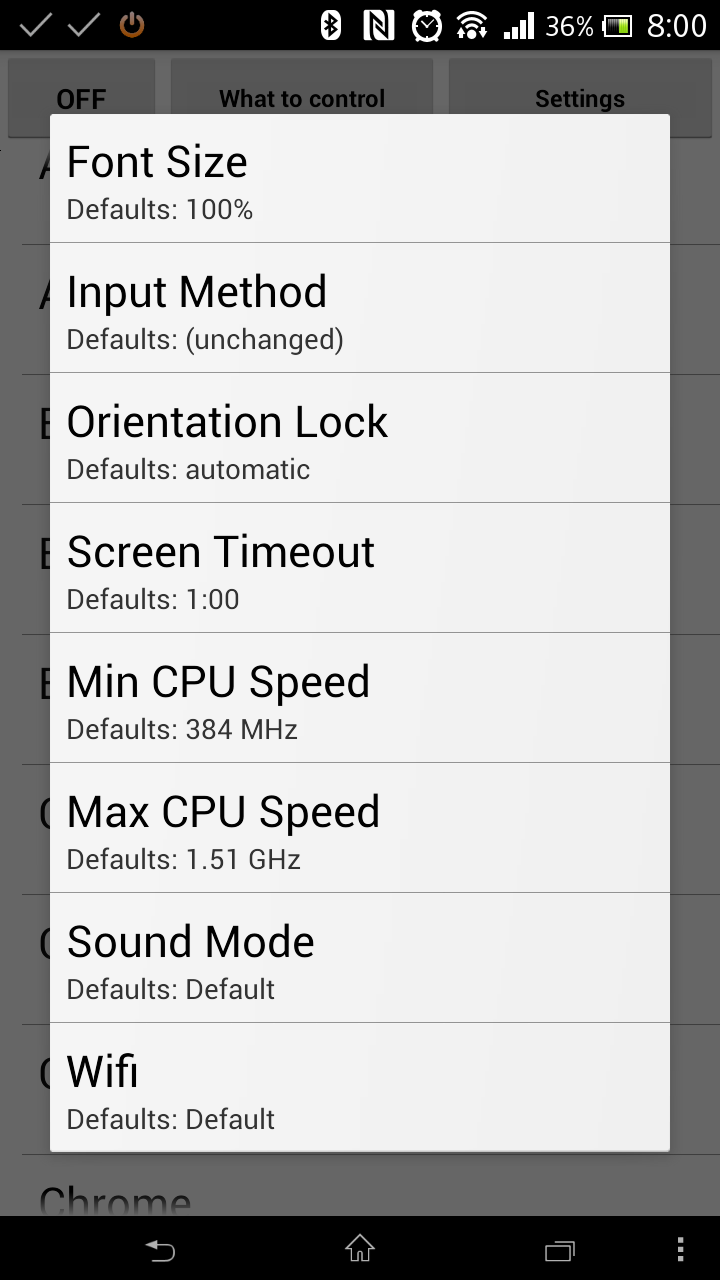There are probably a good number of apps on your Android device that prompt you to change a couple of settings. Maybe you have to allow screen rotation in the videos app, overclock the CPU to play a resource-hungry game, or increase the text size in the web browser. I mean, sure, a couple of swipes and presses will do the job every time you want to use those apps, but wouldn't it be great if these actions could be automated?
Well, XDA Senior Member emwno has done just that with App Control, an app that provides the flexibility of having customized device settings for individual apps. This means no more launching an app just to realize that you forgot to enable and disable a bunch of settings needed to enjoy a full screen movie experience, comfortably read text without squinting, and so on. App Override allows you to customize your apps with the following settings:
- Font size
- Input method
- Minimum CPU speed
- Maximum CPU speed
- Screen orientation
- Screen timeout
- Sound mode
- WiFi
App Override does not require root access for most of its features, but it is required if you want to set the input method and modify the CPU clock speed.
With the currently supported settings, there's no doubt that is plenty of customization and personalization for your apps. The app is still in beta, with the addition of more settings on the horizon. App Override is compatible with any device running Android 2.3 or newer, and is ad-free and free from the Play store. If you would like to check this out, be sure to visit the original thread for more details.