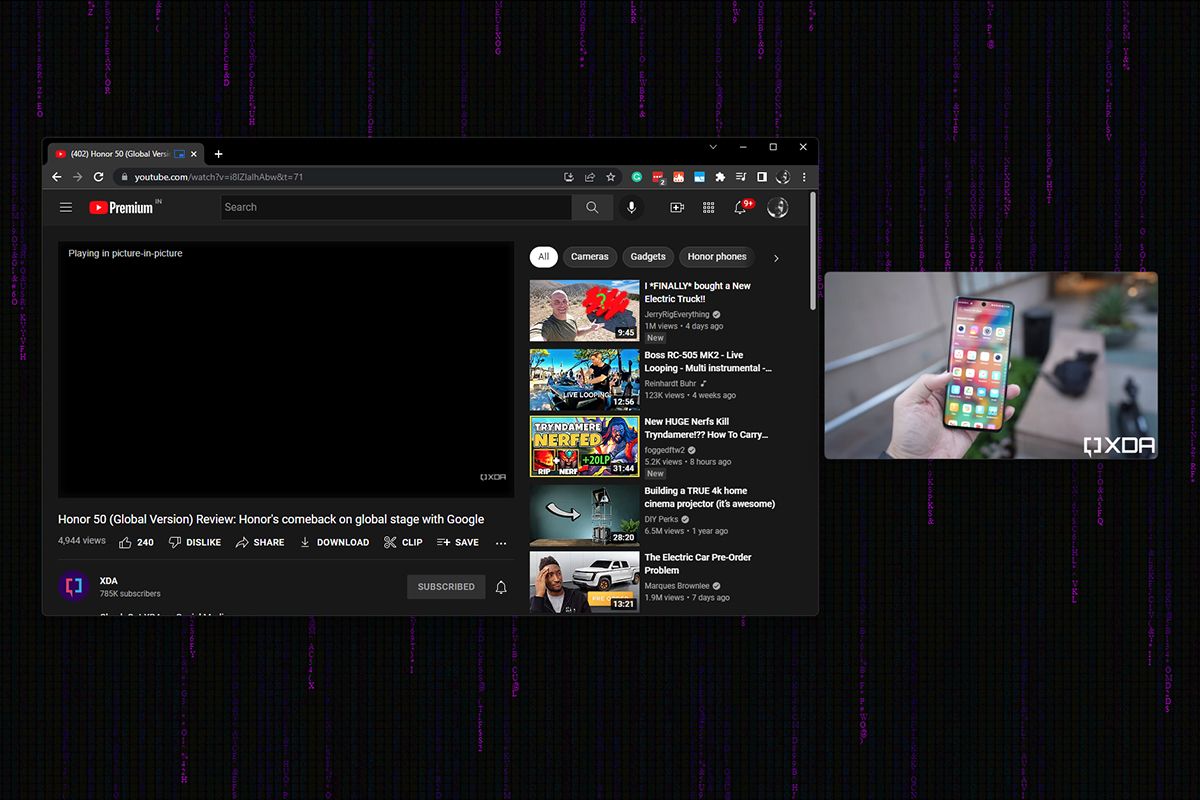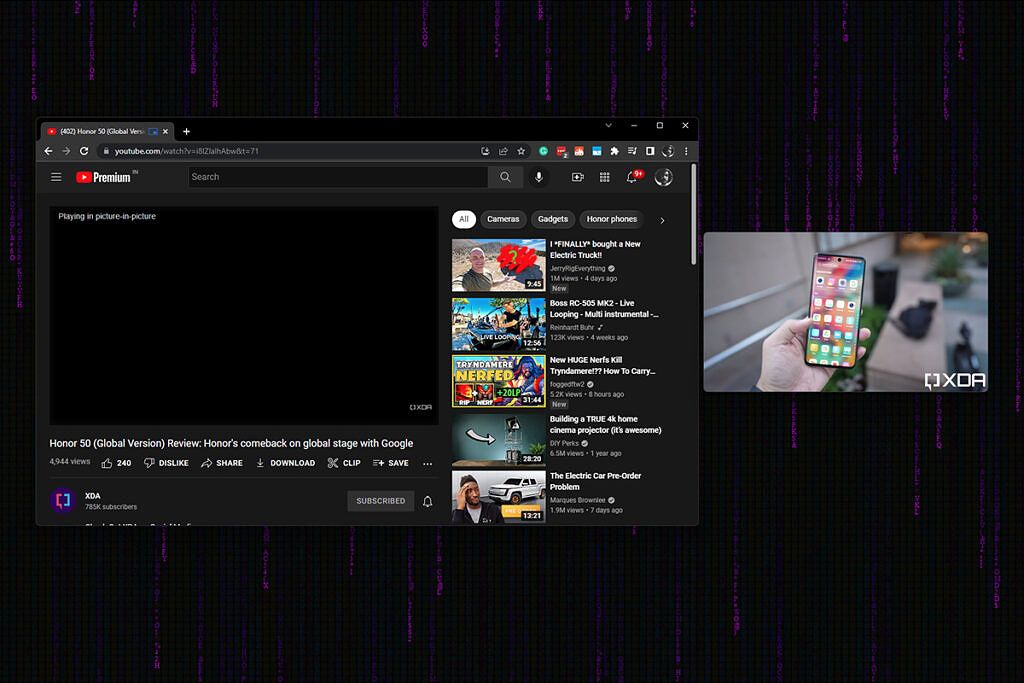Picture-in-Picture (PiP) mode in Google Chrome is a handy tool that lets you easily pop out the video player on any website into a small floating window. The feature rolled out with Chrome v70 back in 2018, and in the current Google Chrome release, you can use it by opening the media controls shortcut and clicking the PiP mode icon. However, this process isn't intuitive for those who use the feature often, and Chrome currently doesn't support a universal keyboard shortcut for PiP mode. That's where the new Picture-in-Picture Shortcut Chrome extension comes in.
Picture-in-Picture Shortcut is a new Chrome extension from our very own Corbin Davenport. It offers a rather straightforward solution to the problem we just discussed by adding a handy keyboard shortcut for Chrome's PiP mode. If you use Chrome's PiP mode frequently and would like to access it using a keyboard shortcut, you can download the new Picture-in-Picture Shortcut extension from the Chrome Web Store by following the link below.
After you add the Picture-in-Picture Shortcut extension to Chrome, you'll be able to trigger PiP mode by using the default Ctrl+Period keyboard shortcut. You can also use the same shortcut to close the floating window. If you don't like the default keyboard shortcut, the extension also gives you the option to define your custom shortcut.
To set up a custom keyboard shortcut, simply head over to the Extensions settings in Chrome, click on the hamburger menu icon in the top-left corner, and select the Keyboard shortcuts option. On the following page, locate the Picture-in-Picture Shortcuts extension and click on the edit button next to the text field to enter your custom shortcut. Alternatively, you can navigate to the following URL after installing the extension to set up a custom keyboard shortcut.
chrome://extensions/shortcuts#:~:text=Picture%2Din%2DPicture%20Shortcut
In a blog post highlighting the extension, Corbin says that while a few other extensions offer similar functionality, Picture-in-Picture Shortcut "leverages existing web and extension APIs to be as lightweight and compatible as possible." In addition, the extension offers full interoperability with Chrome's own PiP button and any other PiP button a website might offer. Corbin further adds that the extension also "overrides the disablePictureInPicture attribute that pages use to block Chrome from showing its own PiP button." This means that you can use the extension to watch videos in a floating window even on websites that block the functionality, like Hulu and Twitter.
It's worth mentioning that some Google engineers have also published a similar extension on the Chrome Web Store. However, it doesn't override pages that block PiP and it hasn't been updated to Manifest V3 yet.
Download the Picture-in-Picture Shortcut extension from the Chrome Web Store
Check out our roundup for the best Chrome extensions for more useful extensions. It includes a variety of great recommendations, ranging from productivity extensions like MightyText to entertainment extensions like Watch Party.