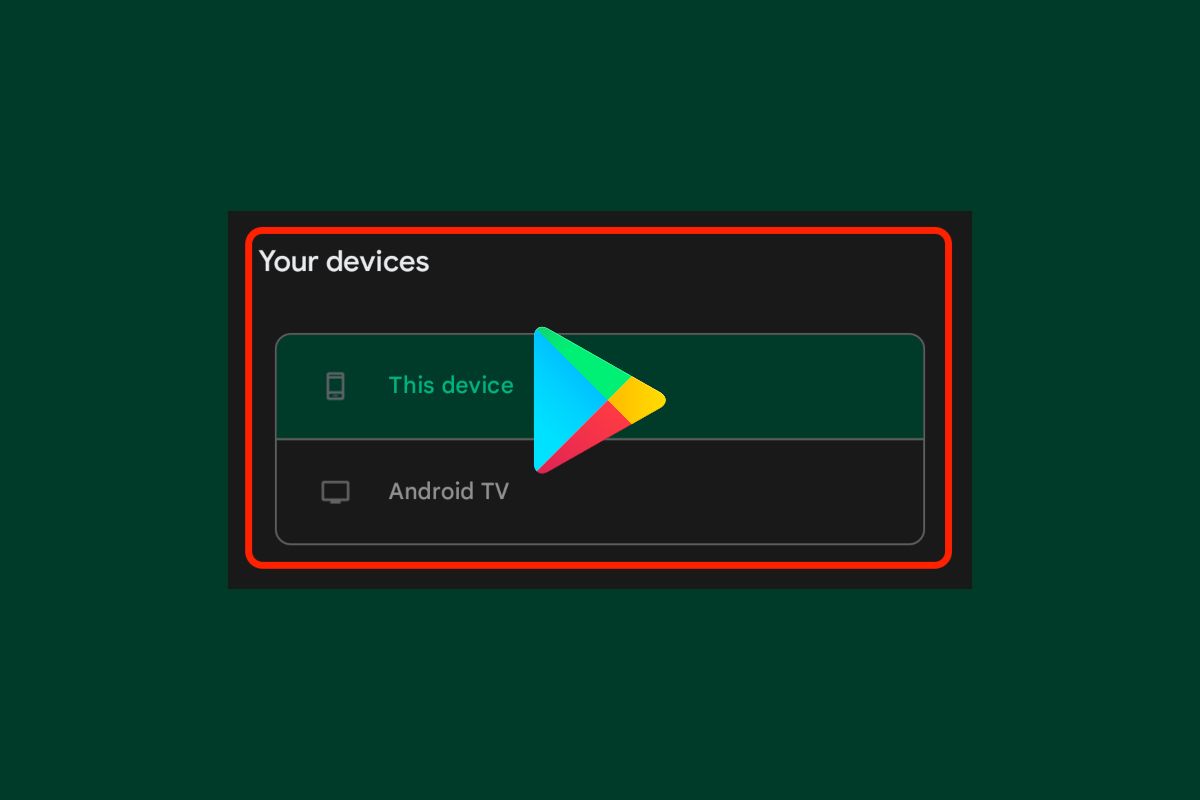Google recently allowed users to directly install apps from the Play Store onto their Android TV via their smartphone. This was a convenient and welcome move for everyone who has an Android TV and installs apps on it frequently. Navigating through various menus and typing long app names on a TV can be annoying. The ability to install apps onto your TV directly via your smartphone saves time and requires lesser effort. Google seems to have realized that, which is why it has updated the Play Store with a new filter that makes things all the more convenient. You can now easily find specific TV and Wear OS apps using this filter.
As discovered by 9to5Google (via AndroidPolice), the Google Play Store has a new option on the top left corner of the screen every time you search for an app. When you hit the Search button after entering the name of an app in the search bar, the results are accompanied by a new green button that says This device by default. When you tap on the button, you will be shown a list of your devices that are linked to your Google account. If you have an Android TV and a Wear OS smartwatch signed in with the same Google ID, you will see it displayed here.
This is essentially a filter that lets you choose what apps are displayed and for which device. With the default option, apps for your phone will be displayed and installed. If you choose your Android TV, only apps that are supported on the TV will be displayed and you can install the app directly from here onto your TV. If you have a Wear OS smartwatch, selecting the option will show you all the compatible apps with your smartwatch. If you find an app that interests you, you can directly install it onto your smartwatch instead of having to search for the app again on your smartwatch and install it from there.
This is a great addition from Google and something all users with multiple devices will appreciate. While the option of choosing which device to install an app on has been present on the Google Play Store on the web for years now, it's nice to see these filters making their way to the Play Store app.