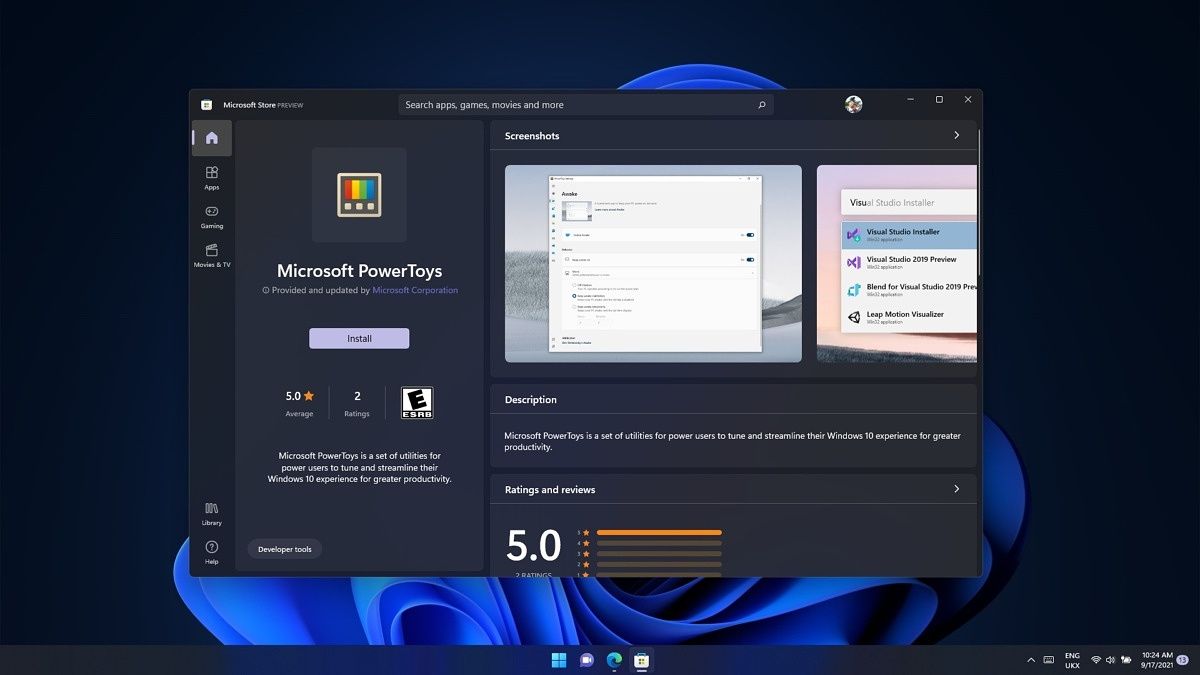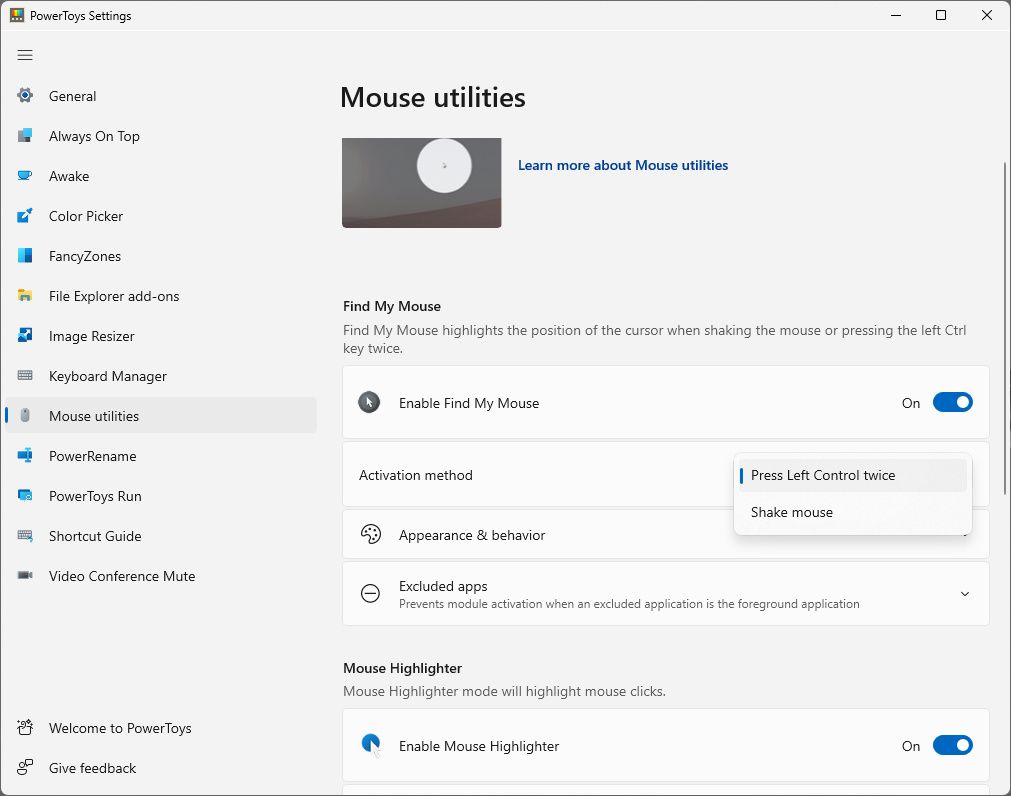Microsoft has released a new version of its PowerToys suite of tools, bringing it to version 0.56.1. This update focuses less on brand-new features, but it does bring some notable improvements to existing ones, such as FancyZones and the mouse utilities, specifically Find My Mouse. Another noteworthy change is that new PowerToys updates now include release notes, so you don't have to follow the GitHub releases page to know what's new in each update.
As we mentioned above, FancyZones is getting some upgrades with PowerToys 0.56.1. Most notably, you can now create up to 128 zones using FancyZones, a massive boost from the previous maximum of 40. FancyZones is a window manager, and it lets you create custom layouts to organize all your windows. It seems unlikely that most users would ever need more than 40 zones, but if you have a massive multi-monitor setup, this might be useful for you.
Additionally, FancyZones now supports child and popup windows officially. It was already possible to assign these windows to a specific zone, but it was considered a bug, not a feature. However, Microsoft says many users asked for it to come back once it was fixed, so now it can be enabled in the FancyZones settings inside PowerToys.
Meanwhile, the Find My Mouse utility, which was introduced with PowerToys 0.49, can now be triggered by shaking the mouse cursor, which makes a ton of sense. Previously, you'd have to press Ctrl twice to highlight the mouse cursor, but shaking is the natural motion most will probably do when trying to find their mouse. The default behavior remains the same, but you can enable the new option in the settings.
Another notable new feature is in PowerToys Run, the app launcher and search engine built into PowerToys. There's a new plugin for time zone conversion, so you can quickly find out what a specific time is equal to in a different time zone.
Aside from these bigger upgrades, almost every tool in PowerToys has received some improvements and fixes. You can find the full list of changes below:
What's new in PowerToys 0.56
-
Fixed excess GPU / CPU usage when enabled
-
If border has focus, not closable via F4
-
Changing border sizes should resize correctly for existing windows
-
Border goes away with Outlook modal windows
-
No longer crashes during theme change
-
Increased zone limit from 40 to 128.
-
Child and Popup window support for FancyZones. To enable, go to Settings→FancyZones→Windows. These were bugs we fixed that without realizing it was a useful feature to most.
-
Fixes for Dev file preview: (Thanks @Aaron-Junker)
-
Fix fix for object reference not set.
-
Fix for encoding UTF-8.
-
Fix for file is in use.
-
Fix for saying the file is too big.
-
Find my mouse will now activate via shaking the mouse with a settings change!
-
Find my mouse now can exclude apps.
-
Fix for crosshair thickness looking odd due to anti-aliasing
-
Fix for a hard crash on crosshair (This was a hotfix for 0.55)
-
Will not spell check file names anymore. Thanks @niels9001
-
Autocomplete result box to not obscure apply button. Thanks @niels9001
-
Regex fix
-
Timezone conversion plugin for PowerToys Run! Thanks @TobiasSekan
-
Hexadecimal and binary numbers now are supported in the calculator plugin. This was added a bit ago and we'd like to extend a belated thanks to @gsuberland
-
Terminal plugin performance boost. Thanks @htcfreek!
-
Terminal will now be found via the Program plugin again.
-
Shutdown command is now using hybrid fast argument for shutting down
-
Support for VSCodium with VS Code workplace plugin. Thanks @makeProjectGreatAgain
-
nVidia Broadcast software won't crash anymore
-
Upgrade notes in OOBE
-
Fix for settings being lost (This was a hotfix for 0.55)
-
UX improvements. Thanks @niels9001
-
Believe we have a fix for the long hated "app.dark.png is missing" error. Thanks to @robmen for having a great blog!
-
Installer will launch PowerToys under appropriate elevation versus Admin only due to UAC prompt for installation (This was a hotfix for 0.55)
-
PowerToys will now start if installed under different user
-
ARM64 - We removed the last .NET Framework dependency. Thanks @snickler for helping get this across the finish line!
-
.NET 6 upgrade, now on the newest and hottest .NET runtime
-
Code analyzers have been upgraded! Thanks @CleanCodeDeveloper!
-
Symbols are back!
-
Code refactoring, thanks @CleanCodeDeveloper and @cyberrex5 for helping here!
-
We are now on VS 2022 with the .NET 6 upgrade.
If you haven't yet, you can download PowerToys 0.56 from GitHub, where you can easily find a history of previously released versions as well. This is also the ideal place to make contributions to the project if you want to help. You can also find it on the Microsoft Store, though it's still installed externally from GitHub.