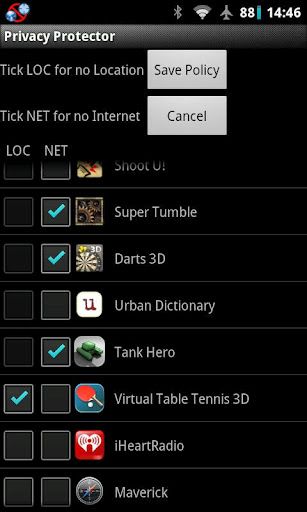About two months ago, we covered PDroid, a root-enabled tool that gave users individualized permission controls for each app. However, many were left out because one step of the installation procedure required root access. What is a non-rooted user to do? To alleviate the problem, XDA forum member houzuoguo brings us Privacy Protector---a new app that protects your privacy without requiring root access.
The method by which it works is fairly ingenious. Privacy Protector displays a list of installed apps and allows the user to disable location or data for each one. When one of the user-specified applications is detected, the application simply turns off system-wide location or data access. Once the questionable application is terminated, Privacy Protector restores the settings to their previous values.
In the words of the developer:
What can it do?
============
Are you concerned with certain apps required permissions? Then this app is for you!
Base on your settings, this app will automatically turn OFF location and network connections when it detects that certain apps are running, thus leaving the apps no chance of leaking your data. After the apps finish running, pull down notification bar and you'll easily turn network and location services back on.
It works on both non-rooted and rooted devices.
Alternatively, this app can be used as an ad-blocker or data saver.
Non-root privacy protection is just a few steps away in the application thread.