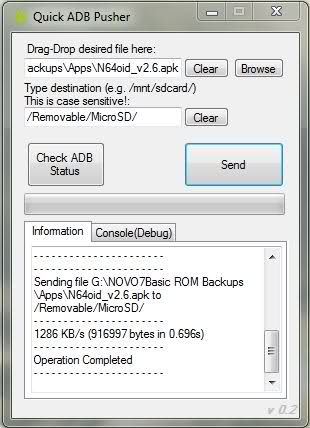One of the niceties Android provides users and developers alike is the plethora of easy-to-use command line tools such as fastboot and adb. These enable you to directly communicate with your device without the need for a GUI.
However, a black window with a white flashing cursor may be intimidating for some. That's why XDA Senior Member Goatshocker created a tool to help you move files from your computer to your device via a GUI instead of a command prompt. He's called it Quick ADB Pusher GUI. He tells us about his motivation for the project:
I found myself often transfer small files and quickly got sick of the constant enabling/disabling of USBMS on my phone, which is quite slow with re-mounting the SD card. I also quickly got sick of not being able to quickly transfer files from my PC to my tablets internal storage.
The features list includes what you would expect. You can adb push files to your device in drag and drop fashion. As described in the original thread:
Features:
- Push file to any location on your device.
- Drag-drop the file you want to transfer to your device, or use the browse-function.
- Information window which tells you if the transfer was completed or, if not, tells you what went wrong.
- Console output window for debug purposes/additional information which is lacking in the info-view.
- An ugly graphical interface.
- No more unmounting/mounting of your SD card just to transfer that small file you forgot!
- A pretty progress bar that does nothing but tell you that the program hasn't frozen!