You've likely seen the term PWM thrown around in the marketing for your case and/or CPU cooler, as well as some instances in the motherboard BIOS and operating system, But what is a PWM fan, and why could it be important for PC building? PWM stands for pulse width modulation and it's a term applied to certain fans and even some pumps for cooling a PC. As the name implies, a PWM fan (or pump) will rapidly modulate a pulse signal to control a level depending on the immediate requirements of the system.
For a fan, this is handy, as it allows the motherboard, controller, or operating system to control precisely how fast the blades will spin, depending on set temperature curves. The same goes for supported pumps that are able to alter the speed of the motor, taking into account either component or liquid temperatures. The best motherboards released within the previous decade will have support for PWM fans (4-pin headers).
PWM vs. DC: Which is better?
There are two options when it comes to choosing fans for your PC build. You have PWM, as explained already in this guide, and direct current (DC). Direct current fans draw power straight from the source without the ability to regulate just how much power should be turned into the movement of the blades. It's still possible to alter the speed of DC fans by altering the amount of power provided to the fan and many motherboards will be able to do just that — but it's still nowhere near as fine-tunable as a PWM circuit.
A DC fan or pump has just three pins, compared to the four with a PWM component. This additional cable allows for input to be delivered to the PWM circuit, which allows the system to send square waves of high-frequency current (⎍⎍⎍) to determine whether the motor powers on or off. When the fan is in motion, this signal wave will quickly alternate between on and off states. The human ear is unable to detect anything other than the sound of the blades moving air through the chassis.
This differs from a DC fan or pump since the supply voltage is constant through use and it's the PWM signal that controls the speed of the device, allowing for far more precise control over just how fast it should be operating. PWM fans are also able to spin slower than DC fans before the motor stalls, though PWM fans often consume more power. The best CPU coolers we recommend, including the excellent Noctua NH-D15, usually include PWM fans and pump
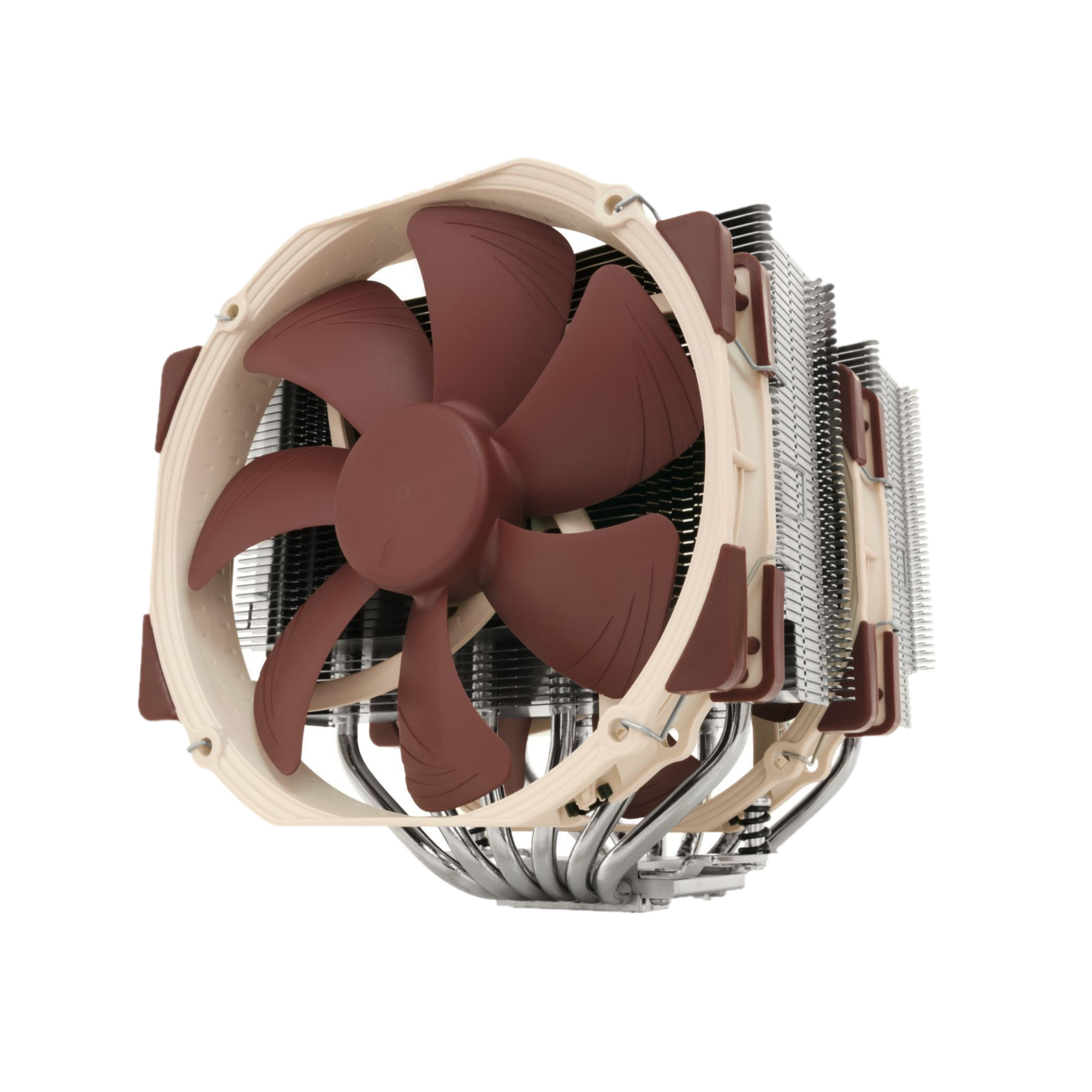
Noctua NH-D15
We're big fans of Noctua coolers and the NH-D15 is among the best.
The Noctua NH-D15 is one of the most powerful air coolers on the market. It can handle high-performance CPUs, and while it's large, it gets the job done. Oh, and it comes in a stunning brown color.
Can you connect a 3-pin DC fan to a 4-pin header?
Yes, you can! The system will simply detect the connected cooler as a DC component and run it accordingly. You'll usually have a mix of both DC and PWM fans for a PC build with the former being used for the case placement locations and a PWM cooler for the CPU and GPU. But really, when it comes down to it, both fans will cool the PC accordingly, depending on maximum speeds and airflow, and the only difference will be noise due to having less precise control over DC fans.

