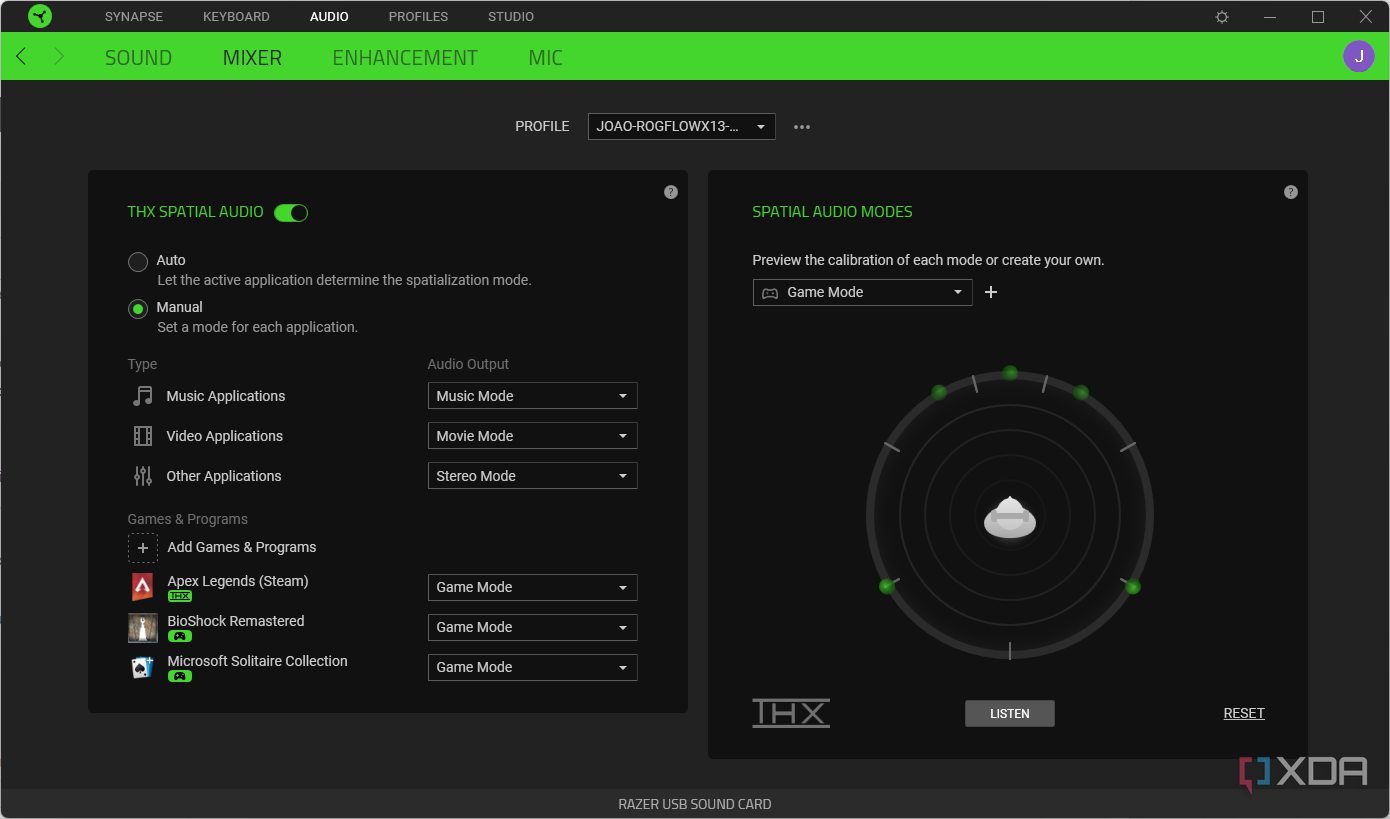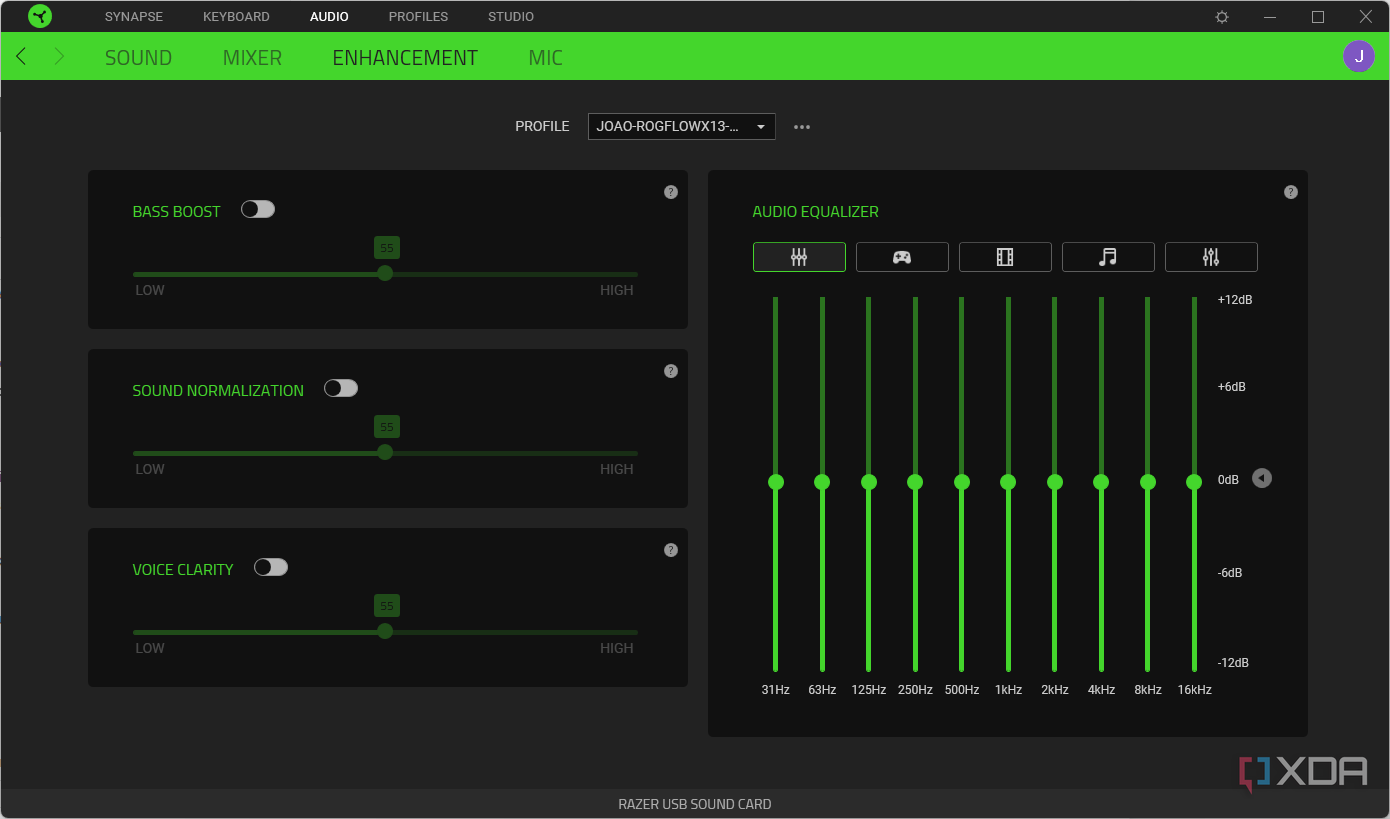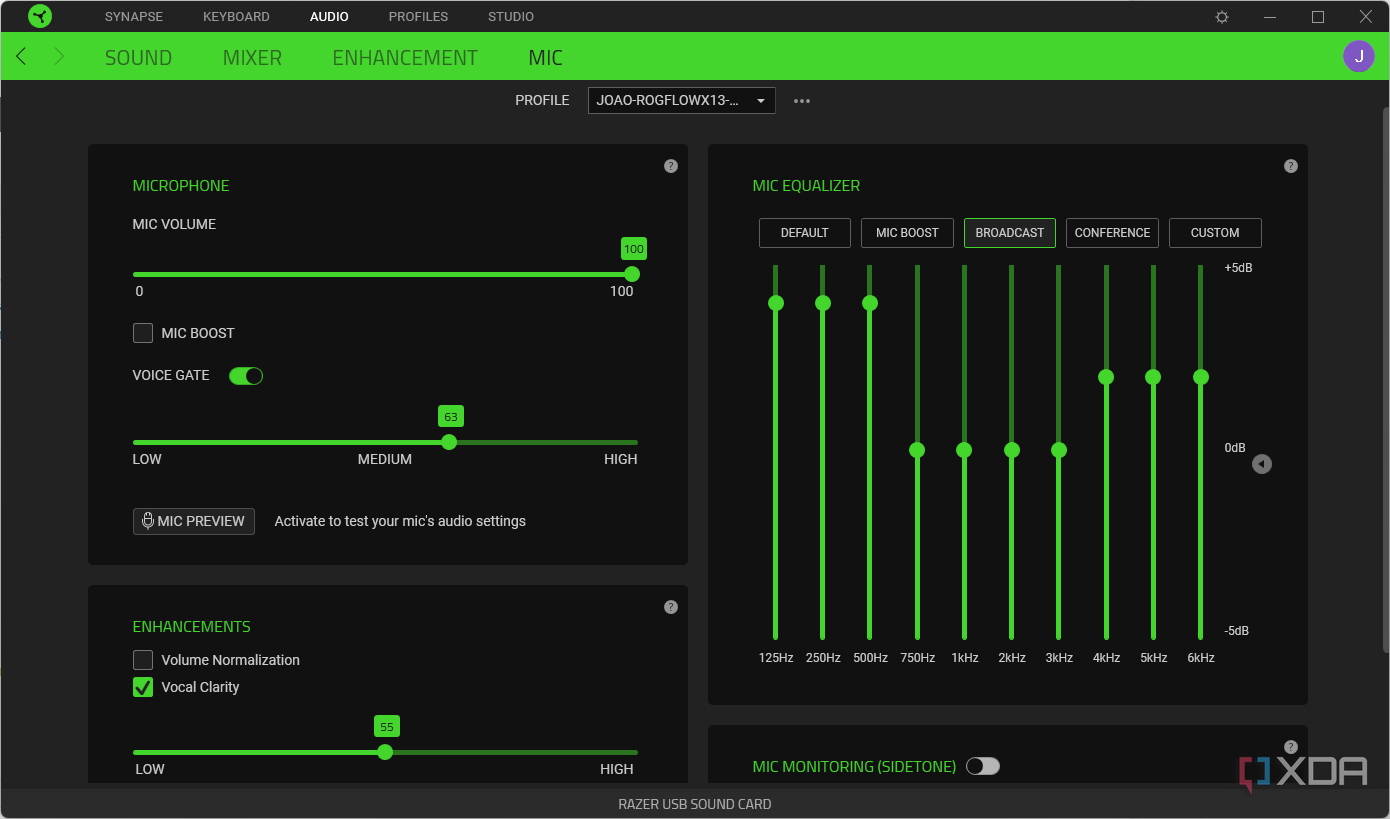Quick Links
Razer has earned a solid reputation as a manufacturer of gaming-focused peripherals, and that, of course, includes headphones. I daily-drive the 2021 Razer Barracuda X headset, and it's still one of the best pieces of tech I've ever used. But if you're more serious about gaming, the Razer BlackShark V2 may be the option to beat.
This is a wired gaming headset, so there's no need to worry about latency or audio compression. It also offers solid audio quality for the price, which includes great stereo separation. And with support for THX Spatial Audio, you can even get simulated 7.1 surround sound for an even more immersive experience. It really does a lot to make you feel like you're in the world of the games you're playing.
If there's anything I'd like to see change, it's the design. They're comfortable to wear normally, but you can't swivel the earcups, which makes it tough to wear around your neck. I've also heard one complaint about the microphone, but it seemed to be a one-off situation.
About this review: We purchased the Razer BlackShark V2 headset for the purposes of this review. Razer didn't have any input in its contents.


Razer BlackShark V2
For $100, the Razer BlackShark V2 offers solid audio quality for gaming, with great stereo separation and THX Spatial Audio for an even more immersive experience. Plus, it includes a lot of customization options via Razer Synapse.
- Brand
- Razer
- Weight
- 262 grams (0.6 pounds)
- Microphone
- Detachable Razer HyperClear Cardioid microphone
- Compatibility
- PC, Mac, PlayStation, Xbox, and any device with a 3.5mm headphone jack
- Noise Cancelation
- Advanced passive noise cancellation
- Frequency response
- 12 Hz - 28 kHz
- Impedance
- 32 ohms
- Sensitivity
- 100 dB
- Drivers
- Razer TriForce Titanium 50mm
- Microphone frequency response
- 100 Hz - 10 kHz
- Microphone sensitivity
- -42db V/Pa
- Spatial audio
- THX Spatial Audio
- Rich, clear audio
- Stereo sound and THX Spatial Audio help with immersion
- Extremely comfortable to wear
- Configuration options via Razer Synapse
- Earcups don't swivel and are very uncomfortable to have around your neck
- Microphone isn't exceptional
- You may need to tweak THC Spatial Audio for different apps
Razer BlackShark V2: Pricing and availability
- The Razer BlackShark V2 launched in 2020 and is widely available
- Pricing starts at $100 MSRP but you can find discounts given its age
We're admittedly a bit late to the party with reviewing the Razer BlackShark V2, considering the headset has been available since mid-2020. However, you'll still find it among the best gaming headset recommendations, and it certainly holds up in 2023. In addition to the standard black model with some green accents, Razer has produced numerous special editions. The "standard" special edition comes with more green accents, and there are special CouRageJD and ESL-themed models, too.
The basic model we have for review officially costs $100, but you can often find it at a discount considering its age. The other models cost a bit more, going up to $120, but they're the same feature-wise. Razer also sells a wireless version of this headset, the BlackShark V2 Pro, but that one costs $180.
Design and build quality: Standing out with that Razer edge
- The Razer BlackShark V2 stands out with its unique look
- It's extremely comfortable to wear, with lots of padding
I will admit that seeing the Razer BlackShark V2 in marketing images initially gave me some pause. The design appeared overly engineered, and I wasn't sure it actually looked good. But that changed once I saw the headset in person. Instead of connecting the headband to the earcups with a typical covered-up mechanism, the headset exposes more of how it works, showing off the cable connecting to the earcups and attaching to the sides of each using a metal structure. It's definitely unique, and I tend to appreciate that. I also like the stitched-up look of the headband. It's a nice touch.
This design choice isn't without its downsides, however. The earcups don't swivel, which means they're not easy to travel with. To make matters worse, the structure that protrudes from each earcup means that you can't really take the headset off and leave it on your neck for more than a few seconds. It's extremely uncomfortable to have it poke at your shoulders the way they do, and since there's no swivel, you really can't do anything about it other than set them down somewhere else.
The Razer BlackShark V2 never felt uncomfortable, even after a couple of hours.
That said, the lack of swivel doesn't make the headphones any less comfortable to wear on your head. The earcups and headband have a ton of padding that make these potentially the most comfortable headphones I've worn (in my limited experience). No part of them feels overly tight or loose, and there's no excessive pressure on my head. The extra padding on the headband is especially welcome, as I often find that to be the biggest source of discomfort with some headphones.
Plus, the padding is covered by Razer's signature breathable FlowKnit material. You're not going to get sweaty quickly while wearing them, which is very appreciated. In general, I never want to wear headphones for very long unless I have to, but the Razer BlackShark V2 never felt truly uncomfortable, even after a couple of hours.
You also get a Razer HyperClear cardioid microphone with the headset, which can be detached when you don't need to use it. A retractable microphone might have been preferable, especially considering you won't be wearing this headset outside. However, I like it because it potentially makes the BlackShark V2 easier to travel without risking damage to the microphone. However, the headphone cable isn't detachable, which some may not like.
One thing that may surprise you is that there's no sort of RGB lighting on the Razer BlackShark V2. A lot of Razer peripherals have RGB or at least single-color lighting, but there's none of that here, partly because there's no direct USB connection to power those lights. Razer did invest in other parts of the experience, though. Every single cable on the product is sleeved and very flexible, so they should last a long time, and the headset feels otherwise solidly built.
Audio: Stereo sound to make you feel like you're there
- The Razer BlackShark V2 have great stereo sound and THX Spatial Audio
- Audio is boomy and clear
- The microphone is decent
I'm not an audiophile, so I'm not the best person to tell you how great these are for listening to lossless audio or anything similar. But this isn't an audiophile headset to begin with, and I can tell you the overall experience has been great. You can use the Razer BlackShark V2 with a standard 3.5mm headphone jack or the included USB sound card with a compatible device, which includes most Windows PCs and a PlayStation 5 (other testers have reported it doesn't work with the Xbox Series X, which I can't test). With the 3.5mm headphone jack, you can use it with just about anything, though you'll be missing out on features like THX Spatial Audio and all the customizations offered by Razer Synapse. Plus, you'll be dependent on the digital-to-analog converter (DAC) of your device, so your experience may vary. For a gaming laptop, using USB shouldn't be a problem.
Everything sounds very clear coming through the BlackShark V2, and my untrained ears would describe it as well separated. In normal stereo mode, it never felt like the low-end bass was crushing the higher-end treble, and the soundscape is overall pretty wide. My benchmark is set against the Razer Barracuda X, which costs the same but is wireless. Comparing the two, the Razer BlackShark V2 comes out on top in terms of clarity and richness, delivering powerful bass and fairly crisp treble. It hasa higher frequency response, sensitivity, and larger 50mm drivers, so that makes a lot of sense. I'd also say the BlackShark V2 offers very good passive noise cancelation, significantly reducing what I hear in the surrounding environment.
I can easily tell what's coming from one side or the other, creating a sense of immersion that's a step above my previous headset.
The stereo separation is more pronounced with the Razer BlackShark V2. I can easily tell what's coming from one side or the other, creating a sense of immersion that's a step above my previous headset. It's especially noticeable in a game like Apex Legends or even Metroid Prime Remastered on the Nintendo Switch. Of course, that's taken even further if you enable THX Spatial Audio, a trademark feature in premium Razer audio products. THX Spatial Audio tries to simulate a 7.1 surround sound system, providing a greater sense of 3D space, whether that's in movies or games.
However, you'll want to turn the effect off when using it for calls or watching videos. It tends to create a sort of echo effect that's somewhat jarring, and voices don't sound as clear. I do find that enabling THX Spatial Audio (which is on by default) slightly drowns out some of the higher frequencies, and it doesn't sound quite as clear, but it's not a huge deal. I'd say that, for gaming, it's worth the trade-off. It's more about fun, and it provides that.
The microphone isn't as impressive. In my first attempt using it, I heard complaints that it was hard to hear me, but only one person seemed to have that problem, and in many other group calls, no one had the same issue. It doesn't have fantastic quality, but I'd say it's good for a headset microphone. I recorded some comparison clips between the microphone on the Razer BlackShark V2 and the Barracuda X, and the BlackShark V2 was far clearer, especially when using the USB sound card.
Software: Using Razer Synapse
- The included USB sound card enables various controls in the Razer Synapse app
- You can tweak both the listening experience and the microphone
As we mentioned, the Razer BlackShark V2 comes with a small USB sound card, which is the ideal way to use them if you're connected to a PC or PlayStation 5. This is what enables all the customization features powered by Razer Synapse, which are fairly easy to get to grips with. This app is exclusively available for Windows 11 (or 10), so it's the only place to customize these settings. The Sound tab gives you basic volume control, independent from the Windows setting and the volume knob on the headset. Things get more interesting in the Mixer tab, where you can tweak settings related to THX Spatial Audio.
By default, it's set to Auto, which lets Synapse determine what sound profile it should use for a given app. You can change it to manual mode to choose different profiles for music and movie apps, as well as others. You can also add individual programs and games to the list and set a profile for them, so you can disable Spatial Audio for an app like Zoom if it's affecting your audio quality (although I found it easier to turn THX Spatial Audio off entirely when I don't need it). This page also lets you test and configure the virtual sound channels for THX Spatial Audio, so you can enhance the experience for your tastes.
Over in the Enhancement tab, you can enable features like bass boost, sound normalization, and voice clarity, as well as a configurable equalizer if you want a different sound profile. I generally left it to the default settings and found the experience to be great out of the box.
Finally, there's the Mic tab, where you can tweak the microphone. You can enable things like voice clarity, sound normalization, or enable voice gate, so you can cut out background noise and focus on your voice. All these filters have intensity sliders, so you can tweak them until you sound just right. You can also choose a sound profile, like broadcast or conference, to improve the audio quality for specific scenarios.
As I've already mentioned, all of this is only available if you use the USB sound card. So, if you're using it with a Nintendo Switch or another device with a 3.5mm headphone jack, you'll get standard stereo sound without these customizations.
Should you buy the Razer BlackShark V2?
You should buy the Razer BlackShark V2 if:
- You want high-quality audio for gaming and general use
- THX Spatial Audio is a feature you'd find useful while gaming
- Comfort is a big priority for you
- You're looking for something with a unique design
You shouldn't buy the Razer BlackShark V2 if:
- You're looking for something to use in calls and meetings
- $100 is too much money
- You want a wireless option
The Razer BlackShark V2 is a gaming headset that gets a lot right. Audio quality is very good across most frequencies, and having THX Spatial Audio is a great way to amp up the immersion in your favorite games, even if the overall sound quality takes a slight hit. I like the freedom of a wireless headset, and if you're in the same boat, this isn't the option for you, but the $180 BlackShark V2 Pro is there for you. And while most people didn't have issues with my microphone, I do have to mention the one complaint I got, so keep it in mind if microphone quality is absolutely essential to you. Otherwise, this is an easy headset to recommend. It looks and feels great, but more importantly, so is the audio.

Razer BlackShark V2
For $100, the Razer BlackShark V2 offers great audio quality for gaming, with great stereo separation and THX Spatial Audio for an even more immersive experience. Plus, it includes a lot of customization options via Razer Synapse.