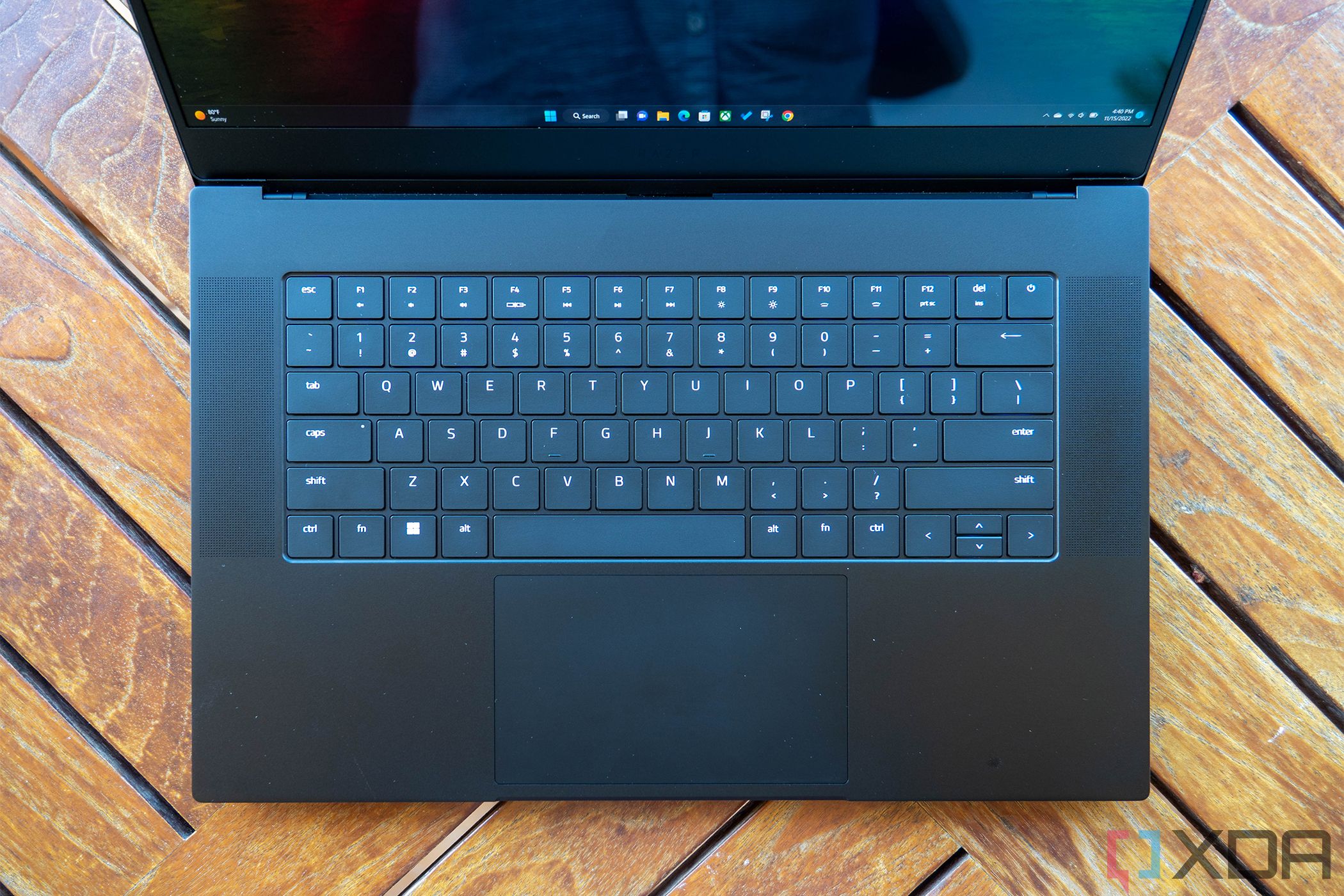-

Razer Blade 15 (2022)
The 2022 release of the Razer Blade 15 came with the option of a fast refresh rate OLED screen to offset the usual issues with gaming laptop screens. It also has a 12th-gen Intel i9 processor and Nvidia GeForce 3070 Ti graphics.Pros- OLED screen for colors that pop
- RXT 3070 Ti for graphical performance
Cons- Short battery life
- Gets hot
-

Razer Blade 16
For 2023, Razer brought a new type of panel to the Blade 16 – a dual-mode mini-LED that can run at Ultra HD at 120Hz for productivity or in Full HD at 240Hz for gaming. It also features a 13th-gen Intel i9 and up to Nvidia GeForce RTX 4090 graphics.Pros- Dual mini-LED display option
- 16-inch screen fit into 15-inch laptop size
Cons- Expensive when fully specced
- Short battery life
If you’re considering buying a gaming laptop in 2023, one of the first companies to look at is Razer, which makes some of the best gaming laptops on the market. The current range comprises models released in 2022, like the Razer Blade 15 (2022), and models released in 2023, like the Razer Blade 16 (2023). Both feature Intel i9 processors, Nvidia GeForce RTX graphics cards, and stealthy aluminum cases.
While both are built around a common core of Razer design and feel, they are distinct enough to appeal to different audiences. We’ll break down who each device is for and what your money gets.
Razer Blade 15 (2022) vs. Blade 16 (2023): Price, specs, and availability.
You can buy the Razer Blade 15 (2022) right now in six configurations, with pricing starting from $2,500. That includes an Intel Core i7-12800H, a 15.6-inch 240Hz QHD screen, and an Nvidia GeForce RTX 3060 with 6GB of GDDR6 VRAM. As the Razer Blade 15 is from last year, you can often find it on sale with double-digit discounts.
The Razer Blade 16 (2023) is currently only available in configurations with a 16-inch 240Hz QHD+ screen, starting from $2,700. A version with a 15.6-inch Dual UHD and FHD+ mini-LED screen is available to preorder from $3,300.
Since the Razer Blade 15 we tested had an Intel i9-12900H processor, 15.6-inch QHD 240Hz OLED, and Nvidia GeForce RTX 3070 Ti and retailed for $3,300, we’re also going to narrow our comparison to the mid-spec version of the Razer Blade 16. That means we’re looking at the similarly-priced $3,300 version with an Intel i9-13950HX processor, 16-inch UHD+ 120Hz and FHD+ 240Hz dual-resolution mini-LED screen, and Nvidia GeForce RTX 4070.
-
Razer Blade 15 (2022) Razer Blade 16 Brand Razer Razer Storage 1TB SSD Up to 2TB SSD (1TB+1TB) CPU 1.8GHz 14-core Intel i9-12900H processor, Turbo Boost up to 5GHz, with 24MB of Cache 24-core Intel i9-13950HX processor, up to 5.5Ghz, 36MB of Cache Memory 16GB DDR5 Up to 32GB DDR5 Operating System Windows 11 Home Windows 11 Home Battery 80WHr 95.2WHr Ports 1 Thunderbolt 4, 1 USB 3.2 Gen 2 Type-C, 3 USB 3.2 Gen 2 Type-A, Full-size SD card reader, HDMI 2.1 1 Thunderbolt 4, 1 USB 3.2 Gen 2 Type-C, 3 x USB 3.2 Gen 2 Type-A, Full-size card reader, HDMI 2.1 Camera 1080p with Windows Hello 1080p with Windows Hello Display (Size, Resolution) 15.6" QHD 240Hz OLED, 16:9, 100% DCI-P3, 1.0ms, individually factory calibrated 16” Dual mode mini-LED, 16:10, 100% DCI-P3, DisplayHDR 1000, with both UHD+ 120Hz or FHD+ 240Hz 16" QHD+ 240 Hz, 16:10 (2560 x 1600 WQXGA) Weight 4.40 pounds (2.1kg) 5.40 pounds (2.45kg) GPU Nvidia GeForce RTX 3070 Ti (8GB GDDR6 VRAM) Up to Nvidia GeForce RTX 4090 Laptop GPU Network Killer Wireless Wi-Fi 6E AX1690 (IEEE 802.11a/b/g/n/ac/ax/az), Bluetooth 5.2 Wireless Wi-Fi 6E AX211 (IEEE 802.11a/b/d/e/g/h/i/k/n/r/u/v/w/ac/ax/az), Bluetooth 5.3 Speakers THX Spatial Audio 4 speaker array (tweeters x2, sub x2), 2 Smart Amps, THX Spatial Audio Price 3300 Starting at $2,699.99
Design: They’re a Razer’s edge apart
Razer fans know they can expect the same design language across Blade laptops. Both devices here have black anodized aluminum shells, with the signature Razer three snake logo in light-up green on the lid. Both devices have the same comfortable keyboard and touchpad, THX Spatial Audio from the internal speakers, and a two-mic array for voice calls.
The Razer Blade 15 (2022) is 0.67 x 9.25 x 13.98 inches in size and weighs 4.40 pounds. It has a 15.6-inch OLED screen in a 16:9 aspect ratio, the most common laptop layout. The left side has two USB 3.2 Gen 2 Type-A ports, a USB Type-C port, a charging port, and a 3.5 mm audio jack. The right side has one USB 3.2 Gen 2 Type-A port, a USB-C port with Thunderbolt 4 support, a full-size SD card slot, and HDMI 2.1. All the USB ports have the signature Razer green inside instead of the standard USB colors.
Both devices here have black anodized aluminum shells, with the signature Razer three snake logo in light-up green on the lid.
Interestingly, the Razer Blade 16 (2023) has similar dimensions at 0.87 x 9.61 x 13.98 inches, meaning that even though it has a larger screen, the overall size of the laptop hasn’t changed much. Razer has achieved this by transforming the dual-resolution mini-LED screen into one with a 16:10 aspect ratio. The 16-inch diagonal measurement takes up the same chassis width as the 15.6-inch OLED from the other device. The three USB 3.2 Gen 2 Type-A ports return, as does the HDMI 2.1 port, 3.5 mm audio jack, and full-size SD card reader. The USB-C port with Thunderbolt 4 returns; the other is now USB 3.2 Gen 2 Type-C with 100W power delivery.
Design-wise, there really isn’t much to differentiate between the two devices. The Razer Blade 16 (2023) is slightly thicker, deeper, and heavier than the Razer Blade 15 (2022), so the latter will be slightly more portable.
Display: OLED vs. mini-LED; let’s get it on!
The choice between the two display technologies used by Razer here is difficult. The Razer Blade 15 (2022) uses a 15.6-inch OLED panel at QHD (2560 x 1440) with a 16:9 aspect ratio, while the Razer Blade 16 (2023 uses a mini-LED panel with a dual mode and a 16:10 aspect ratio. You can get it in UHD+ (3480 x 2400) at a 120Hz refresh rate or FHD+ (1920 x 1200) at 240Hz refresh rate.
OLED laptops will always outperform traditional LCD technologies like IPS, VA, or mini-LED for contrast and deep blacks, which we found to be true in our review of the Razer Blade 15's OLED screen. In our review, we said the 15.6-inch OLED offered “vibrant colors, true blacks, and [it] just elevates your experience.”
The dual-mode display on the Razer Blade 16 (2023) uses mini-LED backlight technology, which consists of tens of thousands of LED backlights that illuminate several pixels at a time. That means it will be brighter than an OLED panel. However, it could suffer from fringing or other backlight issues since the mini-LED backlight isn’t 1:1 with the pixel count of the panel. This mismatch means light objects on dark backgrounds will have light fringing around them, and dark objects on light backgrounds will have reverse-fringing inside them. This bothers some people more than others, even if it is better overall than the older, edge-lit style panels. The panel Razer uses has a max peak brightness in HDR of 1,000 nits, although SDR content will be at some level below this peak.
The Razer Blade 16's resolution is higher than the Blade 15's when the mini-LED is in 120Hz mode. That will make productivity tasks slightly easier, as more content can be shown on the screen simultaneously. The 240Hz mode does have a somewhat lower resolution, balanced out by the higher refresh rate for competitive FPS games.
Both devices have an FHD webcam with IR scanning for Windows Hello authentication. The Razer Blade 16 also has a physical shutter for privacy, which is a nice addition. The HDMI 2.1 port and the power of the Nvidia GeForce RTX graphics on both devices mean that you aren’t limited to powering the internal screen for gaming. At home, you could pair either Razer Blade with one of the best gaming monitors for a more immersive gaming experience on a larger screen.
Performance: Which Razer cuts benchmarks into little pieces?
We’ve extensively tested the Razer Blade 15 (2022) configured with an Intel Core i9-12900H and an Nvidia GeForce RTX 3070 Ti and found it powerful enough to run Forza Horizon 5 at extreme graphics settings. We recommend running at lower graphics settings to keep the thermals in check. That performance level also means this laptop suits creator tasks like video and photo editing.
While the Razer Blade 16 (2023) has only been released and has few benchmark scores available, we could find some benchmarks for the processor and GPU. Those show a healthy upgrade, and it routinely beats the components inside the Razer Blade 15 (2022). We’re not sure at this time if the higher-performing parts will translate to higher performance in daily use, as the limiting factor of the laptop will be keeping the thermals in check. But we'll update when we get our hands on the Blade 16.
|
Razer Blade 15 (2022) Core i9-12900H, RTX 3070 Ti |
MSI GT77 Core i9-12900HX, RTX 3080 Ti |
Lenovo Legion 5 Pro Ryzen 7 5800H, RTX 3070 |
Razer Blade 16 (2023) Core i9-13950HX, RTX 4070 |
|
|---|---|---|---|---|
|
PCMark 10 |
6,845 |
6,929 |
6,800 |
N/A |
|
3DMark (Time Spy / Time Spy Extreme) |
9,258 / 4,416 |
13,401 / 6,753 |
9,963 |
12,111 (from 3DMark) |
|
Geekbench (single / multi) |
1,834 / 9,548 |
1,877 / 16,084 |
1,475 / 7,377 |
2,745 / 16,477 (from CPU Monkey) |
|
Cinebench (single / multi) |
1,799 / 10,153 |
1,928 / 21,669 |
1,423 / 11,729 |
811 / 11,937 (from CPU Monkey) |
|
VRMark (Orange / Cyan / Blue) |
9,043 / 7,861 / 2,731 |
1,304 / 12,336 / 4,196 |
12,249 / 9,093 / 3,027 |
N/A |
The Razer Blade 16 (2023) will likely outperform the Razer Blade 15 (2022) for gaming use. The Intel Core i9-13950HX boosts to a higher frequency of 5.5GHz, compared to the 5.0 GHz maximum of the Intel Core i9-12900H. Nvidia makes some of the best graphics cards available, and the jump in performance between the GeForce RTX 3000-series to the RTX 4000-series is large on the desktop-class cards. The performance change will be in the same direction on laptop graphics chips, to a smaller extent.
Either of these devices will give you great daily performance for productivity and gaming. The Razer Blade 16 (2023) has a slight edge with its faster processor, more cores, and the option to add the top-flight Nvidia GeForce RTX 4090 graphics chip. Expect to pay for that additional power, with a price tag of $4,300 for that particular configuration.
Battery: Can you unplug?
Before we get into this question, we don’t feel anyone should buy a gaming laptop based on its battery life. These devices are built for power and speed, not for sipping power to run productivity tasks for daily workloads. Both gaming laptops have Intel i9 processors and Nvidia RTX graphics cards that are power hungry. Most users will be using them plugged into the wall for power, and they’d be right to so.
The Razer Blade 15 (2022) has an 80WHr battery, which we tested in mixed-use scenarios. In every test using medium brightness on the OLED display, the laptop ran out of juice between three and four hours. Recharging duties come from a 230W power brick.
We haven’t tested the Razer Blade 16 (2023) yet, but we can estimate the battery life of the newer device. It has a 95.2WHr battery that recharges from a 280W GaN power brick. The H-series Intel i9 has more cores and higher clocks, and the Nvidia GeForce RTX graphics are also more powerful and power-hungry. We expect the battery life of the Razer Blade 16 (2023) to be similar to the Razer Blade 15 (2022), giving three to four hours of use away from the wall and less if games are being played.
Razer Blade 15 (2022) vs. Blade 16 (2023): Which one is right for you?
To get the best of what Razer offers in a lightweight gaming laptop, you should buy the Razer Blade 16 (2023). While it can be more expensive than the Razer Blade 15 (2022), it has the next generation of Intel processors and Nvidia GeForce graphics, with the option to have the best mobile graphics card available, the Nvidia GeForce RTX 4090 with 16GB of GDDR6 VRAM. The dual-mode mini-LED screen is a technological marvel, enabling Ultra HD at 120Hz for productivity and Full HD 240Hz for gaming use to make the most of the powerful hardware inside.

Razer Blade 16
For 2023, Razer brought a new type of panel to the Blade 16 – a dual-mode mini-LED that can run at Ultra HD at 120Hz for productivity or in Full HD at 240Hz for gaming. It also features a 13th-gen Intel i9 and up to Nvidia GeForce RTX 4090 graphics.
The Razer Blade 15 (2022) is still a powerful gaming laptop, even when compared to the Razer Blade 16 (2023)'s current-generation internals. At first glance, you might be tempted by the newer device, especially when the MSRP is the same. That said, the older device can often be found on sale, with discounts of anywhere between 10% and 20%. The 240Hz OLED screen is breathtaking, with vibrant colors, true blacks, and smooth motion from the high refresh rate. That screen is also just at home for content creation or editing purposes, as it is pushing frame rates in games.

Razer Blade 15 (2022)
The 2022 release of the Razer Blade 15 came with the option of a fast refresh rate OLED screen to offset the usual issues with gaming laptop screens. It also has a 12th-gen Intel i9 processor and Nvidia GeForce 3070 Ti graphics.