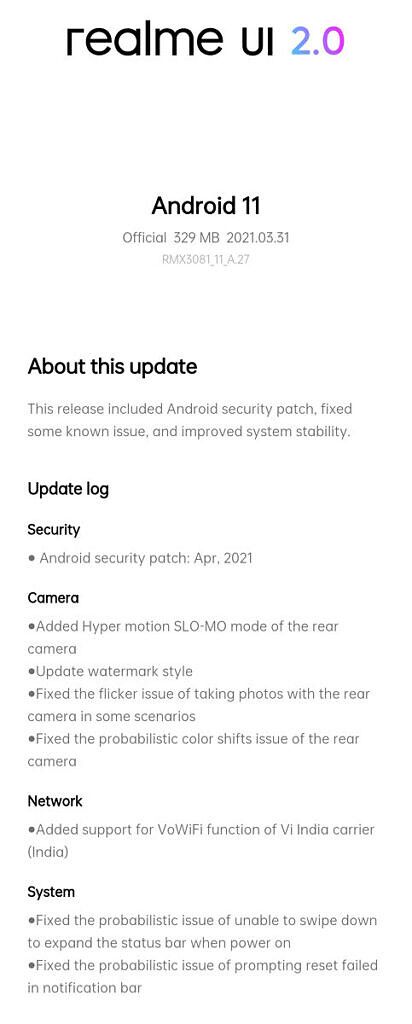Realme launched the Realme 8 and the 8 Pro last week along with a couple of IoT products. The major highlight of the superior model, i.e., the Realme 8 Pro, is its 108MP camera, and the company has been on its toes to improve the camera performance on the smartphone. The Realme 8 Pro is also the company's first phone to come with stable Realme UI 2.0 and has received its second OTA update since its launch last week. The latest update brings Google security patches for April 2021 and a host of improvements to the camera, including a 960fps mode for slow-mo video recording.
The latest Realme UI 2.0 update for the Realme 8 Pro weighs in at 329MB and bumps the build number to RMX3081_11_A.27. As mentioned above, the main add-on from this update is the updated security with the latest April 2021 patches. Other than that, the update brings a 960fps setting for the SLO-MO mode — only applicable to the primary rear camera.
The update also adds a new watermark style for images taken with the Realme 8 Pro's 108MP camera. The new watermark settings allow users to turn on or off the logo, the device's name, and the date & time of the photo from the watermark. You can also see Realme's new "infinity" logo, which is being used to promote the 108MP camera's detail capturing abilities.
Furthermore, the update claims to fix the color shift and flicker issues witnessed by certain users while taking images with the primary camera. The update also fixes bugs, such as the issues with swiping down on the status bar to expand and reset failure.
Lastly, the update adds Vo-WiFi (voice over Wi-Fi) feature specifically for the Vi cellular operator in India. The functionality is already supported for other telecom operators such as Airtel and Reliance Jio in India.
To check for the OTA update, go to Settings and scroll down to "Software Update." If the update is available on your unit, you will see the option to "Update Now."