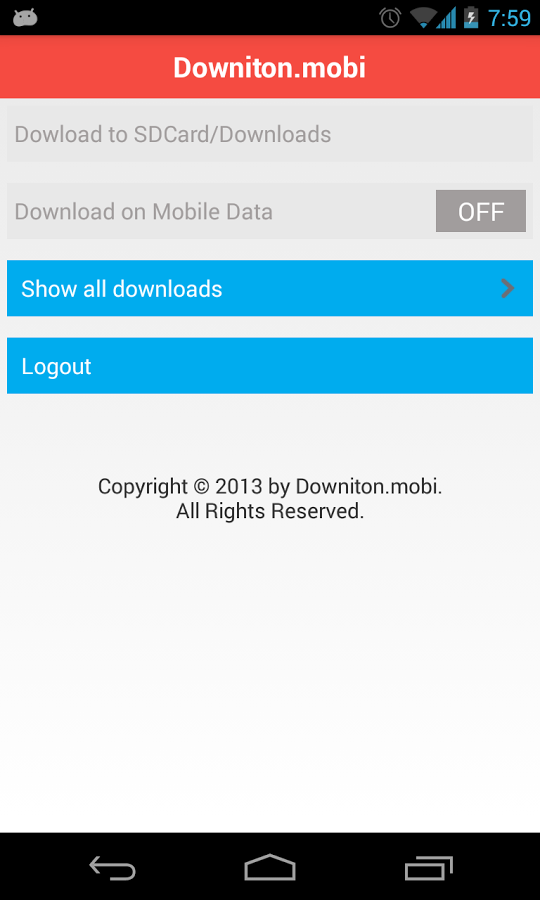If you haven't noticed by now, the XDA forums allow users to conveniently attach a host of files of various types to forum posts, allowing the rest of the community to download. They can either be downloaded to a PC via a direct download link or straight onto your device with a QR code. However, during situations when your device isn't right besides you, downloading files to the device can be quite the hassle. So rather than emailing yourself the download link, downloading the file onto your PC and then transfering it over to your device, or simply waiting until your device is available, you now have Downiton.mobi to do it for you.
Developed by XDA Forum Member cloudvn, Downiton.mobi allows you to remotely download files to your Android phone or tablet from your PC. By registering and logging into your account on the Downiton.mobi website, you'll be able to copy links for files you want to download into the designated area. Then, the files are downloaded to your device through the mobile app client. The mobile app gives you the option to choose the download directory, and to download files with mobile data or WiFi. Additionally, multiple devices can be connected and synchronized with the same account.
So if you're interested in what you've read and would like to give this a spin, make sure to check out the original thread for more information and download.