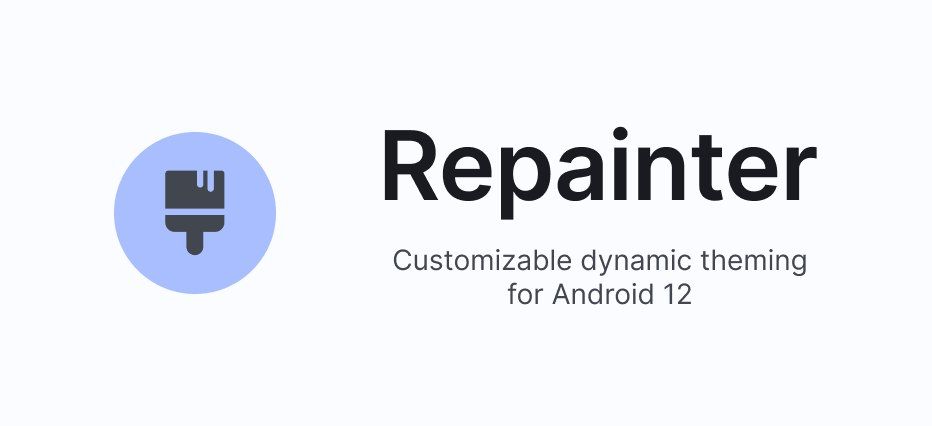In January this year, XDA Senior Member kdrag0n released a new app called Repainter. The app unlocks the full potential of Material You's dynamic theming and lets users customize various aspects without requiring root access. The app is getting even better with its latest update, and it now lets you pick separate accent and background colors, toggle theming from the Quick Settings, and more.
Repainter v1.1.0 has already started rolling out via the Google Play Store, and you can download the latest update by following the link below. As mentioned earlier, the update brings a couple of new features, including a new option to let you pick separate accent and background colors and a new Quick Settings tile to toggle theming.
In addition, it brings themed app icons on Android 13, along with several UI/UX improvements and bug fixes. Check out the section below for the full changelog.
-
Repainter v1.1.0 changelog:
- Separate accent and background color selection
- QS tile to toggle theming
- Themed app icon for Android 13
- Only request root access and apply themes when necessary
- UI and UX improvements
- Bug fixes, stability and performance improvements
You can download Repainter v1.1.0 from the Play Store by following the link below and use it on any device running Android 12 or Android 12L. Note that some of the customization features offered by the Repainter app require root access, but it's not absolutely necessary. As kdrag0n notes in the Play Store listing, all features should work on Samsung devices without root access, but you'll need to reboot to apply themes. However, Google Pixel devices only support custom color picking and separate background color selection without root. All Android 12/12L devices and ROMs get full support with root.