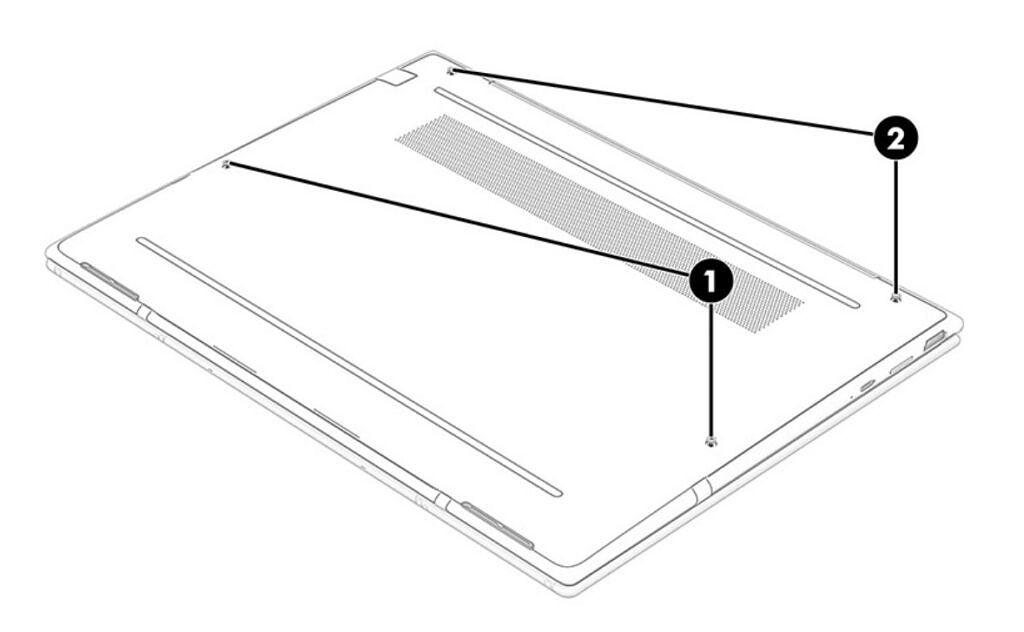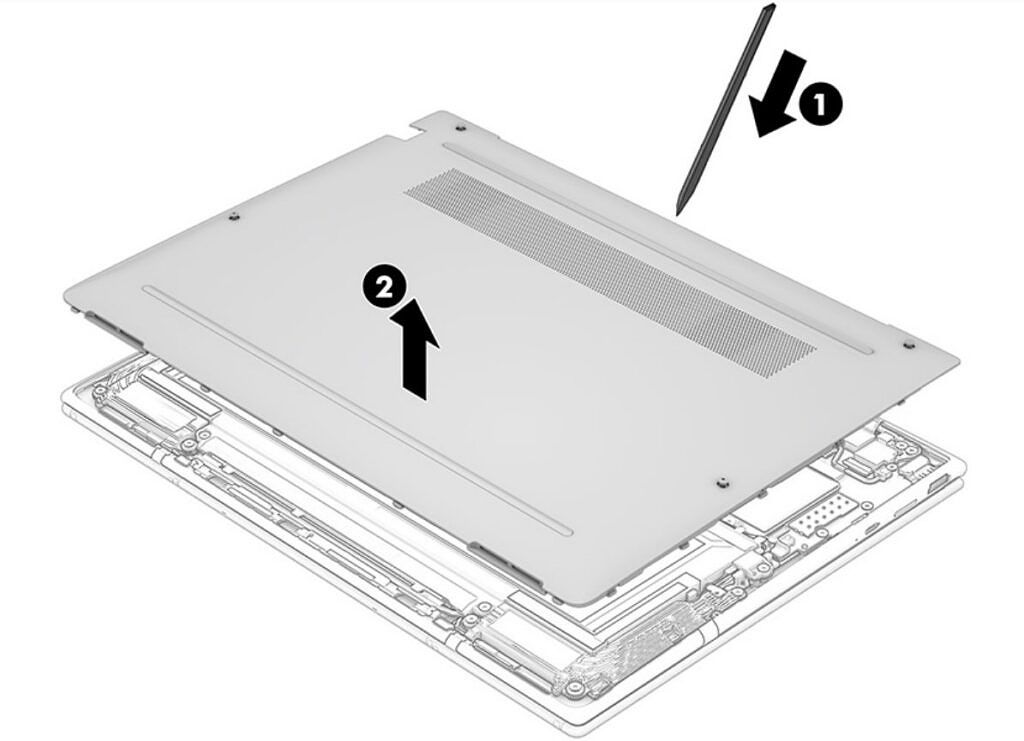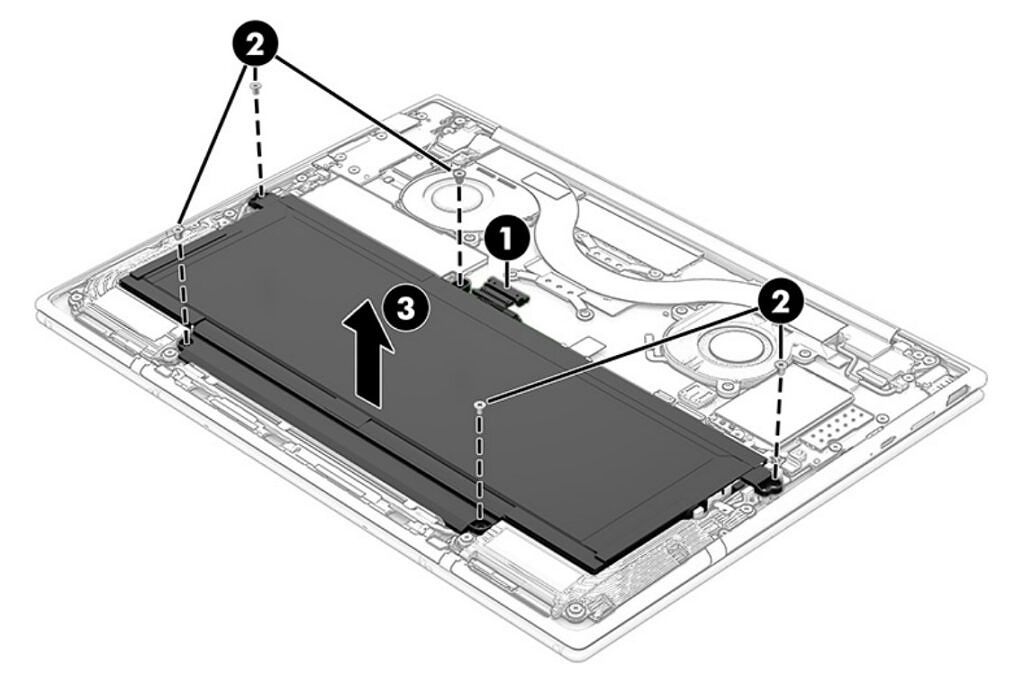The HP Elite Dragonfly G3 is a premium business laptop, and it's looking to be one of the best ones around. It has powerful Intel processors, a great 3:2 display, and one of the best webcams on a laptop. Business laptops are often known for their repairability and upgradeability, but being a premium lightweight laptop often comes with sacrifices in that department. So you may be wondering whether you can replace the battery on the HP Elite Dragonfly G3.
HP has yet to reveal that information, unfortunately, but we can look at past models to see what to expect. Based on the service guide for the HP Elite Dragonfly Max and the Elite Dragonfly G2, replacing the battery is possible, but it's not meant for end-users. HP says replacing any component inside the Elite Dragonfly laptops should be done by an authorized service provider. The company does provide steps on how to do it, but if you do it yourself, it may void your warranty or break your laptop.
What you'll need
If you do want to attempt to replace the battery inside the HP Elite Dragonfly G3, you'll first need tools to help you open up the laptop. With the HP Elite Dragonfly G2, you need a Philips M2 screwdriver and a prying tool to separate the bottom cover from the laptop's chassis and remove the battery. That should be the same for the HP Elite Dragonfly G3 as well, though it may be wise to wait for HP to confirm that. The iFixit Essential Electronics Toolkit includes all of this and it's fairly affordable, so it's a good choice to get you started.

iFixit Essential Electronics Toolkit
This iFixit toolkit includes 16 precision bits, a spudger, suction cup, and more tools to help you get inside your laptp and other electronics.
Additionally, you'll need to ground yourself by touching a metal surface to avoid static current. An anti-static wrist band is the ideal way to go to make sure you're grounded during the whole procedure. You'll need to wear the strap around your wrist and attach the cable to a metal surface (other than the laptop itself).
Of course, you'll also need the battery itself. The HP Elite Dragonfly G3 comes with either a 45Wh or a 68Wh battery, and you should be able to get either one for your laptop. The 45Wh unit has spare part number M73476-006, while the 68Wh model is labeled M73478-006. You'll want to use those numbers to look for a replacement battery.
Replacing the battery in the HP Elite Dragonfly G3
Now that you have all the tools, you can get started with replacing the battery inside the HP Elite Dragonfly G3. First off, you'll want to unplug the charger and any peripherals connected to it. Then, follow these steps:
- Lay the laptop upside down with the hinge facing away from you
-
Use the Philips screwdriver to remove the four screws holding the bottom cover in place. Keep in mind the screws at the top are longer.
-
Slide the plastic prying tool along the edges of the base cover to detach it, then lift it up to remove it. The battery is on the bottom half of the laptop.
-
Start by disconnecting the battery from the motherboard. The connector should be right near the middle of the laptop. Then, remove the five Philips screws holding the battery in place, then lift the battery up from its slot.
- Insert the new battery and tighten it with the screws. Then, connect it to the motherboard.
- Reattach the base cover in the same position and secure it with the screws. Use the longer screws in the two holes at the top, and the shorter ones at the bottom.
That's it, you should now be able to plug in your laptop and turn it on, though you may want to let it charge for a while before doing that.
That's all you need to know about replacing the battery inside the HP Elite Dragonfly G3, at least until HP shares more information specific to this new model. Truth be told, you shouldn't need to replace the battery yourself anytime soon, seeing as the laptop isn't available yet and you'll have at least a one-year warranty after you buy it.
If you do want to buy the HP Elite Dragonfly G3, you can do it below. If you'd rather look at some other options, you can check out some of the best HP laptops you can buy right now. There are some great options in there, including for business users.

HP Elite Dragonfly G3
The HP Elite Dragonfly is a lightweight business laptop with 12th-gen Intel processors with vPro support and a 3:2 display.