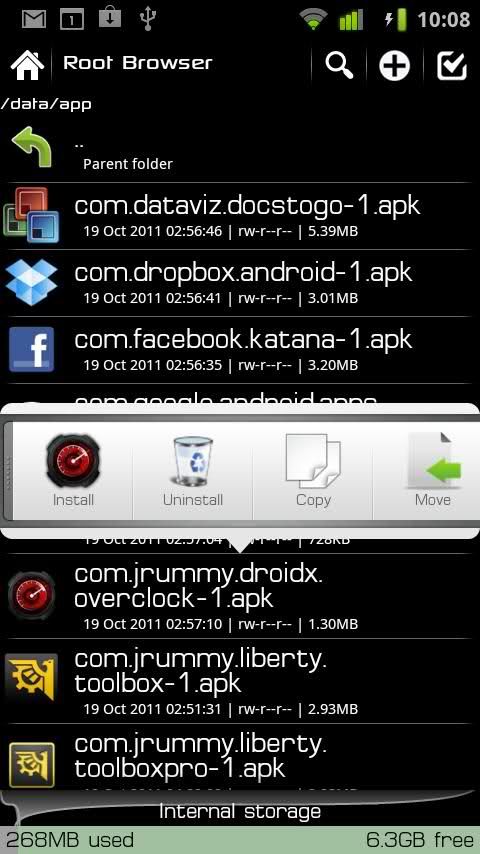Heres an interesting tool for your Android device; another option to Root Explorer presented by XDA member jrummy16 to gain total control over your files. Access all of the Android's file system -including the elusive data folder-.
Some of the features included:
- Batch copy/paste, zip, tar, delete, move any file or folder
- Change file permissions and ownership
- View and edit any file
- Move, copy, rename, and delete files.
- Create and delete directories (folders).
- Send files by email.
- Add new files & folders in any directory
- Install zips using clockwork recovery
- Execute script files
Amongst many more. Root Browser can be used in both rooted and non rooted devices and is offered for free only in the original thread. For Chefs: You can include Root Browser in your ROM just giving proper credits.
Please let us know your experiences by leaving your feedback.
Originally posted by jrummy16
Hey developers and fellow Android fanatics. I decided I want to share an app I developed, Root Browser.
Root Browser is like the popular app, Root Explorer. You can view and manage any file with root access. You can also multi select files and batch copy, move, zip, delete, tar. A sq-lite database viewer is also included (click the home icon in the title bar).
Root Browser has all the functions of Root Explorer but I am offering it here for free
The version included here is the same as the free version on the market which supports ads. To get it to have the same functionality as the pro version without ads all you need to do is create this file
Continue to read more about the application on the original thread