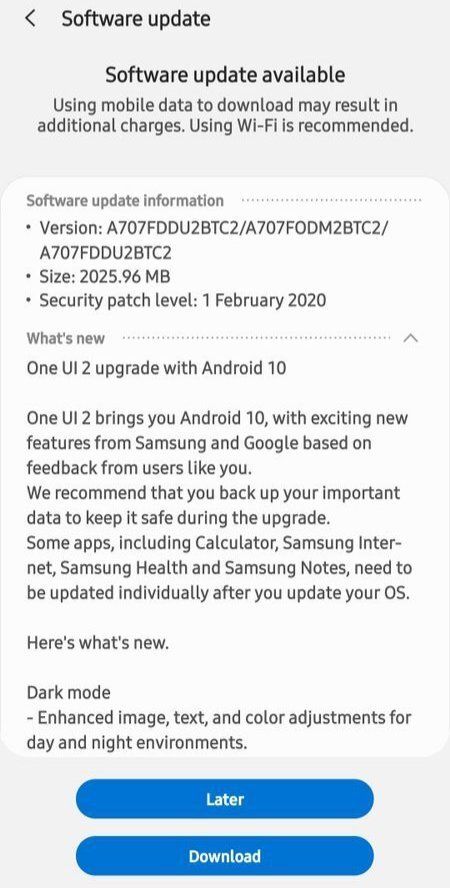Samsung's One UI Android skin received a major overhaul last year in October when the company first announced the One UI 2.0 beta program for the Galaxy S10 series. The One UI 2.0 update introduced all the new features Google rolled out with Android 10, along with a couple of minor UI changes, improvements to the Smart Lock screen, and more. A stable version of the update first made its way to a couple of Samsung's flagship devices, including the Galaxy S10 series, Galaxy Note 10 series, the Galaxy S9 series, and the Galaxy Note 9 series. Soon thereafter, the company rolled out the stable update for some of its budget and mid-range devices like the Galaxy M20, Galaxy M30, Galaxy M40, Galaxy M31, Galaxy A30, Galaxy A50s and, most recently, the Galaxy A70. Now, the company is reportedly rolling out the One UI 2.0 update for the Galaxy A70s and the Galaxy A6 (2018).
As reported by Sammobile, the One UI 2.0 update for the Galaxy A70s with the firmware version A707FDDU2BTC2 is now rolling out to users in India. The update measures in at 2025.96MB and packs all of the new features introduced in Android 10. In case you haven't received the update notification on your device yet, you can head over to the Software Update section in the Settings app to check if the update is available for your device or not. Samsung is expected to release the update in other markets in the coming weeks but, as of now, the company has released no official information regarding the same.
A separate report from PiunikaWeb reveals that the company is also rolling out the One UI 2.0 update based on Android 10 for the Galaxy A6 which was launched back in 2018. The update is currently only available for Galaxy A6 users in France and the company is expected to release it in other regions in the coming weeks. The update, which features the build number CTB9, brings all of the new features released in Android 10, along with the Android security patches for February 2020.
Samsung Galaxy A70s XDA Forums || Samsung Galaxy A6 XDA Forums
In case you haven't received the update on your device yet, you can download it using the Frija tool which grabs the firmware directly from Samsung's Firmware Update Server (FUS). It's worth noting that the updates for both the aforementioned devices are rolling out in batches, so you might have to wait a couple of days before the update notification pops up on your device.
Via: Sammobile, PiunikaWeb