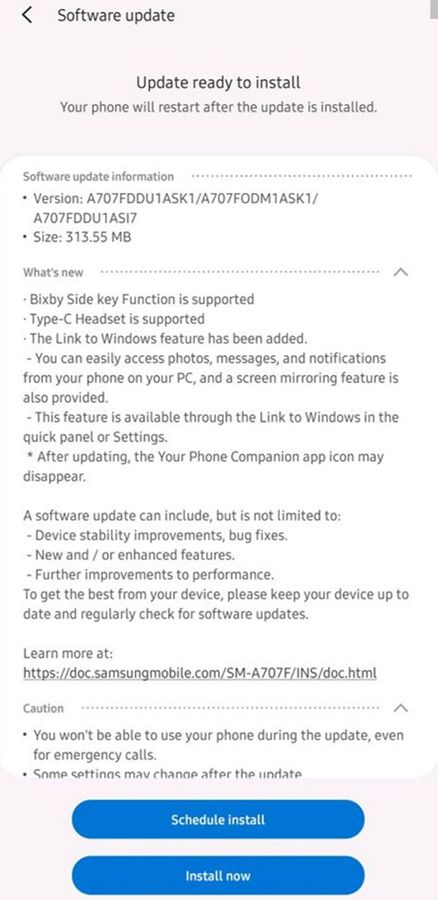The Samsung Galaxy A70s is the company's first smartphone to be equipped with a 64MP primary back camera. It was launched a couple of months ago as a mid-cycle upgrade to the Galaxy A70 and uses a 64MP ISOCELL GW1 Bright sensor as compared to the 32MP sensor on the latter. The smartphone is now getting its first update and with it, arrive new features such as Link to Windows, Type-C headset compatibility, and Bixby activation using the power button.
The first of the new features i.e. Link to Windows allows users to view the phone's media and notifications on their Windows PCs. You might otherwise need Microsoft's Your Phone app to do so but with Samsung's Link to Windows feature, you can:
- view the latest 25 images and videos from the Galaxy A70s on the PC as well as transfer them to your PC via simple drag & drop,
- view notifications and send/receive SMS or MMS from the PC,
- mirror the phone's screen on to the PC, and
- play games using the keyboard and mouse.
Additionally, the update adds support for USB Type-C headsets which can be used as an alternative to the 3.5mm headphone jack. Further, you can now use the power key to activate Samsung's smart assistant Bixby on the Galaxy A70s with the new Side Key feature. Users can now assign double-press action to open the Camera, Bixby app, or any other application. The long-press action on the power button can be assigned to wake the Bixby voice assistant instead of bringing up the power menu.
Apart from these new features, the update brings the Google Security patches from October 2019. This update is 313MB in size and is already rolling out in India. You can check for it by going to Settings > Software Update.
Samsung Galaxy A70s XDA Forums
The Galaxy A70s runs One UI 1.1 based on Android 9 Pie. While Samsung has already started beta-testing One UI 2.0 based on Android 10 but that is limited to the Galaxy Note 10 and Galaxy S10 devices as of now. The Galaxy A70s will surely get the Android 10 update but there's no timeline currently.
Via: Tizen Help