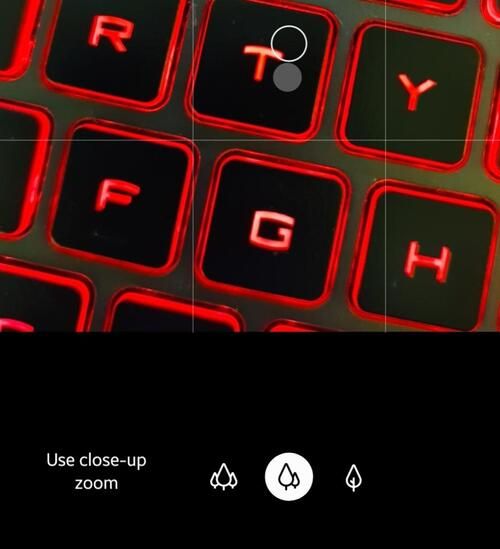The Samsung Galaxy S20 series has received several software updates since its launch to improve the camera performance, especially the department of autofocus. Now the company is rolling out a new build of the system software for the Galaxy S20, Galaxy S20+ and the Galaxy S20 Ultra, which brings an updated stock camera app as well as an improved kernel that contains a number of under-the-hood enhancements.
Galaxy S20/S20+/S20 Ultra XDA Forums
Buy from Amazon.in — Samsung Galaxy: S20 || S20+ || S20 Ultra
It is worth mentioning that Samsung started pushing the May 2020 Android security patches to the Galaxy S20 lineup at the end of April in the form of software version G98xxXXS2ATD5, but the rollout was limited to a handful of regions. The latest build, i.e. software version G98xxXXU2ATE6, is intended for a much more broad scale rollout, as it is already available in various countries across South America, Africa, and Asia. Due to the fact that the updates are cumulative in nature, the ATE6 build is carrying the same May 2020 patches and additionally bumps the camera app version from 10.0.03.2 to 10.0.03.10.
The camera autofocus issues should be gone for good, as confirmed by several users on Reddit. The fingerprint unlocking mechanism is reportedly improved as well, albeit the fingerprint animation is slightly off-center. Samsung also introduces a new camera functionality called "Close-up Zoom" on the Galaxy S20 Ultra with this update. The mode gets automatically triggered whenever you are trying to take a picture of a very close object, thus you can think of it as a substitute for a dedicated macro lens.
Experienced users can download the new build right away from Samsung's updater server using tools like Frija and flash it on their devices, but there is a catch. The current software version is not yet available for the Snapdragon 865-powered US S20 variants, and the downloadable Exynos, and Korean Snapdragon firmware packages are not compatible with those units.
Thanks to XDA Senior Member Grondah for the screenshot!