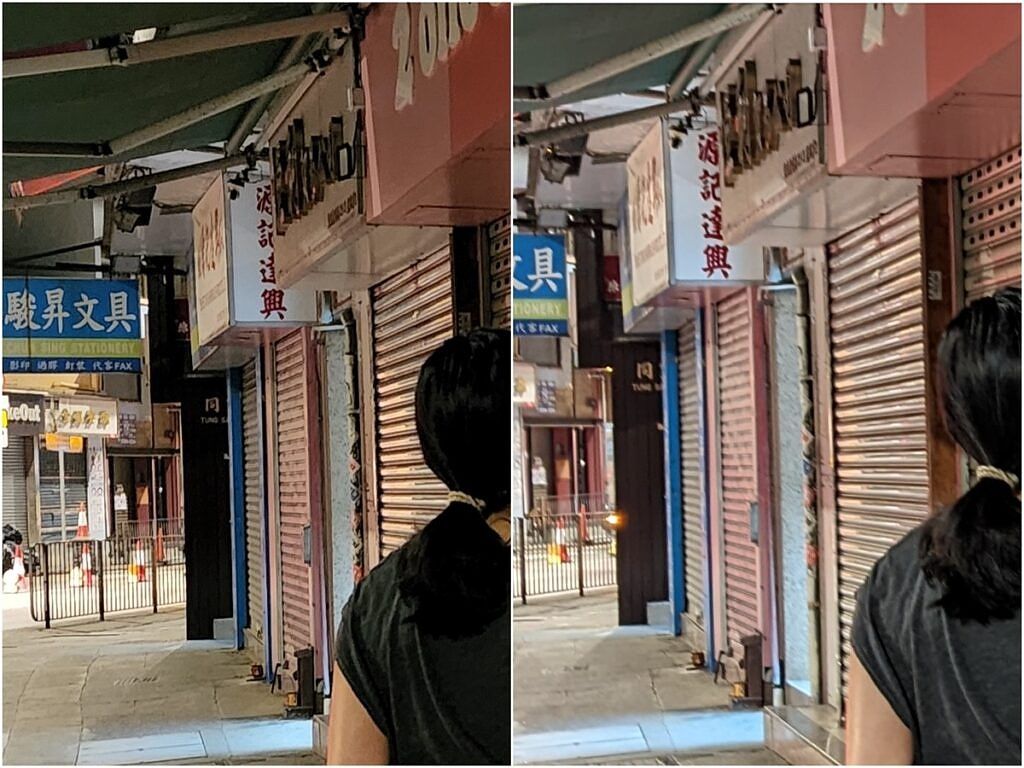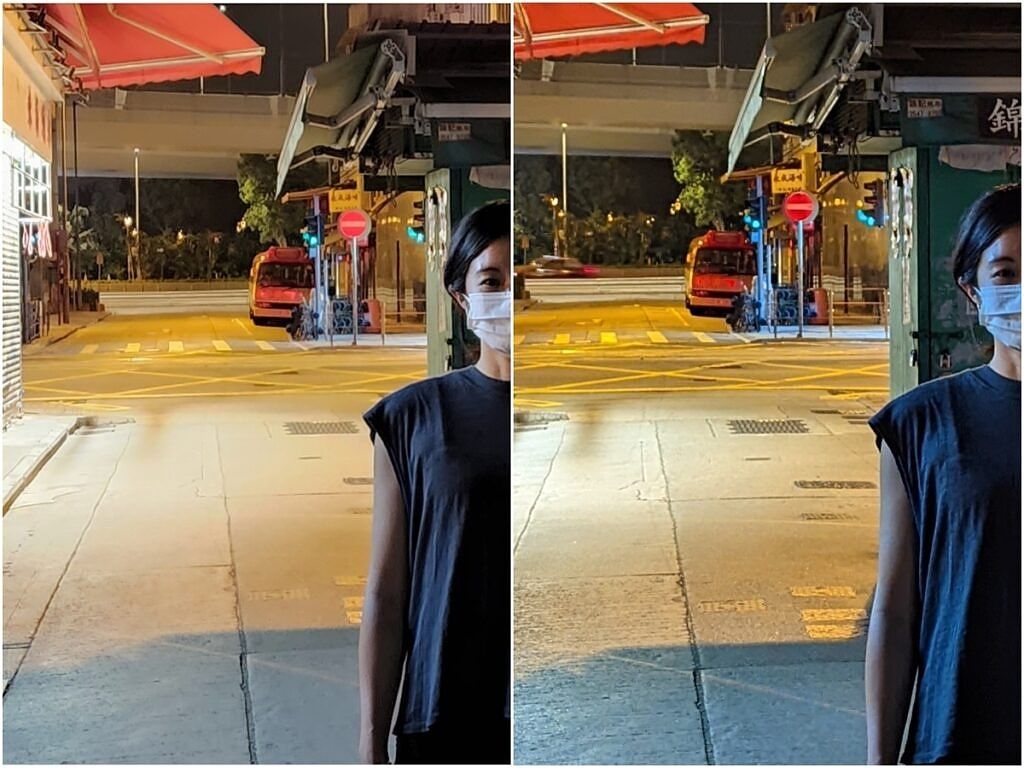The Samsung Galaxy S22 Ultra has no shortage of Android flagship challengers in many parts of the world, including most notably Asia. But in North America, which is one of Samsung's top two markets (the other being its home country), it only has to worry about two phones. We already pitted the Galaxy S22 Ultra versus the OnePlus 10 Pro last week and gave the victory to Samsung. Now it's time for the Galaxy S22 Ultra to take on the other contender, the Google Pixel 6 Pro.

Samsung Galaxy S22 Ultra
The Samsung Galaxy S22 Ultra is the alpha dog Android phone at the moment, offering the most of everything.

Google Pixel 6 Pro
The Google Pixel 6 Pro brings a specialized Google experience including intelligent UI and a great camera system.
Samsung Galaxy S22 Ultra vs Google Pixel 6 Pro Specifications
|
Specifications |
Samsung Galaxy S22 Ultra |
Google Pixel 6 Pro |
|---|---|---|
|
Build |
|
|
|
Dimensions & Weight |
|
|
|
Display |
|
|
|
SoC |
|
|
|
RAM & Storage |
|
|
|
Battery & Charging |
|
|
|
Security |
Ultrasonic in-display fingerprint scanner |
Optical in-display fingerprint scanner |
|
Rear Camera(s) |
|
|
|
Front Camera(s) |
40MP |
11MP |
|
Port(s) |
USB-C |
USB-C |
|
Audio |
Stereo speakers |
Stereo speakers |
|
Connectivity |
|
|
|
Software |
One UI 4.1 over Android 12 |
Android 12 |
|
|
About this comparison: This article was written after weeks of heavily testing a Samsung Galaxy S22 Ultra provided by Samsung HK and a Google Pixel 6 Pro purchased by XDA. Neither Samsung nor Google provided any input in this article.
Samsung Galaxy S22 Ultra vs Google Pixel 6 Pro: Hardware and Design
First things first: the Pixel 6 Pro you see in these photos has been customized with a bright orange skin on the top part of the phone. The original color of that top part is the same dull grey as the rest of the glass back. I think this colorway of the Pixel 6 Pro looks very bland (I didn't have a choice in colors) but there are much livelier color options. Likewise for the Galaxy S22 Ultra -- my unit is in pure black, but there are more "fun" colors like green and copper that are quite eye-catching.
Flagship Android phones mostly look similar these days, so it’s refreshing to me that Samsung and Google gave their phones unique looks with a bit more personality than the usual slab fare. The Google Pixel 6 Pro’s camera visor is visually striking and immediately stands out from the crowd, while the Galaxy S22 Ultra’s blocky design with harder-than-usual corners evokes the feelings of an imposing monolith machine rather than a curvy dainty gadget. Both phones are covered by Gorilla Glass Victus on the front and back, with an aluminum frame down the middle.
That design choice of Samsung is not without compromise — I find the Galaxy S22 Ultra less comfortable to hold, mainly due to those pointy corners, but also the phone is among the widest Android slab on the market. The Pixel 6 Pro, by comparison, feels rounded everywhere and is lighter and thinner horizontally too.
The Galaxy S22 Ultra’s extra width is due to the existence of the S-Pen stylus, which sits inside the phone when not in use. The S-Pen brings a whole extra set of use cases that you cannot do with the Pixel 6 Pro (or most other phones), as it allows more precise doodling or scribbling, and the S-Pen also serves as a Bluetooth remote for the camera shutter. But exactly how much we need a stylus in this day and age can be debated. For me, the S-Pen is a bonus I rarely use.
Both phones pack 5,000 mAh batteries that can power each device all day. I do find the Galaxy S22 Ultra has better battery life as it can finish a long day with more juice left than the Pixel 6 Pro, but you should be safe taking either phone out for a day out and not worry about needing to bring a charger.
The Pixel 6 Pro offers 12GB of RAM across all models while the base model of Galaxy S22 Ultra starts at 8GB, with 12GB as a more expensive option with more storage. The latest memory standards (LPDDR5 and UFS 3.1) are used by both devices.
When it comes to displays, the Galaxy S22 Ultra’s screen takes a clear win: its 6.8-inches OLED panel is an LTPO 2.0 panel that can vary refresh rate between 1Hz to 120Hz while the Pixel 6 Pro’s 6.7-inches panel is a gen one LTPO screen which can only go between 10Hz to 120Hz. On top of that, the Galaxy S22 Ultra’s screen is significantly brighter.
In the below product shots, I had to adjust the Galaxy S22 Ultra’s brightness to roughly 10% just to match the same brightness level of the Pixel 6 Pro at approximately 45%.
If you have to use your phone outdoor under direct intense sunlight often, the Pixel 6 Pro’s screen visibility could potentially be an issue. Otherwise, when indoors, both displays look great, with WQHD+ resolution.
Flagship Android phones mostly look similar these days, so it’s refreshing to me that Samsung and Google gave their phones unique looks with a bit more personality than the usual slab fare
All the other flagship smartphone hardware components are here: both phones have stereo speakers, wireless charging, an official IP water resistance rating, and in-display fingerprint scanners. The Pixel’s optical scanner, however, is noticeably slower and more prone to misreads than the Galaxy S22 Ultra’s ultra-sonic scanner. It’s not a huge deal, but I estimate that I can unlock a Galaxy S22 Ultra successfully on the first try 99% of the time while that percentage drops to maybe the low 90s with the Pixel 6 Pro. I want to clarify this isn’t an optical vs ultrasonic issue, as other Chinese phones with optical scanners are plenty fast and reliable. The problem here is Pixel 6 Pro-specific.
Samsung Galaxy S22 Ultra vs Google Pixel 6 Pro: Silicon
The Galaxy S22 Ultra is powered by either the Qualcomm Snapdragon 8 Gen 1 or Exynos 2200 depending on the region, while the Pixel 6 Pro runs on Google’s own Tensor SoC. I have no experience with the Exynos 2200, but my colleague Adam Conway reported the chip suffers from major performance issues. In this article, however, I will compare the Snapdragon 8 Gen 1 version of the Galaxy S22 Ultra vs the Tensor-fueled Pixel 6 Pro.
The Snapdragon 8 Gen 1 is a technically more capable chip, at least going by benchmark numbers, but the Tensor was never about raw power -- it was designed to handle Google's machine learning algorithms, and from my experience using the Pixel 6 Pro, I do find it to be a "smarter" phone than the usual fare.
In terms of general performance, I have no major gripes with either phone for my particular usage (heavy camera and social media use, and lots of web browsing). If I must nitpick, I would say the Pixel 6 Pro feels a bit slower at times launching apps and also booting up.
Samsung Galaxy S22 Ultra vs Google Pixel 6 Pro: Cameras
Two years ago, Samsung introduced its Ultra line of phones that packed bleeding-edge camera hardware, but software image processing that was just okay; Google's Pixels, meanwhile, have historically offered arguably best-in-class software image processing, but the phones used pedestrian, even mediocre, camera hardware. This changed with this generation of devices, as Samsung and Google each took a page out of the other's book: Samsung focused mostly on improving software image processing, while Google finally upgraded the Pixel camera hardware to modern standards. The results are two superb, versatile camera systems that are in my personal top three (the Vivo X70 Pro Plus makes up my trinity of the best camera smartphones).
Main camera
The Galaxy S22 Ultra's main camera uses Samsung's newest 108MP ISOCELL HM3 sensor, with a large 1/1.33-inch image sensor size and f/1.8 aperture. The Google Pixel 6 Pro, meanwhile, also uses a Samsung sensor, but it's the 50MP GN1, with a slightly larger 1/1.31-inch sensor and f/1.9 aperture.
Both cameras use pixel-binning technology (Samsung uses 9-in-1; Google 4-in-1) to produce a shot with larger pixels. That coupled with the large sensor means whether it's day or night, images are bright and punchy. Under ideal lighting, both phones capture great-looking photos with accurate colors, excellent details, and perceptible depth thanks to natural bokeh.
We can already see from the above sample that the Galaxy S22 Ultra's images are generally brighter across the board. This works in Samsung's favor sometimes -- if it's a low light scene, for example -- but on really sunny days and I'm shooting against the sky, the Galaxy S22 Ultra could blow out skies in ways the Pixel rarely does. I can fix the Galaxy S22 Ultra's over-exposure issue if I manually dial down EV (exposure value), but for camera comparisons, I try to point and shoot as is (without any fiddling with settings or post-shot editing on my part).
Look at the center of the shots and see how over-exposed the S22 Ultra's shot is. And if you look closer at 100% crops of the above shots, you can see Samsung's shots oversharpens yet still comes out a bit less detailed.
Below is another set, with the sky in Samsung's shot again over-exposed.
Again, 100% crops show major oversharpening in the Galaxy S22 Ultra's image.
Moving to low light situations, and the analysis is flipped the opposite from day time shots -- the Pixel's night shots are often brighter yet less detailed than the Galaxy S22 Ultra's. This is because the Pixel uses night mode very liberally -- not only will the Pixel resort to night mode much earlier than the Galaxy S22 Ultra, but the Pixel's night mode will last significantly longer too -- up to three full seconds. This makes the Pixel 6 Pro camera a bit slow to use at night, as I often found myself standing still waiting for the camera app to tell me the shot has been completed.
In the below scene, the Pixel turned on night mode while the Galaxy S22 Ultra did not, and we can see the Pixel's shot is noticeably brighter, to the point of losing the contrast that's seen in the Samsung's shot (and in real life).
Zooming into 100%, we can see the softer details in the Pixel's shot, likely because my hand couldn't hold perfectly still for two seconds.
This next scene was in a much darker part of the street, and here, Samsung turned on its night mode too, hence why the two samples are now much closer in lighting and details. Not much to comment on here, as both shots are very good and something only flagships in the last couple of years could do without exhibiting a lot of noise or weird colors.
Ultra-wide and Zoom
Both phones offer 12MP, f/2.2 ultra-wide cameras, but Samsung's ultra-wide has a much wider 120-degree field of view while the Pixel 6 Pro's field of view is closer to 114-degrees. For zooming, Samsung gives the Galaxy S22 Ultra a pair of 10MP sensors (one telephoto, one Periscope) covering the 3x and 10x optical zoom range, while the Pixel 6 Pro makes do with just one 48MP Periscope zoom lens with 4x optical zoom. Both phones do a great job keeping color science and exposure levels consistent across all lenses.
Image quality is very similar in ultra-wide shots when it comes to colors, exposure, and details. The Pixel 6 Pro's images don't have that sweeping, slightly distorted look usually associated with ultra-wide lenses, which can be good or bad depending on your tastes.
There's not much point pixel peeping ultra-wide shots, but these two ultra-wide cams are very close in image sharpness anyway. In low light situations, again, the Pixel 6 Pro will use night mode aggressively, while Samsung's sometimes confident enough to just pump out a slightly touched up shot that's a bit drenched in shadows.
For zooming, the Galaxy S22 Ultra's zoom system is a bit more versatile: for portraits or casual zooming, 3x optical makes more sense than 4x optical, and while the Pixel 6 Pro's 10x digital zoom is very good (sometimes looking better than Samsung's 10x zoom), having a 10x optical zoom lens just gives Samsung a stronger base to work off for longer zoom like 15x or 20x. The Pixel's zoom system is better than 99% of the phones out on the market but falls short of the Galaxy S22 Ultra's best-in-class system right now.
The Galaxy S22 Ultra's 3x zoom shots are a bit sharper than the Pixel 6 Pro's 4x zoom shots too if I view them at 100% scale.
Below is a rare occasion when the Pixel 6 Pro's 10x zoom actually churned out a superior 10x zoom shot to the Galaxy S22 Ultra -- I'd say this happens about 20-30% of the time.
Selfies
Selfies are fine. I don't have much to comment on other than the fact that the Galaxy S22 Ultra's 40MP selfie camera will smoothen my skin and that the Pixel 6 Pro's selfie camera has a tighter crop.
Videos
The video below contains 4K/30fps video samples from every camera of both phones. While I think the Pixel's daytime main camera video produces better-looking colors, that's the only area the Pixel 6 Pro wins. Otherwise, the Galaxy S22 Ultra has better stabilization, better zoom clips, better details at night, and superior audio that isolates my voice from the noisy streets better. The Pixel's video footage during the day looks quite good overall still, but at night, that ultra-wide lens really suffers.
Overall, I generally prefer the Google Pixel 6 Pro's main camera over the Galaxy S22 Ultra's main camera, as I find the colors and exposure more aesthetically pleasing, but with all the other lenses I prefer the Galaxy S22 Ultra.
One more area I want to touch on is the camera app UI. I usually don't talk about this much because they're mostly similar across Android phones, but Pixel's camera app has its own unique layout and look that I adore. I love that the Pixel 6 Pro's camera app buttons are colored (and you can pick the color you want, too). It's a small thing that doesn't change performance at all, but it's just a breath of fresh air when 99% of smartphone camera apps are just black backgrounds with white buttons. I also like Google's idea to compartmentalize shooting modes. For example, time-lapse videos and slow-motion videos are usually listed as their own standalone mode in most camera apps. But in the Pixel 6 Pro's camera app, these are sub-sections of the main video mode. And it makes sense -- because these modes do capture videos. Samsung's camera app UI is a bit overly complicated by comparison.
Samsung Galaxy S22 Ultra vs Google Pixel 6 Pro: Software
Here's a confession: unlike most of my peers in English tech media, I was never that fond of the version of Android running in Pixel phones -- even if, yes, that's the truest Google vision. I used to find Pixel's version of Android bland aesthetically and lacking in features and customization options. Almost every shortcut gesture or customization option we can think of today, like one-hand mode, always-on display, double-tap to wake the screen, changing app icon aesthetics, or color schemes, were first seen in third-party Android skins.
And to be honest, the version of Android in the Pixel 6 Pro even now still lacks many features that are almost standard in other Android phones. You still can't open apps in a floating window, you can't unlock the phone with your face, and you can't get rid of the Google search bar that must sit at the bottom of the homescreen.
But despite this, I have grown very fond of Pixel's version of Android, which got a major overhaul named "Material You." This version of Android has a whimsical flourish to it that the previous Android did not have. I adore the giant-sized clock on the Always-On Display, or that the UI's color scheme can be customized (and as mentioned, carries over to the camera app too). I think the giant oval-shaped shortcut toggle buttons are eye-catching and let me find the switch I want easier; and there's an extra flourish to animations, the phone just has an extra pep in its step when moving from app to app.
I am also a huge fan of Pixel-specific software smarts like the phone automatically identifying music playing nearby (you can turn this off if you want); or the best-in-class voice dictation. I have written about this previously -- but the Pixel 6 Pro's voice dictation accuracy is so, so good, it makes me type less often. I am confident enough to respond to text messages via voice when I'm using a Pixel 6 Pro. I don't do this with any other phone, because it's not worth the hassle to have to manually fix the mistakes.
The Pixel 6 Pro's voice dictation accuracy is so, so good, it makes me type less often
Samsung's version of Android, OneUI, is not as "fun" or smart in my opinion. Animations are rather basic, without that flair you get from not just Pixel's UI, but also Chinese Android skins; and the number of random updates I'm prompted to install for key Samsung apps like Samsung's internet browser or photo gallery is very annoying. I'd say once or twice a month, I'd open Samsung's browser and get a pop-up message asking me to update. Why can't these apps auto-update while the phone is plugged in overnight?
But despite looking less polished, OneUI brings much more features than Pixel's version of Android. I can, for example, open apps in a resizable floating window or traditional split-screen mode (the Pixel only offers the latter); there are more ways to unlock the phone; the always-on display shows more information and allows music control, and there are things like Samsung DeX.
Despite looking less polished, OneUI brings much more features than Pixel's version of Android
Another win in Samsung's favor: OneUI's homescreen is a truly free homescreen. I can fill it entirely with apps or leave it completely empty if I want. The Pixel's Android homescreen has two unremovable widgets: the Google search bar and the Date/Weather widget. Read that last sentence again -- you cannot get rid of, or even move those two widgets. They must sit on the homescreen. This is iPhone-level draconian control that I do not want on Android.
When it comes to software updates, Samsung surprisingly has a leg up over Google. We are promised four generations of Android updates plus an additional year of security updates on the Samsung Galaxy S22 Ultra, while Google only promises three generations of Android updates plus an additional year of security updates on the Google Pixel 6 Pro. Further, Google's software updates on the Pixel have strangely come with bugs for a lot of people, and it has taken a while to stabilize for all. But if you care about third-party development, Google is the way to go, with easy bootloader unlockability and a good community. Samsung devices are not bootloader unlockable on their Snapdragon versions, and while the Exynos versions are unlockable, there are trade-offs such as tripping Knox.
Samsung Galaxy S22 Ultra vs Google Pixel 6 Pro: Which flagship should you buy?
In a vacuum, if money is no object, this is a tough choice for me because while the Galaxy S22 Ultra offers more and better hardware (noticeably brighter display, faster fingerprint scanner, better zoom lenses, slightly faster SoC, a stylus), the Google Pixel 6 Pro's software smarts make for a phone that's more than the sum of its parts.
I love bits of both phones equally and think they are the best-in-class in that area. But because this is a real-world comparison piece for consumers, the price difference makes a difference. The Pixel 6 Pro starts at $899 (and it's actually $829 on Amazon right now), while the Galaxy S22 Ultra starts at $1,099. Both of these base models have 128GB of storage, but the Pixel 6 Pro has 12GB of RAM to the Galaxy S22 Ultra's 8GB of RAM. There are deals for the Galaxy S22 Ultra that could lower its price, but generally speaking the Pixel 6 Pro is the more affordable device by a couple of hundred Benjamins.
Considering that price gap, I'd recommend the Pixel 6 Pro to more people. Now, there are people to whom the Galaxy S22 Ultra makes more sense -- if you know having a stylus will improve your productivity; if you record videos often; or if you care about having long zooms. But for most average consumers, the Pixel 6 Pro makes more sense.

Samsung Galaxy S22 Ultra
The Samsung Galaxy S22 Ultra is the alpha dog Android phone at the moment, offering the most of everything.

Google Pixel 6 Pro
The Google Pixel 6 Pro brings a specialized Google experience including intelligent UI and a great camera system.
Alas, the answer also changes by region, since the Pixel 6 Pro is sold in far fewer regions as the Galaxy S22 Ultra, in which case, the Galaxy S22 Ultra remains the defacto choice. But in some such regions, such as in parts of Europe that get the Exynos Galaxy S22 Ultra and do not have open access to the Pixel 6 Pro, neither device would work well for you.