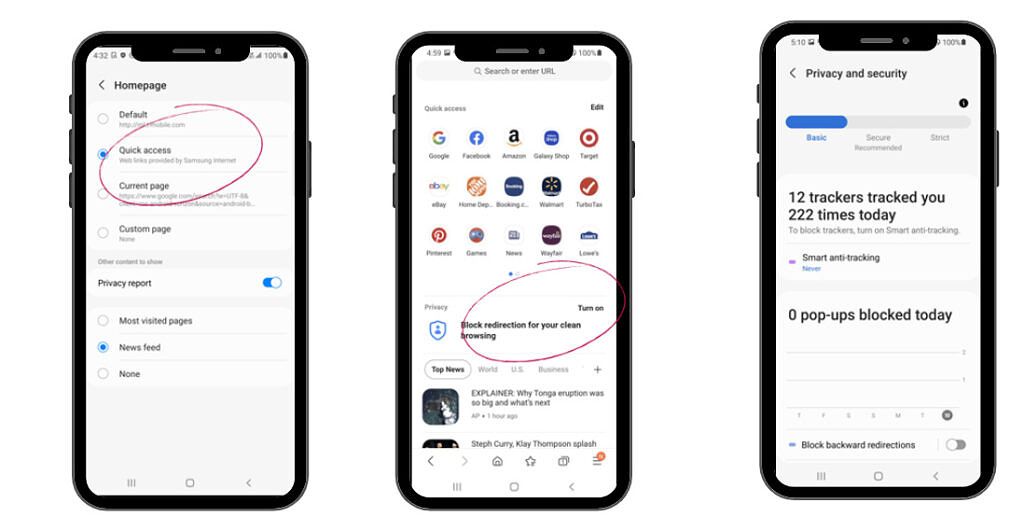It's been a while since the Samsung Internet browser received a significant update. In November, the app added a Safari-style bottom address bar, tab groups, HTTP upgrades for webpages, and more. Now Samsung has released a new beta update (v17.0) that adds a couple of new features and improvements such as new privacy enhancements to Smart Anti Tracking, HTTPS by default, privacy board, and more.
Samsung Internet 17.0 beta brings two new enhancements to Smart Anti Tracking, a privacy feature that automatically removes tracking cookies. The first is "script-writable storage Tracking Protection" which will remove all client-side cookies after seven days to minimize user tracking/profiling. The second change is that the Smart Anti-Tracking feature will be turned on by default in certain regions such as the US, Korea, and Europe. On new installations, the feature would be set to "Always."
Next up, Samsung Internet 17.0 beta will now load the HTTPS version of websites by default. This was introduced as an optional feature in v16.0.2, and it's now turned on by default. The browser would fall back to the HTTP version only if it didn't find the HTTPS version.
Samsung Internet 17.0 beta also makes it easier to access privacy settings by adding a new privacy board panel to the Quick Access Page. The feature is turned on by default and provides privacy reports that can be easily turned on/off if you don't like them.
The latest update also adds a LiveText feature that lets you copy, translate, or perform a web search on text within an image. It uses Optical character recognition (OCR) to detect and extract the text from images.
Elsewhere, the Samsung Internet 17.0 now lets you create a new tab group via drag and drop, enhances search experience across Bookmarks, History, and Saved pages, adds support for Storage Access API, and enhances the position of video subtitles.
Samsung Internet 17.0 beta is rolling out on the Google Play Store and Galaxy Store. You can also grab it from APKMirror.
Source: Samsung Internet
Via: Android Police