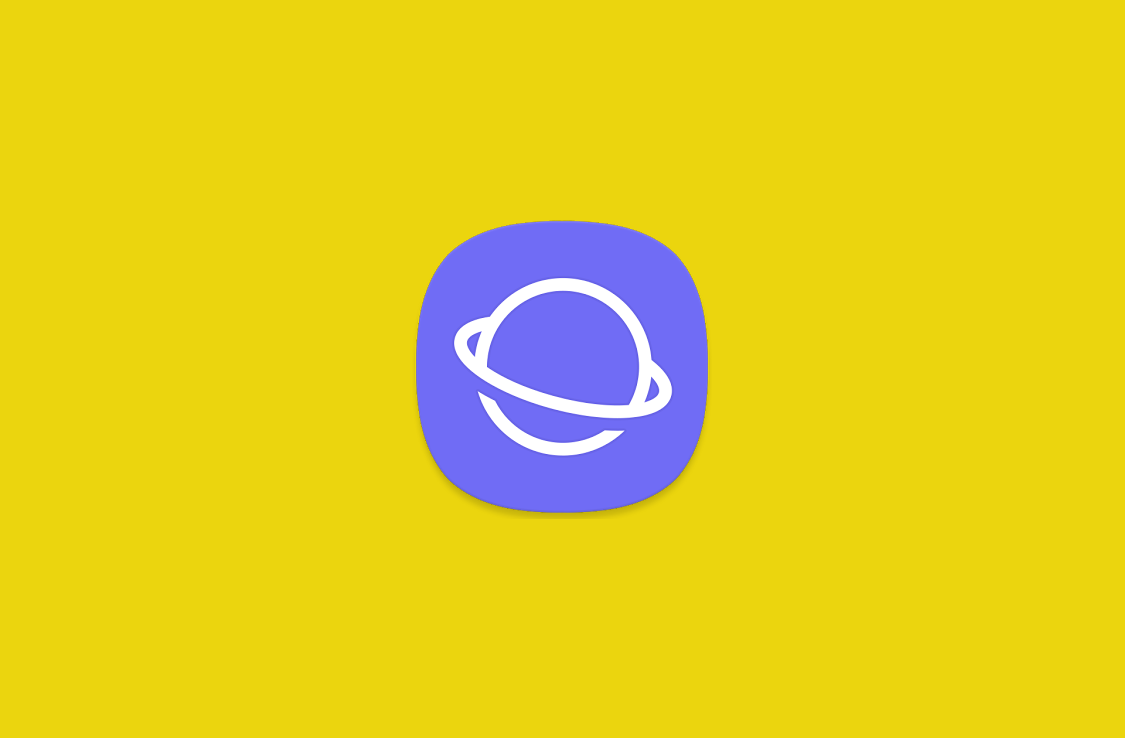Samsung's web browser, simply named Samsung Internet, is one of the most feature-full web browsers there is. It has security features, ad blocker support, and even a download booster. Now, Samsung has added QR code scanning and a built-in autoplay video blocker natively into the latest beta of the app.
Many websites have autoplay videos when you open up a webpage. It could be an ad or just a video related to the content of the webpage. A lot of people find these to be very annoying. Luckily, this latest beta added a new toggle under the "Useful features" option in the browser settings. It will automatically disable autoplay videos on every website.
Along with the autoplay blocker, Samsung Internet has also added a QR code reader directly into the web browser. There is a QR symbol in the address bar that you can quickly press to scan a QR code. This will automatically bring you to the website that the QR code is linked to. This isn't just for websites though, the QR scanner is a full-fledged scanner. It can scan QR codes for contacts or messages as well. Most phones have QR scanners built-in now, but for those who don't have it built-in and don't want some ad filled app, this new update has you covered.
The update also comes with a new notification manager. Some websites push way too many notifications, and it gets annoying quickly. The new update comes with a manager to quickly and easily check your notifications and disable ones that are used for more spam than useful information. They also optimized the tabs layout for larger mobile devices. It will now change depending on the screen size to help out those few Android tablet users.
The Samsung Internet web browser is becoming more feature rich with every update. This beta update is rolling out now on the Google Play Store. This app will work on Android devices running Android 5.0+.
Via: Android Police / Source: Samsung Internet Blog Medium